php小编小新为您解析Win10 hosts文件空白问题。在使用Windows 10系统时,有时会遇到hosts文件打开后内容为空白的情况,这给我们修改hosts文件带来了困扰。造成hosts文件空白的原因有多种,可能是系统权限设置、病毒感染、hosts文件被清空等。接下来,我们将一一解析这些问题,并提供解决方案,帮助您重新填充hosts文件,以确保您的网络安全和浏览体验。
Win10 hosts文件空白问题解析
找到hosts文件,其中有两种方法:
一是通过路径查找:
c:windowssystem32driversetc
二是通过运行(快捷键Win+R)输入“路径”查找。
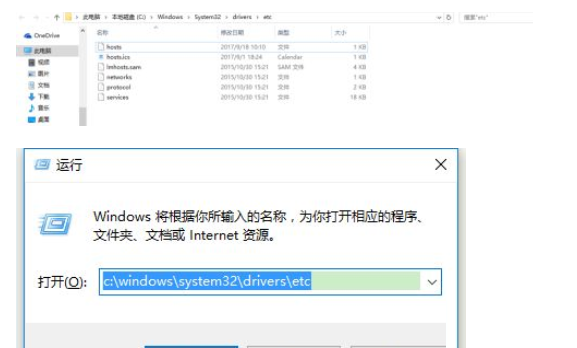
进入文件夹以后,找到hosts文件,如果打开为空,则复制以下内容保存即可。(如果出现不能编辑的情况,先把hosts文件复制到桌面,修改保存以后,在复制回到该路径下)
# Copyright (c) 1993-1999 Microsoft Corp.
#
# This is a sample HOSTS file used by Microsoft TCP/IP for Windows.
#
# This file contains the mappings of IP addresses to host names. Each
# entry should be kept on an individual line. The IP address should
# be placed in the first column followed by the corresponding host name.
# The IP address and the host name should be separated by at least one
# space.
#
# Additionally, comments (such as these) may be inserted on individual
# lines or following the machine name denoted by a ‘#’ symbol.
#
# For example:
#
# 102.54.94.97 rhino.acme.com # source server
# 38.25.63.10 x.acme.com # x client host
127.0.0.1 localhost
以上是Win10 hosts文件空白怎么办?Win10 hosts文件空白问题解析的详细内容。更多信息请关注PHP中文网其他相关文章!




