centos6.x下安装maven
1.下载maven包
首先从官网上 //m.sbmmt.com/link/4e4551a346eb4ca8e91a4651036c5aa9 下载最新版Maven。
本人下载包为apache-maven-3.2.1-bin.tar.gz
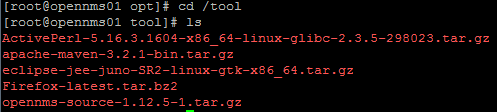
执行tar -zxvf apache-maven-3.2.1-bin.tar.gz
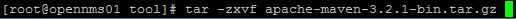 下图为减压成功页面
下图为减压成功页面
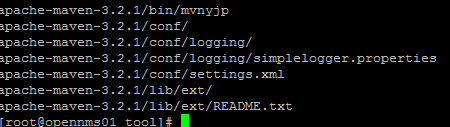 3.放在期望目录下(可选)
3.放在期望目录下(可选)
把减压好的文件放在/opt目录下
执行sudo mv apache-maven-3.2.1 /opt
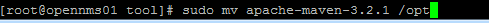
执行 ln -s apache-maven-3.2.1 apache-maven
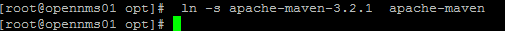
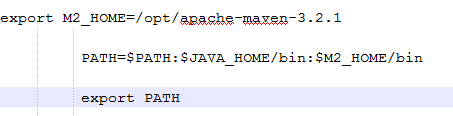 6.改动生效
6.改动生效
执行source /etc/profile是profile文件生效
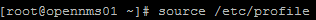 7.查看是否配置成功
7.查看是否配置成功
执行mvn –v
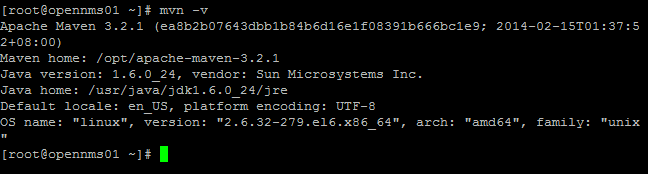
<mirror> <id>alimaven</id> <name>aliyun maven</name> <url>http://maven.aliyun.com/nexus/content/groups/public/</url> <mirrorOf>central</mirrorOf> </mirror> <mirror> <id>central</id> <name>Maven Repository Switchboard</name> <url>http://repo1.maven.org/maven2/</url> <mirrorOf>central</mirrorOf> </mirror> <mirror> <id>repo2</id> <mirrorOf>central</mirrorOf> <name>Human Readable Name for this Mirror.</name> <url>http://repo2.maven.org/maven2/</url> </mirror> <mirror> <id>ibiblio</id> <mirrorOf>central</mirrorOf> <name>Human Readable Name for this Mirror.</name> <url>http://mirrors.ibiblio.org/pub/mirrors/maven2/</url> </mirror> <mirror> <id>jboss-public-repository-group</id> <mirrorOf>central</mirrorOf> <name>JBoss Public Repository Group</name> <url>http://repository.jboss.org/nexus/content/groups/public</url> </mirror> <mirror> <id>maven.net.cn</id> <name>oneof the central mirrors in china</name> <url>http://maven.net.cn/content/groups/public/</url> <mirrorOf>central</mirrorOf> </mirror>
#!/bin/sh
#关闭进程
killpids(){
pids=($(ps -ef | grep $1 | awk '{print $2}'))
for pid in ${pids[@]}; do
echo "关闭进程: pid ${pid}"
kill -9 ${pid}
done
}
killpids maven
#删除旧版maven
echo "删除旧版maven"
rm -rf /usr/local/apache-maven-*
#install maven
srcPath=$(find /usr/maven -maxdepth 1 -type f|grep '.*maven.*.tar.gz$')
if [[ $srcPath =~ "maven" ]]
then
echo "安装包:$srcPath"
rpm -ivh $srcPath
else
#下载maven
yum -y install wget
echo -e "Download Maven"
wget http://mirrors.tuna.tsinghua.edu.cn/apache/maven/maven-3/3.3.9/binaries/apache-maven-3.3.9-bin.tar.gz -P /usr/maven/
srcPath=$(find /usr/maven -maxdepth 1 -type f|grep '.*maven.*.tar.gz$')
fi
#解压
echo "解压..."
tar -xf $srcPath -C /usr/local
path=$(find /usr/local -maxdepth 1 -type d|grep 'apache-maven-.*')
dir_name=${path##*/}
echo $path
echo $dir_name
#赋予权限
chmod -R 755 $path
#设置环境变量
sed -i '/M2_HOME/d' /etc/profile
echo "设置环境变量"
echo "export M2_HOME=$path" >> /etc/profile
echo 'export PATH=$PATH:$M2_HOME/bin' >> /etc/profile
source /etc/profile
echo "建立软链接 $path -> apache-maven"
ln -s $path apache-maven
echo "配置 mirrors"
IFSBAK=$IFS #备份原来的值
IFS=#
mirror="
# <mirror>
# <id>alimaven</id>
# <name>aliyun maven</name>
# <url>http://maven.aliyun.com/nexus/content/groups/public/</url>
# <mirrorOf>central</mirrorOf>
# </mirror>
# <mirror>
# <id>central</id>
# <name>Maven Repository Switchboard</name>
# <url>http://repo1.maven.org/maven2/</url>
# <mirrorOf>central</mirrorOf>
# </mirror>
# <mirror>
# <id>repo2</id>
# <mirrorOf>central</mirrorOf>
# <name>Human Readable Name for this Mirror.</name>
# <url>http://repo2.maven.org/maven2/</url>
# </mirror>
# <mirror>
# <id>ibiblio</id>
# <mirrorOf>central</mirrorOf>
# <name>Human Readable Name for this Mirror.</name>
# <url>http://mirrors.ibiblio.org/pub/mirrors/maven2/</url>
# </mirror>
# <mirror>
# <id>jboss-public-repository-group</id>
# <mirrorOf>central</mirrorOf>
# <name>JBoss Public Repository Group</name>
# <url>http://repository.jboss.org/nexus/content/groups/public</url>
# </mirror>
# <mirror>
# <id>maven.net.cn</id>
# <name>oneof the central mirrors in china</name>
# <url>http://maven.net.cn/content/groups/public/</url>
# <mirrorOf>central</mirrorOf>
# </mirror>
# '
"
#循环写入文件
for line in $mirror;
do
sed -i "/<\/mirrors>/i\ $line" $path/conf/settings.xml
done
IFS=$IFSBAK #还原
echo "mvn -v"
mvn -v
echo ""以上是centos6.x下安装maven CentOS自动安装Maven的方法的详细内容。更多信息请关注PHP中文网其他相关文章!




