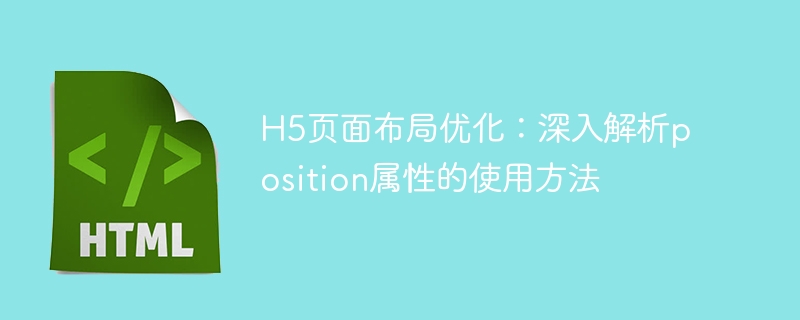
深入了解position属性在H5页面布局优化中的应用
在H5页面开发中,布局优化是非常重要的一环。其中,position属性是控制元素定位的重要属性之一。本文将深入解析position属性的使用方法,并提供具体的代码示例,以帮助读者更好地理解和应用于实际开发中。
一、position属性的基本概念
position属性用于控制元素的定位方式。它有以下几个取值:
二、position属性的使用方法及代码示例
<style>
.container {
position: relative;
width: 300px;
height: 200px;
}
.box {
position: relative;
top: 20px;
left: 50px;
width: 100px;
height: 100px;
background-color: red;
}
</style>
<div class="container">
<div class="box"></div>
</div><style>
.container {
position: relative;
width: 300px;
height: 200px;
}
.box1 {
position: absolute;
top: 20px;
left: 50px;
width: 100px;
height: 100px;
background-color: red;
}
.box2 {
position: absolute;
top: 50%;
left: 50%;
transform: translate(-50%, -50%);
width: 200px;
height: 200px;
background-color: blue;
}
</style>
<div class="container">
<div class="box1"></div>
<div class="box2"></div>
</div><style>
.container {
height: 2000px;
}
.navbar {
position: fixed;
top: 0;
left: 0;
width: 100%;
height: 50px;
background-color: black;
color: white;
text-align: center;
line-height: 50px;
}
.back-to-top {
position: fixed;
bottom: 20px;
right: 20px;
width: 50px;
height: 50px;
background-color: red;
color: white;
text-align: center;
line-height: 50px;
}
</style>
<div class="container">
<div class="navbar">悬浮导航栏</div>
<div class="back-to-top">返回顶部</div>
</div><style>
.container {
height: 800px;
overflow-y: scroll;
}
.header {
position: sticky;
top: 0;
width: 100%;
height: 50px;
background-color: black;
color: white;
text-align: center;
line-height: 50px;
}
</style>
<div class="container">
<div class="header">粘性导航栏</div>
<!-- 此处省略其他内容 -->
</div>三、总结
本文详细介绍了position属性的使用方法及代码示例。通过灵活运用不同的position属性取值,可以实现各种复杂的布局效果,从而优化H5页面的展示效果。读者可以根据实际需求,选择合适的定位方式,并结合其他布局技巧,打造出更加出色的网页布局。
以上是深入了解position属性在H5页面布局优化中的应用的详细内容。更多信息请关注PHP中文网其他相关文章!




