pycharm设置自动换行的步骤为:1、打开pycharm,选择“file”;2、选择“Setting“选项;3、依次点击Editor->General->Use soft wraps in editor;4、设置”soft-wrap files“值为“*.md; *.txt; *.rst; *.adoc; *.py”即可。
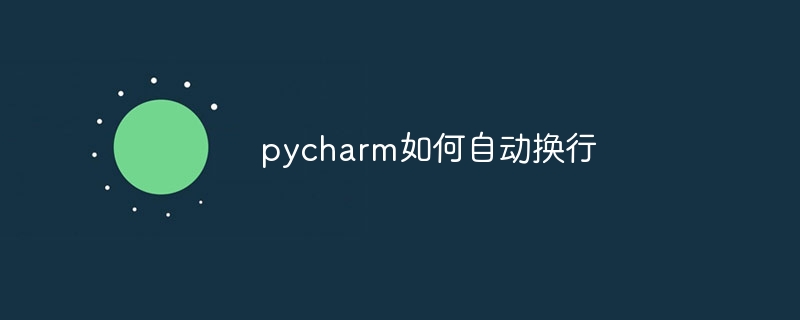
本教程操作系统:Windows10系统、PyCharm 2023.3版本、Dell G3电脑。
pycharm设置自动换行想对所有文件都有效,就要在setting里面进行操作
1、打开pycharm,选择“file”
2、选择“Setting“选项
3、依次点击Editor -> General -> Use soft wraps in editor。
4、设置”soft-wrap files“值为*.md; *.txt; *.rst; *.adoc; *.py即可
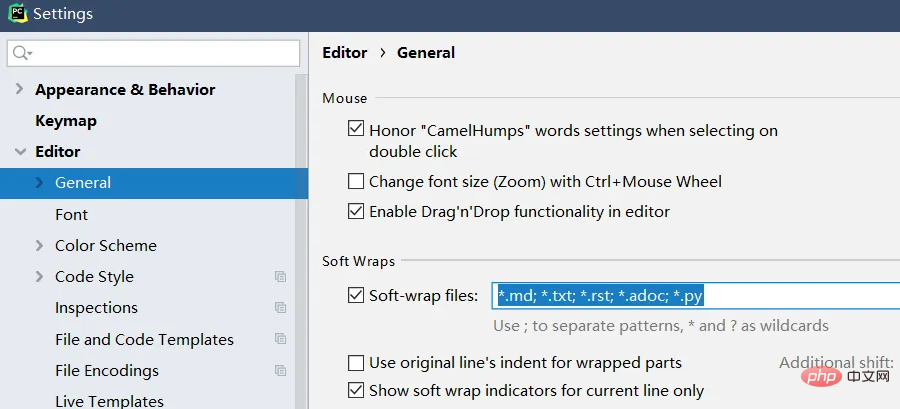
以上是pycharm如何自动换行的详细内容。更多信息请关注PHP中文网其他相关文章!




