Vue组件实战:分页组件开发
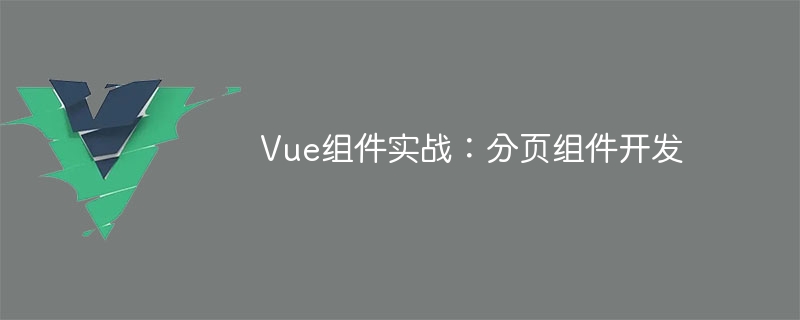
Vue组件实战:分页组件开发
介绍
在Web应用程序中,分页功能是必不可少的一个组件。一个好的分页组件应该展示简洁明了,功能丰富,而且易于集成和使用。
在本文中,我们将介绍如何使用Vue.js框架来开发一个高度可定制化的分页组件。我们将通过代码示例来详细说明如何使用Vue组件开发。
技术栈
- Vue.js 2.x
- JavaScript (ES6)
- HTML5和CSS3
开发环境
- Node.js v8.9.3
- npm v5.5.1
- Vue.js v2.5.2
分页组件需求
- 通过props接收总页面数(total)和当前页面数(current)属性
- 可以配置显示的最大页码数(maxShown)
- 可以配置按钮显示的文本 (prevText和nextText) 和按钮样式
- 点击页码可以切换到相应的页面
- 当前页码高亮显示
- 当前页面没有前一页时,忽略上一页按钮的点击事件
- 当前页面没有后一页时,忽略下一页按钮的点击事件
设计思路和代码实现
根据需求,我们将分页组件拆分为多个小组件来实现。我们需要创建以下3个小组件:
- Pagination.vue
主分页组件,负责分页数据和逻辑的处理。向子组件传递分页信息和响应子组件的事件。
- Button.vue
该组件为按钮组件,用于创建分页按钮。
- Page.vue
该组件用于创建单个页面块,包含页面标号和状态。页面块可以是当前页面或非当前页面。
接下来,让我们使用代码来实现以上3个组件。
- Pagination.vue
<template>
<div class="pagination-container">
<button-prev :current="current" @onPrev="prev"></button-prev>
<page v-for="page in pages"
:key="page"
:page="page"
:is-selected="page === current"
@on-page-selected="selectPage"></page>
<button-next :current="current" :total="total" @onNext="next"></button-next>
</div>
</template>
<script>
import ButtonPrev from './ButtonPrev.vue';
import ButtonNext from './ButtonNext.vue';
import Page from './Page.vue';
export default {
components: { ButtonPrev, ButtonNext, Page },
props: {
total: {
type: Number,
default: 10
},
current: {
type: Number,
default: 1
},
maxShown: {
type: Number,
default: 5
},
prevText: {
type: String,
default: '上一页'
},
nextText: {
type: String,
default: '下一页'
}
},
computed: {
pages () {
const start = Math.max(1, this.current - Math.floor(this.maxShown / 2));
const end = Math.min(this.total, start + this.maxShown - 1);
return Array.from({ length: end - start + 1 }, (v, k) => start + k);
}
},
methods: {
selectPage (page) {
if (this.current === page) return;
this.current = page;
this.$emit('onPageChanged', page);
},
prev () {
if (this.current > 1) {
this.selectPage(this.current - 1);
}
},
next () {
if (this.current < this.total) {
this.selectPage(this.current + 1);
}
}
}
}
</script>上面的代码中,我们首先import了ButtonPrev、ButtonNext和Page组件。接着,用props方式获取了total, current, maxShown, prevText和nextText属性,并定义了计算属性pages,根据当前页码(current)和最大页码数(maxShown)得到一个包含页码数的数组,以在组件中呈现。
我们还定义了selectPage方法,在该方法中,如果页码(page)与当前页码(current)相同,则返回或不做任何事情。否则,将新页码发出给父组件。
prev()和next()方法用于处理上一页和下一页事件,并防止event被响应。
- ButtonPrev.vue
<template>
<button
class="btn-previous"
:disabled="current === 1"
@click="onPrev()">
{{ prevText }}
</button>
</template>
<script>
export default {
props: {
prevText: {
type: String,
default: '上一页'
},
current: {
type: Number,
default: 1
}
},
methods: {
onPrev () {
this.$emit('onPrev');
}
}
}
</script>
<style scoped>
.btn-previous {
border: none;
color: #333;
display: inline-block;
font-size: 16px;
padding: 6px 12px;
margin-right: 5px;
background-color:#fff;
cursor: pointer;
border-radius: 2px;
box-shadow: 0px 1px 3px rgba(0, 0, 0, 0.1);
}
.btn-previous:disabled {
color: #ccc;
cursor: default;
}
</style>上述代码中,我们首先通过props获取了当前页码(current)和上一页按钮的文本(prevText)属性。在模版中,使用类绑定(disabled)控制按钮使用状态。定义了一个onPrev方法,该方法触发父组件的onPrev事件。
- ButtonNext.vue
<template>
<button
class="btn-next"
:disabled="current === total"
@click="onNext()">
{{ nextText }}
</button>
</template>
<script>
export default {
props: {
total: {
type: Number,
default: 10
},
nextText: {
type: String,
default: '下一页'
},
current: {
type: Number,
default: 1
}
},
methods: {
onNext () {
this.$emit('onNext');
}
}
}
</script>
<style scoped>
.btn-next {
border: none;
color: #333;
display: inline-block;
font-size: 16px;
padding: 6px 12px;
margin-left: 5px;
background-color: #fff;
cursor: pointer;
border-radius: 2px;
box-shadow: 0px 1px 3px rgba(0, 0, 0, 0.1);
}
.btn-next:disabled {
color: #ccc;
cursor: default;
}
</style>上述代码中,我们将ButtonPrev.vue的代码复制了一份,稍微改了一下文本和判断条件。
- Page.vue
<template>
<button :class="{ current: isSelected }" class="btn-page" @click="onPageSelected(page)">
{{ page }}
</button>
</template>
<script>
export default {
props: {
page: {
type: Number,
required: true
},
isSelected: {
type: Boolean,
default: false
}
},
methods: {
onPageSelected () {
this.$emit('onPageSelected', this.page);
}
}
}
</script>
<style scoped>
.btn-page {
border: none;
color: #333;
display: inline-block;
font-size: 16px;
padding: 6px 12px;
margin-left: 5px;
background-color: #fff;
cursor: pointer;
border-radius: 2px;
box-shadow: 0px 1px 3px rgba(0, 0, 0, 0.1);
}
.btn-page.current {
background-color: #0078d7;
color: #fff;
}
</style>上述代码中,我们通过props获取了该页码的值(page)和按钮的isSelected属性。在模板中,使用类绑定("current")高亮显示选中的页面。
我们还定义了一个onPageSelected方法,该方法会触发父组件的onPageSelected事件。
最后,这些组件可以在任何Vue.js应用程序中的template中使用,如下所示:
<template>
<div>
<pagination
:total="total"
:current="current"
:maxShown="maxShown"
:prevText="prevText"
:nextText="nextText"
@onPageChanged="onPageChanged"></pagination>
<ul>
<li v-for="(item, index) in items" :key="index">{{ item.name }}</li>
</ul>
</div>
</template>
<script>
import Pagination from './Pagination.vue';
export default {
components: {
Pagination
},
data () {
return {
current: 1,
maxShown: 10,
prevText: '上一页',
nextText: '下一页',
total: 10,
pageSize: 10,
items: [{ name: 'Item 1' }, { name: 'Item 2' }, { name: 'Item 3' }]
}
},
methods: {
onPageChanged (page) {
console.log('Page changed to: ', page);
// 当前页面数据请求
}
}
}
</script>上述代码中,我们引入了Pagination组件,并将其作为template中的父组件。我们还将total, current和maxShown绑定到组件,以便获取到它们的值。在onPageChanged方法中,我们可以处理页面更改事件,并根据当前页码请求相应的数据。
以上是Vue组件实战:分页组件开发的详细内容。更多信息请关注PHP中文网其他相关文章!

热AI工具

Undress AI Tool
免费脱衣服图片

Undresser.AI Undress
人工智能驱动的应用程序,用于创建逼真的裸体照片

AI Clothes Remover
用于从照片中去除衣服的在线人工智能工具。

Clothoff.io
AI脱衣机

Video Face Swap
使用我们完全免费的人工智能换脸工具轻松在任何视频中换脸!

热门文章

热工具

记事本++7.3.1
好用且免费的代码编辑器

SublimeText3汉化版
中文版,非常好用

禅工作室 13.0.1
功能强大的PHP集成开发环境

Dreamweaver CS6
视觉化网页开发工具

SublimeText3 Mac版
神级代码编辑软件(SublimeText3)
 Vue的反应性转换(实验,然后被删除)的意义是什么?
Jun 20, 2025 am 01:01 AM
Vue的反应性转换(实验,然后被删除)的意义是什么?
Jun 20, 2025 am 01:01 AM
ReactivitytransforminVue3aimedtosimplifyhandlingreactivedatabyautomaticallytrackingandmanagingreactivitywithoutrequiringmanualref()or.valueusage.Itsoughttoreduceboilerplateandimprovecodereadabilitybytreatingvariableslikeletandconstasautomaticallyreac
 VUE中的服务器端渲染SSR是什么?
Jun 25, 2025 am 12:49 AM
VUE中的服务器端渲染SSR是什么?
Jun 25, 2025 am 12:49 AM
Server-Serdendering(SSR)InvueImProvesperformandSeobyGeneratingHtmlonTheserver.1.TheserverrunsvueApcodeAmpCodeAndGeneratesHtmlbBasedonThecurrentRoute.2.thathtmlssenttothebrowserimmed.3.vuehirative eveirtive eveirtive eveirtive eveirtive eveirtive eveirtive eveirtive eveirtiveThepage evepage evepage
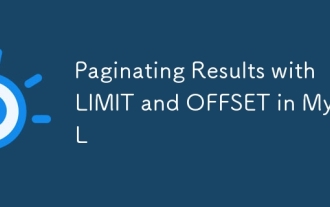 在MySQL中以极限和偏移的限制结果
Jul 05, 2025 am 02:41 AM
在MySQL中以极限和偏移的限制结果
Jul 05, 2025 am 02:41 AM
MySQL分页常用LIMIT和OFFSET实现,但大数据量下性能较差。1.LIMIT控制每页数量,OFFSET控制起始位置,语法为LIMITNOFFSETM;2.性能问题源于OFFSET扫描过多记录并丢弃,导致效率低;3.优化建议包括使用游标分页、索引加速、懒加载;4.游标分页通过上一页最后一条记录的唯一值定位下一页起点,避免OFFSET,适合“下一页”操作,不适合随机跳转。
 如何使用VUE构建组件库?
Jul 10, 2025 pm 12:14 PM
如何使用VUE构建组件库?
Jul 10, 2025 pm 12:14 PM
搭建Vue组件库需围绕业务场景设计结构,并遵循开发、测试、发布的完整流程。1.结构设计应按功能模块分类,包括基础组件、布局组件和业务组件;2.使用SCSS或CSS变量统一主题与样式;3.统一命名规范并引入ESLint和Prettier保证代码风格一致;4.配套文档站点展示组件用法;5.使用Vite等工具打包为NPM包并配置rollupOptions;6.发布时遵循semver规范管理版本与changelog。
 如何在VUE中实现过渡和动画?
Jun 24, 2025 pm 02:17 PM
如何在VUE中实现过渡和动画?
Jun 24, 2025 pm 02:17 PM
ToaddtransitionsandanimationsinVue,usebuilt-incomponentslikeand,applyCSSclasses,leveragetransitionhooksforcontrol,andoptimizeperformance.1.WrapelementswithandapplyCSStransitionclasseslikev-enter-activeforbasicfadeorslideeffects.2.Useforanimatingdynam
 如何用PHP开发问答社区平台 PHP互动社区变现模式详解
Jul 23, 2025 pm 07:21 PM
如何用PHP开发问答社区平台 PHP互动社区变现模式详解
Jul 23, 2025 pm 07:21 PM
1.PHP开发问答社区首选Laravel MySQL Vue/React组合,因生态成熟、开发效率高;2.高性能需依赖缓存(Redis)、数据库优化、CDN和异步队列;3.安全性必须做好输入过滤、CSRF防护、HTTPS、密码加密及权限控制;4.变现可选广告、会员订阅、打赏、佣金、知识付费等模式,核心是匹配社区调性和用户需求。
 如何用PHP开发AI智能表单系统 PHP智能表单设计与分析
Jul 25, 2025 pm 05:54 PM
如何用PHP开发AI智能表单系统 PHP智能表单设计与分析
Jul 25, 2025 pm 05:54 PM
选择合适的PHP框架需根据项目需求综合考虑:Laravel适合快速开发,提供EloquentORM和Blade模板引擎,便于数据库操作和动态表单渲染;Symfony更灵活,适合复杂系统;CodeIgniter轻量,适用于对性能要求较高的简单应用。2.确保AI模型准确性需从高质量数据训练、合理选择评估指标(如准确率、召回率、F1值)、定期性能评估与模型调优入手,并通过单元测试和集成测试保障代码质量,同时持续监控输入数据以防止数据漂移。3.保护用户隐私需采取多项措施:对敏感数据进行加密存储(如AES
 Vue成品资源网站免费入口 完整Vue成品永久在线观看
Jul 23, 2025 pm 12:39 PM
Vue成品资源网站免费入口 完整Vue成品永久在线观看
Jul 23, 2025 pm 12:39 PM
本文为Vue开发者和学习者精选了一系列顶级的成品资源网站。通过这些平台,你可以免费在线浏览、学习甚至复用海量高质量的Vue完整项目,从而快速提升开发技能和项目实践能力。







