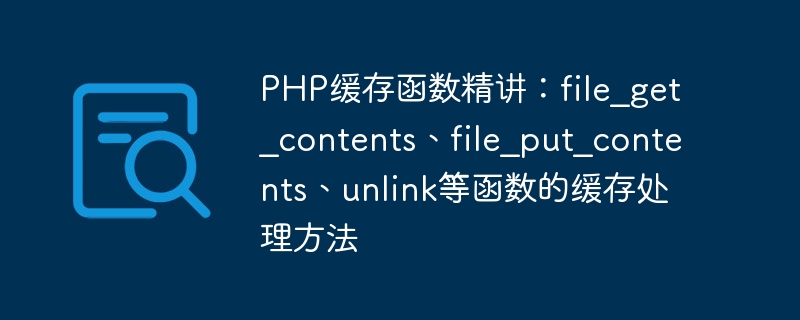
PHP缓存函数精讲:file_get_contents、file_put_contents、unlink等函数的缓存处理方法
导语:
在Web开发中,缓存是提高网站性能和用户体验的重要手段之一。PHP提供了一系列文件操作函数来实现缓存处理,其中包括file_get_contents、file_put_contents和unlink等函数。本文将详细介绍这些函数的缓存处理方法,并提供具体的代码示例。
一、file_get_contents函数的缓存处理方法:
file_get_contents函数用于将文件内容读入一个字符串中。基于其特性,我们可以利用该函数实现缓存读取,并设定缓存过期时间。
具体操作如下:
function getCache($filename, $expiration) {
$cache_file = $filename;
$expire_time = $expiration;
if (file_exists($cache_file) && time() - filemtime($cache_file) < $expire_time) {
// 读取缓存文件
return file_get_contents($cache_file);
} else {
// 生成并保存缓存文件
$data = '这是缓存的数据';
file_put_contents($cache_file, $data);
return $data;
}
}
// 示例用法:
$filename = 'cache.txt';
$expiration = 3600; // 缓存过期时间为1小时
$cache_data = getCache($filename, $expiration);
echo $cache_data;以上代码中,我们首先定义了getCache函数,该函数接收两个参数:$filename为缓存文件名,$expiration为缓存过期时间(单位为秒)。接着,我们判断缓存文件是否存在并检查其是否过期。如果缓存文件存在且未过期,则直接读取缓存文件并返回数据;否则,我们生成新的缓存数据,并使用file_put_contents函数将其保存到缓存文件中。最后,我们返回数据并输出。
二、file_put_contents函数的缓存处理方法:
file_put_contents函数用于将一个字符串写入文件中,我们可以利用该函数实现缓存写入,并进行缓存过期时间的管理。
具体操作如下:
function setCache($filename, $data, $expiration) {
$cache_file = $filename;
$expire_time = $expiration;
if (!file_exists($cache_file) || (time() - filemtime($cache_file)) >= $expire_time) {
// 写入缓存文件
file_put_contents($cache_file, $data);
}
}
// 示例用法:
$filename = 'cache.txt';
$expiration = 3600; // 缓存过期时间为1小时
$data = '这是要缓存的数据';
setCache($filename, $data, $expiration);以上代码中,我们定义了setCache函数,该函数接收三个参数:$filename为缓存文件名,$data为要缓存的数据,$expiration为缓存过期时间(单位为秒)。我们首先判断缓存文件是否不存在或者是否过期,只有满足这两个条件之一时,才会使用file_put_contents函数将新的数据写入缓存文件中。
三、unlink函数的缓存处理方法:
unlink函数用于删除文件,我们可以利用该函数实现缓存文件的删除操作。
具体操作如下:
function clearCache($filename) {
$cache_file = $filename;
if (file_exists($cache_file)) {
// 删除缓存文件
unlink($cache_file);
}
}
// 示例用法:
$filename = 'cache.txt';
clearCache($filename);以上代码中,我们定义了clearCache函数,该函数接收一个参数$filename,表示要清除的缓存文件名。我们首先判断缓存文件是否存在,如果存在则使用unlink函数将其删除。
结语:
通过对file_get_contents、file_put_contents和unlink等函数的缓存处理方法的介绍,我们可以在PHP开发中更加灵活地进行缓存操作。根据实际需求和业务场景,我们可以结合这些函数来实现自己的缓存处理逻辑。通过合理地利用缓存,我们可以提升网站的性能,并提供更好的用户体验。
以上是PHP缓存函数精讲:file_get_contents、file_put_contents、unlink等函数的缓存处理方法的详细内容。更多信息请关注PHP中文网其他相关文章!


![PHP实战开发极速入门: PHP快速创建[小型商业论坛]](https://img.php.cn/upload/course/000/000/035/5d27fb58823dc974.jpg)