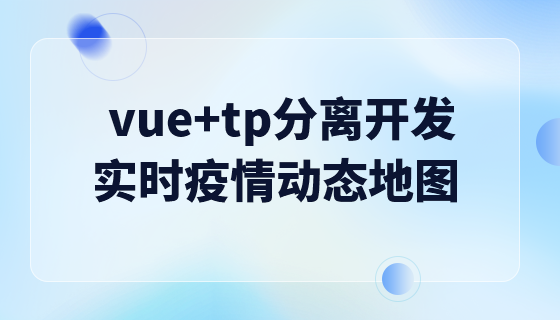如何用PHP和Vue实现仓库管理的入库管理功能
在现代商业运营中,仓库管理是非常重要的一环。通过合理的仓库管理,可以帮助企业更好地掌握库存情况,提高货物的管理效率和准确性。本文将介绍如何使用PHP和Vue来实现仓库管理的入库管理功能,并提供具体的代码示例。
一、准备工作
在开始编写代码之前,我们需要进行一些准备工作。首先,确保已经安装了适当版本的PHP和Vue.js,并配置好了相应的开发环境。其次,我们还需要创建一个数据库,并创建相应的数据表,以存储仓库管理的相关数据。
二、创建数据库表
在仓库管理的入库管理功能中,我们需要创建以下数据库表:
create table goods (goods (
`id` int(11) not null auto_increment, `name` varchar(255) not null, `code` varchar(255) not null, `model` varchar(255), `spec` varchar(255), `unit` varchar(255), primary key (`id`)
) engine=InnoDB default charset=utf8;
create table stock
`id` int(11) not null auto_increment, `goods_id` int(11) not null, `quantity` int(11) not null, `created_at` timestamp not null default current_timestamp, primary key (`id`), foreign key (`goods_id`) references `goods` (`id`)
stock ($stmt = $conn->prepare('SELECT * FROM goods');
$stmt->execute();
$result = $stmt->fetchAll(PDO::FETCH_ASSOC);
echo json_encode($result);接下来,我们将编写PHP代码,用于处理与数据库的交互,实现入库管理的相关功能。首先,我们需要创建一个用于连接数据库的config.php文件:
config.php
$db_user = 'your_db_user';
$db_pass = 'your_db_pass';$conn = new PDO("mysql:host=$db_host;dbname=$db_name", $db_user, $db_pass);$conn->setAttribute(PDO::ATTR_ERRMODE, PDO::ERRMODE_EXCEPTION);
?>
require_once('config.php');
// 获取货物列表
$goods_id = $_POST['goods_id'];
$quantity = $_POST['quantity'];
$stmt = $conn->prepare('INSERT INTO stock (goods_id, quantity) VALUES (?, ?)');
$stmt->execute([$goods_id, $quantity]);
echo json_encode(['status' => 'success']);// 添加入库记录
if ($_POST['action'] == 'addStock') {
<meta charset="UTF-8"> <title>仓库管理</title>
}
?>
四、编写Vue代码
在这一节中,我们将使用Vue.js来处理前端的逻辑,实现仓库管理的入库管理功能。首先,我们需要创建一个Vue实例,并获取货物列表:
index.html
<div id="app">
<h1>入库管理</h1>
<form @submit.prevent="addStock">
<select v-model="selectedGoods">
<option v-for="goods in goodsList" :value="goods.id">{{ goods.name }}</option>
</select>
<input type="number" min="1" v-model="quantity" required>
<button type="submit">确认入库</button>
</form>
<ul>
<li v-for="stock in stockList">{{ stock.name }} 入库 {{ stock.quantity }} 件</li>
</ul>
</div>
<script src="https://cdn.jsdelivr.net/npm/vue/dist/vue.js"></script>
<script>
new Vue({
el: '#app',
data: {
selectedGoods: '',
quantity: '',
goodsList: [],
stockList: []
},
methods: {
getGoodsList() {
fetch('api.php?action=getGoodsList')
.then(response => response.json())
.then(data => {
this.goodsList = data;
});
},
addStock() {
const formData = new FormData();
formData.append('action', 'addStock');
formData.append('goods_id', this.selectedGoods);
formData.append('quantity', this.quantity);
fetch('api.php', {
method: 'POST',
body: formData
})
.then(() => {
this.getStockList();
this.selectedGoods = '';
this.quantity = '';
});
},
getStockList() {
// 获取入库记录列表
}
},
mounted() {
this.getGoodsList();
this.getStockList();
}
});
</script>以上是如何用PHP和Vue实现仓库管理的入库管理功能的详细内容。更多信息请关注PHP中文网其他相关文章!