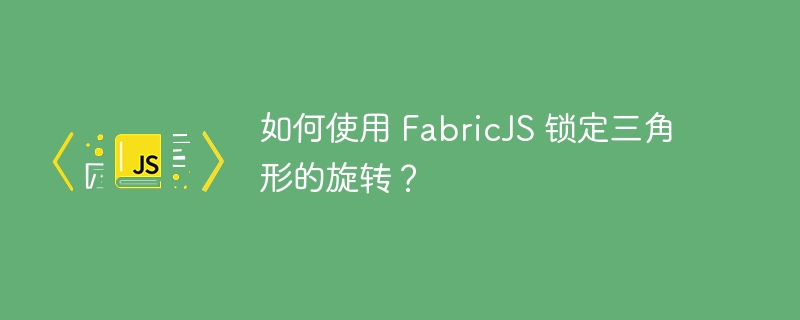
在本教程中,我们将学习如何使用 FabricJS 锁定三角形的旋转。正如我们可以指定画布中三角形对象的位置、颜色、不透明度和尺寸一样,我们也可以指定它是否旋转。这可以通过使用lockRotation属性来完成。
new fabric.Triangle({ lockRotation : Boolean }: Object)选项(可选) - 此参数是一个对象< /em> 为我们的三角形提供额外的定制。使用此参数,可以更改与 lockRotation 属性相关的对象的颜色、光标、描边宽度等属性。
lockRotation - 此属性接受布尔值。如果我们为其指定“true”值,则对象旋转将被锁定。
三角形的默认行为画布中的对象
让我们看一个代码示例,以了解未使用lockRotation属性时三角形对象的默认行为。默认情况下,我们可以逆时针或顺时针旋转三角形对象。
<!DOCTYPE html>
<html>
<head>
<!-- Adding the Fabric JS Library-->
<script src="https://cdnjs.cloudflare.com/ajax/libs/fabric.js/510/fabric.min.js"></script>
</head>
<body>
<h2>Default behaviour of a Triangle object in the canvas</h2>
<p>You can select triangle and try rotating it to see the default behavior.</p>
<canvas id="canvas"></canvas>
<script>
// Initiate a canvas instance
var canvas = new fabric.Canvas("canvas");
canvas.setWidth(document.body.scrollWidth);
canvas.setHeight(250);
// Initiate a triangle object
var triangle = new fabric.Triangle({
left: 105,
top: 70,
width: 90,
height: 80,
fill: "#746cc0",
stroke: "#967bb6",
strokeWidth: 5,
});
// Add it to the canvas
canvas.add(triangle);
</script>
</body>
</html>将 lockRotation 作为具有“true”值的键进行传递
在此示例中,我们将了解如何我们可以使用lockRotation属性来停止三角形对象旋转的能力。正如我们所看到的,一旦我们尝试旋转三角形对象,就会显示不允许的光标。这意味着不再允许旋转操作。
<!DOCTYPE html>
<html>
<head>
<!-- Adding the Fabric JS Library-->
<script src="https://cdnjs.cloudflare.com/ajax/libs/fabric.js/510/fabric.min.js"></script>
</head>
<body>
<h2>Passing lockRotation as key with 'true' value</h2>
<p>You can see that you are no longer allowed to rotate the triangle.</p>
<canvas id="canvas"></canvas>
<script>
// Initiate a canvas instance
var canvas = new fabric.Canvas("canvas");
canvas.setWidth(document.body.scrollWidth);
canvas.setHeight(250);
// Initiate a triangle object
var triangle = new fabric.Triangle({
left: 105,
top: 70,
width: 90,
height: 80,
fill: "#746cc0",
stroke: "#967bb6",
strokeWidth: 5,
lockRotation: true,
});
// Add it to the canvas
canvas.add(triangle);
</script>
</body>
</html>以上是如何使用 FabricJS 锁定三角形的旋转?的详细内容。更多信息请关注PHP中文网其他相关文章!




