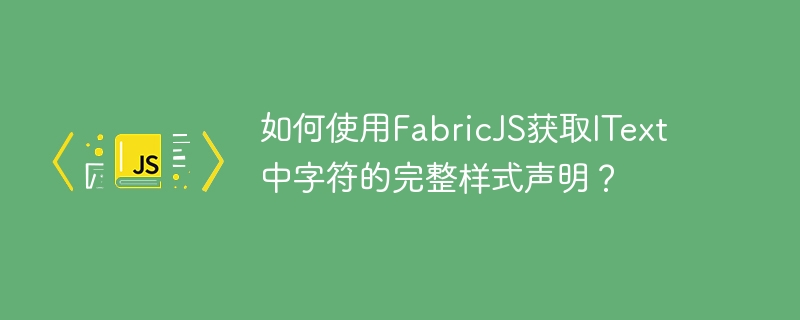
在本教程中,我们将学习如何使用 FabricJS 获取 IText 中字符的完整样式声明。 IText 类是在 FabricJS 版本 1.4 中引入的,它扩展了 Fabric.Text 并用于创建 IText 实例。 IText 实例使我们可以自由选择、剪切、粘贴或添加新文本,而无需额外配置。还有各种支持的按键组合和鼠标/触摸组合使文本具有交互性,而 Text 中未提供这些组合。
然而,基于 IText 的 Textbox 允许我们调整文本矩形的大小并自动换行。对于 IText 来说情况并非如此,因为高度不会根据换行进行调整。我们可以通过使用各种属性来操作 IText 对象。同样,我们可以使用 getCompleteStyleDeclaration 方法获取字符的完整样式声明。
getCompleteStyleDeclaraction(lineIndex: Number, charIndex: Number): Object
lineIndex - 此参数接受一个 Number ,它指定所需字符的行号。
charIndex - 此参数接受一个数字,表示该行上字符的位置。
使用 getCompleteStyleDeclaration 方法
让我们看一个代码示例,看看使用 getCompleteStyleDeclaration 方法时 IText 对象是什么样子。在这种情况下,我们将返回第 0 行第二个字符的完整样式声明。该字符已被分配浅黄色文本背景色。
<!DOCTYPE html>
<html>
<head>
<!-- Adding the Fabric JS Library-->
<script src="https://cdnjs.cloudflare.com/ajax/libs/fabric.js/510/fabric.min.js"></script>
</head>
<body>
<h2>Using the getCompleteStyleDeclaration method</h2>
<p>You can open console from dev tools and see the style declaration for 2nd character of the first line</p>
<canvas id="canvas"></canvas>
<script>
// Initiate a canvas instance
var canvas = new fabric.Canvas("canvas");
canvas.setWidth(document.body.scrollWidth);
canvas.setHeight(250);
// Initiate an itext object
var itext = new fabric.IText(
"Add sample text here.Lorem ipsum dolor sit ametconsectetur adipiscing elit.",{
width: 300,
left: 60,
top: 70,
fill: "red",
styles: {
0: {
1: {
textBackgroundColor: "rgba(253,255,214,0.9)",
},
},
},
}
);
// Add it to the canvas
canvas.add(itext);
// Using getCompleteStyleDeclaration method
console.log(
"The style object is as follows: ",
itext.getCompleteStyleDeclaration(0, 1)
);
</script>
</body>
</html>
使用getCompleteStyleDeclaration方法进行比较
让我们看一个代码示例,用于比较两个不同行中同一索引处的两个字符的样式声明。在本例中,我们选择了第 1 行和第 2 行中的第二个字符,因此它们已使用不同的文本背景颜色突出显示。由于我们为这两个字符指定了不同的填充颜色、textBackgroundColor 和 fontSize,这些值将反映在我们的控制台中,我们将能够比较这些更改。
<!DOCTYPE html>
<html>
<head>
<!-- Adding the Fabric JS Library-->
<script src="https://cdnjs.cloudflare.com/ajax/libs/fabric.js/510/fabric.min.js"></script>
</head>
<body>
<h2>Using the getCompleteStyleDeclaration method for comparison</h2>
<p>You can open console from dev tools and see the style declaration for both lines</p>
<canvas id="canvas"></canvas>
<script>
// Initiate a canvas instance
var canvas = new fabric.Canvas("canvas");
canvas.setWidth(document.body.scrollWidth);
canvas.setHeight(250);
// Initiate an itext object
var itext = new fabric.IText(
"Add sample text here.Lorem ipsum dolor sit amet",{
width: 300,
left: 60,
top: 70,
fill: "red",
styles: {
0: {
1: {
textBackgroundColor: "rgba(130,111,201,0.6)",
fontSize: 30,
fill: "black",
},
},
1: {
1: {
textBackgroundColor: "rgba(52,235,189,0.5)",
fontSize: 90,
fill: "green",
},
},
},
}
);
// Add it to the canvas
canvas.add(itext);
// Using getCompleteStyleDeclaration method
console.log(
"The style object for 2nd character of 1st line is as follows: ",
itext.getCompleteStyleDeclaration(0, 1)
);
console.log(
"The style object for 2nd character of 2nd line is as follows: ",
itext.getCompleteStyleDeclaration(1, 1)
);
</script>
</body>
</html>
以上是如何使用FabricJS获取IText中字符的完整样式声明?的详细内容。更多信息请关注PHP中文网其他相关文章!




