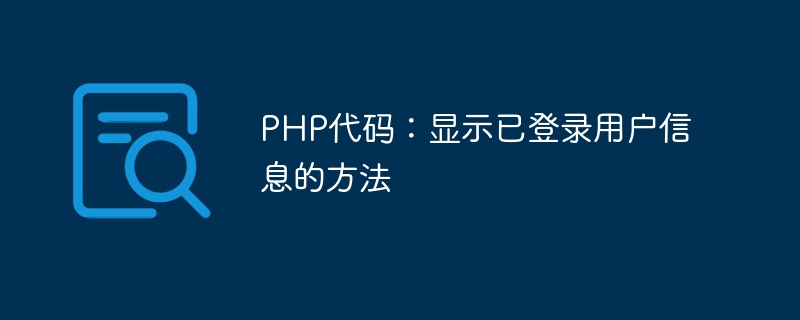
在本文中,我们将学习如何使用 PHP 及其各种内置方法显示登录的用户信息。
在构建需要身份验证的Web应用程序时,经常需要在各个页面上显示登录用户的信息。这在电子商务网站、银行网站等应用程序中可能很有用。我们可以借助 PHP 及其函数来实现这一点。
让我们通过一些示例来理解这一点。
在此示例中,我们将创建一个登录/注销系统,其中用户登录后将获得身份验证,并将被重定向到仪表板页面,其信息可见。然后,用户可以从仪表板注销以重置会话。
<?php
session_start();
if (isset($_POST['username']) && isset($_POST['password'])) {
$username = $_POST['username'];
$password = $_POST['password'];
// Check if username and password are correct (e.g. compare with database)
// For simplicity, this example only checks if username is 'admin' and password is 'password'
if ($username === 'admin' && $password === 'password') {
$_SESSION['username'] = $username;
header('Location: dashboard.php');
exit();
} else {
$error_message = 'Invalid username or password';
}
}
?>
<html lang="en">
<head>
<title>How to display logged in user information in PHP?</title>
</head>
<body>
<?php if (isset($error_message)): ?>
<p><?php echo $error_message; ?></p>
<?php endif; ?>
<form method="post">
<label>
Username:
<input type="text" name="username" required>
</label>
<br>
<label>
Password:
<input type="password" name="password" required>
</label>
<br>
<button type="submit">Log In</button>
</form>
</body>
</html>
<?php
session_start();
// Unset all of the session variables
$_SESSION = array();
// Destroy the session
session_destroy();
// Redirect to the login page
header("Location: login.php");
exit;
?>
<?php
// Start the session
session_start();
// Check if user is logged in
if (!isset($_SESSION['username'])) {
header("Location: login.php");
exit;
}
// Retrieve user information from session
$username = $_SESSION['username'];
?>
<html lang="en">
<head>
<title>How to display logged in user information in PHP?</title>
</head>
<body>
<p>Your username is: <?php echo $username; ?></p>
<p><a href="logout.php">Logout</a></p>
</body>
</html>
在此示例中,我们将在个人资料页面上显示登录用户的信息。用户需要经过身份验证才能访问个人资料页面。
<?php
session_start();
if (isset($_POST['username']) && isset($_POST['password'])) {
$username = $_POST['username'];
$password = $_POST['password'];
// Check if username and password are correct (e.g. compare with database)
// For simplicity, this example only checks if username is 'admin' and password is 'password'
if ($username === 'admin' && $password === 'password') {
$_SESSION['username'] = $username;
header('Location: dashboard.php');
exit();
} else {
$error_message = 'Invalid username or password';
}
}
?>
<html lang="en">
<head>
<title>How to display logged in user information in PHP?</title>
</head>
<body>
<?php if (isset($error_message)): ?>
<p><?php echo $error_message; ?></p>
<?php endif; ?>
<form method="post">
<label>
Username:
<input type="text" name="username" required>
</label>
<br>
<label>
Password:
<input type="password" name="password" required>
</label>
<br>
<button type="submit">Log In</button>
</form>
</body>
</html>
<?php
session_start();
// Unset all of the session variables
$_SESSION = array();
// Destroy the session
session_destroy();
// Redirect to the login page
header("Location: login.php");
exit;
?>
<?php
// Start the session
session_start();
// Check if user is logged in
if (!isset($_SESSION['username'])) {
header("Location: login.php");
exit;
}
// Retrieve user information from session
$username = $_SESSION['username'];
// Simulate retrieving user information from database
$user_info = array(
'name' => 'John Doe',
'email' => 'john.doe@example.com',
'phone' => '1234567890',
);
?>
<html lang="en">
<head>
<title>Profile Page</title>
</head>
<body>
<h1>Welcome, <?php echo $username; ?></h1>
<h2>Profile Information</h2>
<p>Name: <?php echo $user_info['name']; ?></p>
<p>Email: <?php echo $user_info['email']; ?></p>
<p>Phone: <?php echo $user_info['phone']; ?></p>
<p><a href="logout.php">Logout</a></p>
</body>
</html>
在本文中,我们学习了如何在 PHP 中显示已登录用户的用户信息。通过遵循上述简单步骤,我们可以轻松地在 Web 应用程序的任何页面上检索和显示用户信息。这使我们能够为每个用户提供个性化的体验,并使我们的应用程序更加用户友好。
以上是PHP代码:显示已登录用户信息的方法的详细内容。更多信息请关注PHP中文网其他相关文章!

