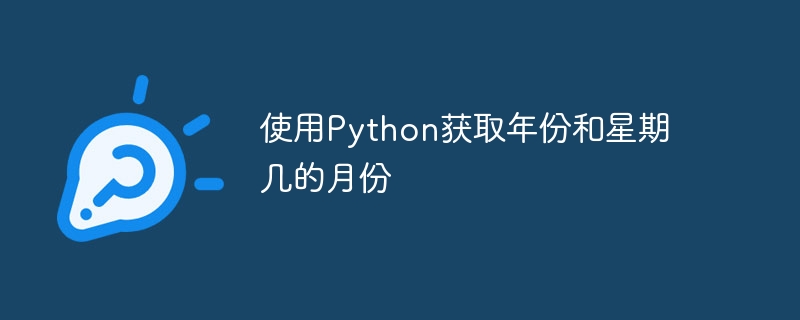
处理时间是任何日常活动中最重要的方面之一。在本文中,我们将讨论如何使用 Python 从年份和工作日获取月份。我们将利用Python 的两个最流行的库,即calendar 和datetime,来处理月份、年份等。这两个库都提供了几种处理时间的内置方法。如果我们处理这样的库,我们不需要专门关心像闰年这样具有挑战性的任务。
Python 中的日历库提供了处理日历和日期的有用函数和类。它提供了一系列功能来生成日历、操作日期和执行与日历相关的计算。它简化了与生成日历、计算工作日和操作日期相关的任务,使其成为处理各种应用程序中与日历相关的操作的宝贵工具。
在下面的示例中,我们首先在代码中导入了日历模块。接下来,我们定义了一个函数,它将年份和工作日分别作为整数和字符串。我们迭代了 12 次,并且在每次迭代下,我们使用 weekday 方法访问工作日的第一天。接下来,我们检查该月的第一天,等于给定的工作日。我们返回了相应的月份。
import calendar
def get_month(year, weekday):
for month in range(1, 13):
_, days = calendar.monthrange(year, month)
first_day_weekday = calendar.weekday(year, month, 1)
if calendar.day_name[first_day_weekday] == weekday:
return calendar.month_name[month]
return None
year = 2023
weekday = 'Monday'
month = get_month(year, weekday)
if month:
print(f"The month with {weekday}s as the first weekday in {year} is {month}.")
else:
print(f"There is no {weekday} as the first weekday in any month of {year}.")
The month with Mondays as the first weekday in 2023 is May.
Python 中的 timedelta 模块提供了处理时间差或持续时间的功能。它允许您对日期和时间执行算术运算,例如添加或减去时间间隔。由于时间与整数相比是不同的类型,因此普通操作不适用于它们。
在下面的代码中,我们首先导入了 datetime 和 timedelta 模块。接下来,我们创建了一个名为 get_month 的用户定义函数。该函数以年份和工作日作为参数。我们从 1 迭代到 13(排除 13)。在每次迭代下,代码都会将first_day 的工作日与传递给函数的工作日参数进行比较。它通过在first_day 上调用 strftime('%A') 方法将日期格式设置为完整的工作日名称(例如星期一、星期二等)来实现此目的。
from datetime import datetime, timedelta
def get_month(year, weekday):
for month in range(1, 13):
first_day = datetime(year, month, 1)
if first_day.strftime('%A') == weekday:
return first_day.strftime('%B')
year = 2023
weekday = 'Saturday'
month = get_month(year, weekday)
if month:
print(f"The month with {weekday}s as the first weekday in {year} is {month}.")
else:
print(f"There is no {weekday} as the first weekday in any month of {year}.")
The month with Saturdays as the first weekday in 2023 is April.
weekday() 方法是 Python 中 datetime 模块中的一个函数。我们用它来确定工作日。该方法返回一个表示工作日的整数,其中星期一为 0,星期日为 6。通过对 datetime.date 对象调用 weekday() 方法,您可以轻松检索工作日信息并将其用于各种与日期相关的计算和Python 程序中的操作。
在给定的示例中,函数 find_month_with_weekday 方法采用两个参数:year(年份)和 weekday。它使用范围从 1 到 13 的 for 循环迭代给定年份中的每个月。它使用 .weekday() 方法检查 first_day 的工作日是否与指定的工作日匹配,该方法返回表示工作日的整数。这里星期一用 0 表示,星期二用 1 表示,依此类推。如果找到匹配项,它将使用 .strftime("%B") 返回first_day 的月份名称,这会将日期格式化为完整的月份名称。
import datetime
def find_month_with_weekday(year, weekday):
for month in range(1, 13):
first_day = datetime.date(year, month, 1)
if first_day.weekday() == weekday:
return first_day.strftime("%B")
return None
test_year = 2023
test_weekday = 3
result = find_month_with_weekday(test_year, test_weekday)
if result:
print(f"The month with {datetime.date(test_year, 1, 1 + test_weekday).strftime('%A')} as the first weekday in {test_year} is {result}.")
else:
print(f"No month with {datetime.date(test_year, 1, 1 + test_weekday).strftime('%A')} as the first weekday found in {test_year}.")
The month with Wednesday as the first weekday in 2023 is June.
在本文中,我们学习了如何使用 Python 获取一年中的月份和工作日。 Python为我们提供了几个用于时间的库,如日期时间、日历等。它还使我们能够轻松处理周、月等。因此,我们可以使用这些库和其他Python逻辑的组合来访问从一年到一年的月份。工作日。
以上是使用Python获取年份和星期几的月份的详细内容。更多信息请关注PHP中文网其他相关文章!




