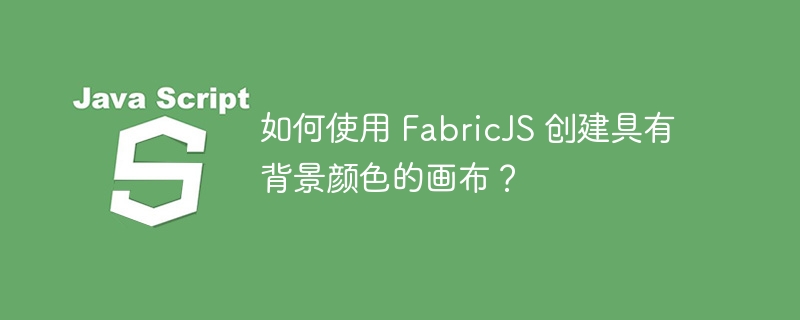
在本文中,我们将使用 FabricJS 创建具有给定背景颜色的画布。 FabricJS API 提供的默认背景颜色是白色,可以使用第二个参数进行自定义。
new fabric.Canvas(element: HTMLElement|String, { backgroundColor: String }: Object)元素 - 此参数是
选项 - 此参数是一个对象,它提供了额外的可定制性我们的画布和 backgroundColor 就是其中之一,它将帮助我们自定义背景颜色
让我们看看如何使用 FabricJS 创建具有背景颜色的画布。由于 FabricJS 在 Canvas API 之上工作,因此我们将使用
此外,我们将该 id 传递给FabricJS API,以便它可以在
<!DOCTYPE html>
<html>
<head>
<!-- Adding the FabricJS library -->
<script src="https://cdnjs.cloudflare.com/ajax/libs/fabric.js/510/fabric.min.js">
</script>
</head>
<body>
<h2>How to create a canvas with a background color using FabricJS</h2>
<p>Here we have used 'cyan' as the background color.</p>
<canvas id="canvas"> </canvas>
<script>
// Initiate a Canvas instance and add backgroundColor
var canvas = new fabric.Canvas('canvas', {
backgroundColor: 'cyan'
});
canvas.setWidth(document.body.scrollWidth);
canvas.setHeight(250);
</script>
</body>
</html>我们再举一个例子。这里我们将创建一个具有背景颜色的画布,并在画布上创建一个 Circle 对象。
<!DOCTYPE html>
<html>
<head>
<!-- Adding the FabricJS library -->
<script src="https://cdnjs.cloudflare.com/ajax/libs/fabric.js/510/fabric.min.js">
</script>
</head>
<body>
<h2>How to create a canvas with a background color using FabricJS</h2>
<p>Here we have created a canvas with a background color and a circle object on the canvas</p>
<canvas id="canvas"> </canvas>
<script>
// Initiate a Canvas instance and add backgroundColor
var canvas = new fabric.Canvas('canvas', {
backgroundColor: 'cyan'
});
// Initiate a Circle instance
var circle = new fabric.Circle({
radius: 50,
fill: "red",
hoverCursor: 'not-allowed',
});
// Render the circle in canvas
canvas.add(circle);
canvas.setWidth(document.body.scrollWidth);
canvas.setHeight(250);
</script>
</body>
</html>以上是如何使用 FabricJS 创建具有背景颜色的画布?的详细内容。更多信息请关注PHP中文网其他相关文章!




