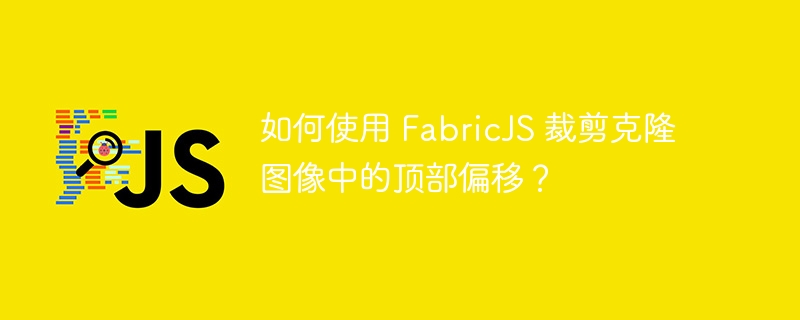
在本教程中,我们将学习如何使用以下方法裁剪克隆图像中的顶部偏移量 FabricJS。我们可以通过创建fabric.Image的实例来创建一个Image对象。自从 它是FabricJS的基本元素之一,我们也可以通过应用轻松定制它 角度、不透明度等属性。为了裁剪克隆图像中的top偏移,我们 使用top属性。
cloneAsImage( callback: function, { top: Number}: Object): fabric.Object
回调(可选) - 此参数是一个函数,将使用克隆图像实例作为第一个调用论证。
选项(可选) - 此参数是一个可选的对象,它为我们的克隆图像提供额外的自定义。使用此参数,我们可以设置乘数、裁剪克隆图像、删除当前对象变换或可以更改许多属性,其中 top 是一个属性。
top - 此属性接受一个 Number 值,表示 top 必须偏移 被裁剪。此属性是可选的。
让我们看一个代码示例,了解当 top 时克隆的 Image 对象如何出现 属性没有被使用。在这种情况下,克隆的图像将不会被裁剪。
<!DOCTYPE html>
<html>
<head>
<!-- Adding the Fabric JS Library-->
<script src="https://cdnjs.cloudflare.com/ajax/libs/fabric.js/510/fabric.min.js"></script>
</head>
<body>
<h2>Without using the top property</h2>
<p>You can see that no cropping has been applied to the clone image</p>
<canvas id="canvas"></canvas>
<img src="https://www.tutorialspoint.com/images/logo.png" id="img1" style="display: none" />
<script>
// Initiate a canvas instance
var canvas = new fabric.Canvas("canvas");
canvas.setWidth(document.body.scrollWidth);
canvas.setHeight(250);
// Initiating the image element
var imageElement = document.getElementById("img1");
// Initiate a shadow object
var shadow = new fabric.Shadow({
color: "#308080",
blur: 3,
});
// Initiate an Image object
var image = new fabric.Image(imageElement, {
top: 50,
left: 110,
skewX: 20,
shadow: shadow,
});
// Using cloneAsImage method
image.cloneAsImage(function(Img) {
Img.set("top", 90);
canvas.add(Img);
});
</script>
</body>
</html>
在此示例中,我们使用了 top 属性并向其传递了值 30,该值是 裁剪克隆图像的top偏移量。因此,顶部部分将被裁剪。
<!DOCTYPE html>
<html>
<head>
<!-- Adding the Fabric JS Library-->
<script src="https://cdnjs.cloudflare.com/ajax/libs/fabric.js/510/fabric.min.js"></script>
</head>
<body>
<h2>Using the top property</h2>
<p>You can see that cropping has been applied to the clone image</p>
<canvas id="canvas"></canvas>
<img src="https://www.tutorialspoint.com/images/logo.png" id="img1" style="display: none" />
<script>
// Initiate a canvas instance
var canvas = new fabric.Canvas("canvas");
canvas.setWidth(document.body.scrollWidth);
canvas.setHeight(250);
// Initiating the image element
var imageElement = document.getElementById("img1");
// Initiate a shadow object
var shadow = new fabric.Shadow({
color: "#308080",
blur: 3,
});
// Initiate an Image object
var image = new fabric.Image(imageElement, {
top: 50,
left: 110,
skewX: 20,
shadow: shadow,
});
// Using cloneAsImage method
image.cloneAsImage(
function(Img) {
Img.set("top", 150);
canvas.add(Img);
}, {
top: 30,
}
);
</script>
</body>
</html>
在本教程中,我们使用两个示例来演示如何裁剪顶部偏移量 使用 FabricJS 的克隆图像。
以上是如何使用 FabricJS 裁剪克隆图像中的顶部偏移?的详细内容。更多信息请关注PHP中文网其他相关文章!




