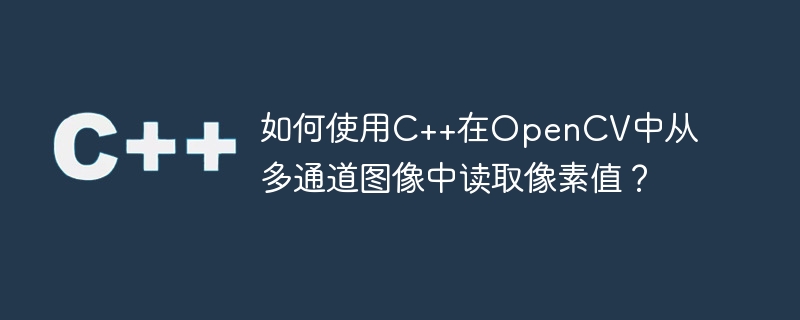
我们声明了三个变量,分别是'blue_Channel'、'green_channel'和'red_channel'。这些变量的目的是保存像素值。我们在'for循环'中使用了这些变量。然后,我们声明了一个名为'color_Image_Matrix'的矩阵。
这个方法的语法如下:
blue_Channel = color_image_Matrix.at<Vec3b>(i, j)[0];
我们使用了一张BGR图像。它有三个通道。这些通道维护特定的顺序,color_image_Matrix.at
blue_Channel=color_image_Matrix.at<Vec3b> (30, 35) [0];
It means the variable 'blue_Channel' will have the first channel's pixel value located at(30, 35). This is how we can access the pixel values using OpenCV.
The following program reads pixel values of different RGB images and displays the different channel pixel's value in a console window.
#include#include using namespace std; using namespace cv; int main() { int blue_Channel; int green_Channel; int red_Channel; Mat color_image_Matrix; //Declaring a matrix to load the image// color_image_Matrix = imread("colors.jpg"); //loading image in the matrix// //Beginning of for loop to read pixel values of blue channel// for (int i = 0; i < color_image_Matrix.rows; i++)//loop for rows// { for (int j = 0; j < color_image_Matrix.cols; j++) { //loop for columns// blue_Channel = color_image_Matrix.at<Vec3b>(i, j)[0]; //To read the value of first channel.Here the blue channel is first channel// cout << "Value of pixel of blue channel" << "(" << i << "," << j << ")" << "=" << blue_Channel << endl; //showing the values in console window// } } //End of for loop to read pixel values of blue channel// //Beginning of for loop to read pixel values of green channel// for (int i = 0; i < color_image_Matrix.rows; i++)//loop for rows// { for (int j = 0; j < color_image_Matrix.cols; j++)//loop for columns// { green_Channel = color_image_Matrix.at (i, j)[1]; //To read the value of first channel.Here the green channel is first channel// cout << "Value of pixel of green channel" << "(" << i << "," << j << ")" << "=" << blue_Channel << endl;//showing the values in console window// } } //End of for loop to read pixel values of green channel// //Beginning of for loop to read pixel values of red channel// for (int i = 0; i < color_image_Matrix.rows; i++)//loop for rows// { for (int j = 0; j < color_image_Matrix.cols; j++)//loop for columns// { red_Channel = color_image_Matrix.at (i, j)[2]; //To read the value of first channel.Here the red channel is first channel// cout << "Value of pixel of red channel" << "(" << i << "," << j << ")" << "=" << blue_Channel << endl; //showing the values in console window// } } //End of for loop to read pixel values of red channel// if (waitKey(0)==27); cout << "Image read successfully…!"; return 0; }
Image read successfully...
这个程序运行需要几分钟时间。它从不同的通道读取每个像素值。这就是为什么显示完整结果需要几分钟的原因。
以上是如何使用C++在OpenCV中从多通道图像中读取像素值?的详细内容。更多信息请关注PHP中文网其他相关文章!




