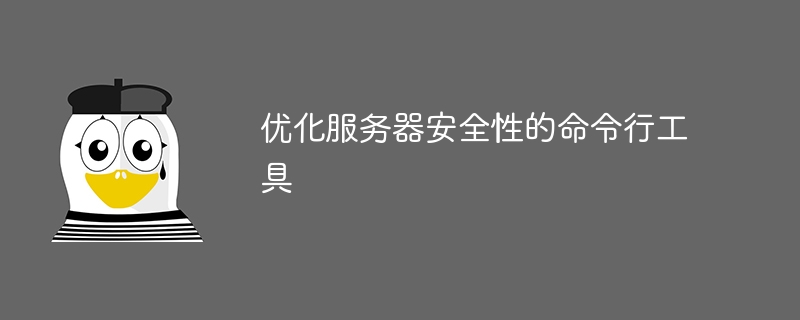
优化服务器安全性的命令行工具
摘要:
随着云计算和大数据时代的到来,服务器的安全性变得尤为重要。本文介绍了一种优化服务器安全性的命令行工具,通过使用该工具,管理员可以方便地进行一些常见的服务器安全优化操作。本文还提供了该工具的详细代码示例,帮助读者更好地理解和应用。
2.1 使用Python编写
我们选择使用Python编写这个命令行工具,原因有以下几点:
2.2 功能设计
我们的命令行工具提供了以下常见的服务器安全优化功能:
import argparse
import subprocess
def close_unused_ports(ports):
for port in ports:
subprocess.call(["iptables", "-A", "INPUT", "-p", "tcp", "--destination-port", port, "-j", "DROP"])
def limit_remote_access(ip_list):
for ip in ip_list:
subprocess.call(["iptables", "-A", "INPUT", "-s", ip, "-j", "ACCEPT"])
subprocess.call(["iptables", "-A", "INPUT", "-j", "DROP"])
def update_system():
subprocess.call(["apt-get", "update"])
subprocess.call(["apt-get", "upgrade", "-y"])
def enforce_strong_password():
subprocess.call(["passwd", "-d", "root"])
subprocess.call(["passwd", "-l", "root"])
if __name__ == "__main__":
parser = argparse.ArgumentParser(description="Command line tool for optimizing server security")
parser.add_argument("-c", "--close_ports", nargs="+", help="List of ports to be closed")
parser.add_argument("-l", "--limit_access", nargs="+", help="List of IP addresses to be allowed")
parser.add_argument("-u", "--update_system", action="store_true", help="Update system and applications")
parser.add_argument("-p", "--enforce_password", action="store_true", help="Enforce strong password")
args = parser.parse_args()
if args.close_ports:
close_unused_ports(args.close_ports)
if args.limit_access:
limit_remote_access(args.limit_access)
if args.update_system:
update_system()
if args.enforce_password:
enforce_strong_password()假设我们需要关闭80和8080端口,并限制远程访问只允许10.0.0.1和10.0.0.2两个IP地址,同时更新系统和强制使用强密码,我们可以执行以下命令:
python server_security_tool.py -c 80 8080 -l 10.0.0.1 10.0.0.2 -u -p
执行上述命令后,工具会自动关闭80和8080端口,限制远程访问只允许10.0.0.1和10.0.0.2两个IP地址,然后自动更新系统和应用程序,最后强制使用强密码。
以上是优化服务器安全性的命令行工具的详细内容。更多信息请关注PHP中文网其他相关文章!




