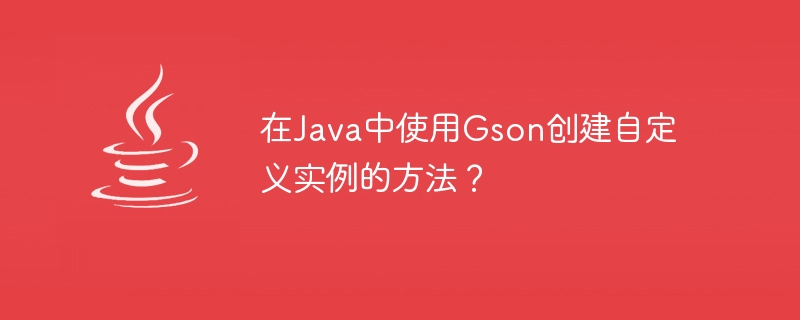
在将 JSON 字符串解析为 Java 对象或从 Java 对象解析 JSON 字符串时,默认情况下 Gson 尝试通过调用默认构造函数来创建 Java 类的实例。如果Java类不包含默认构造函数或者我们想在创建Java对象时进行一些初始配置,我们需要创建并注册自己的实例创建器。
我们可以创建自定义实例创建器在 Gson 中使用InstanceCreator接口并且需要实现createInstance(Type type)方法。
T createInstance(Type type)
import java.lang.reflect.Type;
import com.google.gson.*;
public class CustomInstanceCreatorTest {
public static void main(String args[]) {
GsonBuilder gsonBuilder = new GsonBuilder();
gsonBuilder.registerTypeAdapter(Course.class, new CourseCreator());
Gson gson = gsonBuilder.create();
String jsonString = "{'course1':'Core Java', 'course2':'Advanced Java'}";
Course course = gson.fromJson(jsonString, Course.class);
System.out.println(course);
}
}
// Course class
class Course {
private String course1;
private String course2;
private String technology;
public Course(String technology) {
this.technology = technology;
}
public void setCourse1(String course1) {
this.course1 = course1;
}
public void setCourse2(String course2) {
this.course2 = course2;
}
public String getCourse1() {
return course1;
}
public String getCourse2() {
return course1;
}
public void setTechnology(String technology) {
this.technology = technology;
}
public String getTechnology() {
return technology;
}
public String toString() {
return "Course[ " +
"course1 = " + course1 +
", course2 = " + course2 +
", technology = " + technology +
" ]";
}
}
// CourseCreator class
class CourseCreator implements InstanceCreator {
@Override
public Course createInstance(Type type) {
Course course = new Course("Java");
return course;
}
}Course[ course1 = Core Java, course2 = Advanced Java, technology = Java ]
以上是在Java中使用Gson创建自定义实例的方法?的详细内容。更多信息请关注PHP中文网其他相关文章!
