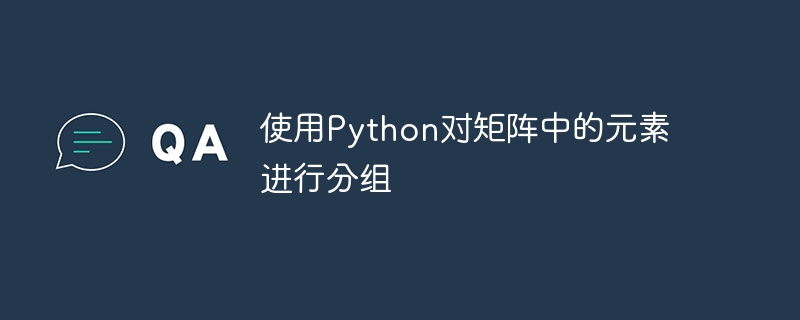
矩阵广泛应用于各个领域,包括数学、物理和计算机科学。在某些情况下,我们需要根据某些标准对矩阵的元素进行分组。我们可以按行、列、值、条件等对矩阵的元素进行分组。在本文中,我们将了解如何使用 Python 对矩阵的元素进行分组。
在深入研究分组方法之前,我们可以首先在 Python 中创建一个矩阵。我们可以使用 NumPy 库有效地处理矩阵。以下是我们如何使用 NumPy 创建矩阵:
下面的代码创建一个 3x3 矩阵,其值范围为 1 到 9。
import numpy as np
# Creating a 3x3 matrix
matrix = np.array([[1, 2, 3],
[4, 5, 6],
[7, 8, 9]])
print(matrix)
[[1 2 3] [4 5 6] [7 8 9]]
对矩阵中的元素进行分组的最简单方法是按行或列。我们可以使用 Python 中的索引轻松实现这一点。
要按行对元素进行分组,我们可以使用索引符号矩阵[row_index]。例如,要对矩阵中的第二行进行分组,我们可以使用matrix[1]。
matrix[row_index]
这里,矩阵是指我们要从中提取特定行的矩阵或数组的名称。 row_index 表示我们要访问的行的索引。在Python中,索引从0开始,因此第一行称为0,第二行称为1,依此类推。
import numpy as np
# Creating a 3x3 matrix
matrix = np.array([[1, 2, 3],
[4, 5, 6],
[7, 8, 9]])
row_index = 1
grouped_row = matrix[row_index]
print(grouped_row)
[4 5 6]
要按列对元素进行分组,我们可以使用索引符号矩阵[:,column_index]。例如,要将矩阵中的第三列分组,我们可以使用matrix[:, 2]。
import numpy as np
# Creating a 3x3 matrix
matrix = np.array([[1, 2, 3],
[4, 5, 6],
[7, 8, 9]])
column_index = 2
grouped_column = matrix[:, column_index]
print(grouped_column)
[3 6 9]
在许多情况下,我们需要根据某些标准而不是按行或列对元素进行分组。我们将探索两种方法来实现这一目标:按值分组和按条件分组。
要根据值对矩阵中的元素进行分组,我们可以使用 NumPy 的 where 函数。按值对矩阵中的元素进行分组使我们能够轻松识别和提取感兴趣的特定元素。当我们需要分析或操作矩阵中具有某些值的元素时,此方法特别有用。
np.where(condition[, x, y])
Here,the condition is the condition to be evaluated. It can be a boolean array or an expression that returns a boolean array. x (optional): The value(s) to be returned where the condition is True. It can be a scalar or an array−like object. y (optional): The value(s) to be returned where the condition is False. It can be a scalar or an array−like object.
import numpy as np
# Creating a 3x3 matrix
matrix = np.array([[1, 2, 3],
[4, 5, 6],
[7, 8, 9]])
value = 2
grouped_elements = np.where(matrix == value)
print(grouped_elements)
(array([0]), array([1]))
还可以使用 NumPy 的 where 函数根据特定条件对矩阵中的元素进行分组。让我们考虑一个示例,我们要将所有大于 5 的元素分组。
np.where(condition[, x, y])
Here,the condition is the condition to be evaluated. It can be a boolean array or an expression that returns a boolean array. x (optional): The value(s) to be returned where the condition is True. It can be a scalar or an array−like object. y (optional): The value(s) to be returned where the condition is False. It can be a scalar or an array−like object.
import numpy as np
# Creating a 3x3 matrix
matrix = np.array([[1, 2, 3],
[4, 5, 6],
[7, 8, 9]])
condition = matrix > 5
grouped_elements = np.where(condition)
print(grouped_elements)
(array([1, 2, 2, 2]), array([2, 0, 1, 2]))
对矩阵中的元素进行分组的另一种方法是迭代其行或列并收集所需的元素。这种方法使我们能够更灵活地对分组元素执行附加操作。
list_name.append(element)
Here, the append() function is a list method used to add an element to the end of the list_name. It modifies the original list by adding the specified element as a new item.
import numpy as np
# Creating a 3x3 matrix
matrix = np.array([[1, 2, 3],
[4, 5, 6],
[7, 8, 9]])
grouped_rows = []
for row in matrix:
grouped_rows.append(row)
print(grouped_rows)
[array([1, 2, 3]), array([4, 5, 6]), array([7, 8, 9])]
在本文中,我们讨论了如何使用 Python 内置函数对矩阵中的不同元素进行分组,我们首先使用 NumPy 库创建矩阵,然后讨论各种分组技术。我们介绍了按行和列进行分组,以及使用 NumPy 中的 where 函数按值和条件进行分组。
以上是使用Python对矩阵中的元素进行分组的详细内容。更多信息请关注PHP中文网其他相关文章!




