使用单例设计模式。下面是返回单个对象的 Java 代码 -
ConnectDatabase.java
import java.sql.Connection;
import java.sql.DriverManager;
public class ConnectDatabase {
static Connection conn = null;
public static Connection getConnection() {
if (conn != null) return conn;
String database = "test";
String Username = "root";
String password = "123456";
return getConnection(database, Username, password);
}
private static Connection getConnection(String databaseName, String UserName, String password) {
try {
Class.forName("com.mysql.jdbc.Driver");
conn = DriverManager.getConnection("jdbc:mysql://localhost/" + databaseName + "?user=" + UserName + "&password=" + password);
} catch (Exception e) {
e.printStackTrace();
}
return conn;
}
}以下是调用上述方法的类 -
CallConnection.java
import java.sql.Connection;
public class CallConnection {
public static void main(String[] args) {
Connection con = ConnectDatabase.getConnection();
if (con != null) {
System.out.println("Connection successful !!!");
}
}
} 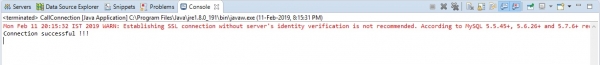
上述输出内容如下 -
Mon Feb 11 20:15:32 IST 2019 WARN: Establishing SSL connection without server's identity verification is not recommended. According to MySQL 5.5.45+, 5.6.26+ and 5.7.6+ requirements SSL connection must be established by default if explicit option isn't set. For compliance with existing applications not using SSL the verifyServerCertificate property is set to 'false'. You need either to explicitly disable SSL by setting useSSL=false, or set useSSL=true and provide truststore for server certificate verification. Connection successful !!!
以上是如何在整个Java-MySQL应用程序中使用一个数据库连接对象?的详细内容。更多信息请关注PHP中文网其他相关文章!




