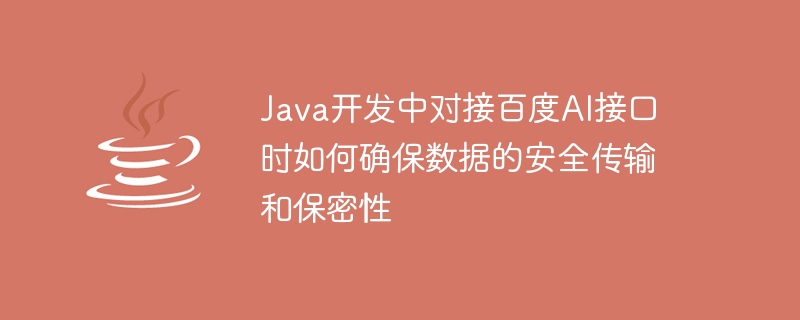
Java开发中对接百度AI接口时如何确保数据的安全传输和保密性
随着人工智能技术的快速发展,百度AI接口成为了很多Java开发者在项目中使用的必备工具。然而,对于使用百度AI接口的开发者来说,数据的安全传输和保密性是一个关键的问题。本文将介绍如何在Java开发中对接百度AI接口时确保数据的安全传输和保密性。
在对接百度AI接口时,首先要确保使用的是HTTPS协议进行数据传输。HTTPS协议通过在传输层添加SSL/TLS来对HTTP进行加密,保证了数据在传输过程中的安全性。在Java开发中,可以通过使用HttpsURLConnection类来发送HTTPS请求,示例如下:
import java.io.BufferedReader; import java.io.InputStreamReader; import java.net.URL; import javax.net.ssl.HttpsURLConnection; public class HttpsRequest { public static void main(String[] args) throws Exception { String url = "https://aip.baidubce.com/api/xxx"; URL obj = new URL(url); HttpsURLConnection con = (HttpsURLConnection) obj.openConnection(); // 设置请求方法为POST con.setRequestMethod("POST"); // 添加请求头部信息,如API Key等 con.setRequestProperty("Content-Type", "application/json"); con.setRequestProperty("API-Key", "your-api-key"); // 发送POST请求 con.setDoOutput(true); // 接收和处理返回结果 BufferedReader in = new BufferedReader(new InputStreamReader(con.getInputStream())); String inputLine; StringBuilder response = new StringBuilder(); while ((inputLine = in.readLine()) != null) { response.append(inputLine); } in.close(); // 输出返回结果 System.out.println(response.toString()); } }
为了确保只有合法的请求才能访问百度AI接口,开发者必须在请求中提供正确的API Key和Secret Key。API Key用于标识应用程序的身份,而Secret Key则用于对请求进行数字签名。在Java开发中,可以使用Apache HttpClient库来进行HTTP请求,并使用API Key和Secret Key进行身份验证,示例代码如下:
import java.nio.charset.StandardCharsets; import java.security.GeneralSecurityException; import java.security.KeyFactory; import java.security.PrivateKey; import java.security.spec.PKCS8EncodedKeySpec; import java.util.Base64; import javax.crypto.Cipher; import org.apache.http.HttpEntity; import org.apache.http.HttpHeaders; import org.apache.http.HttpResponse; import org.apache.http.client.HttpClient; import org.apache.http.client.methods.HttpPost; import org.apache.http.entity.StringEntity; import org.apache.http.impl.client.HttpClients; import org.apache.http.util.EntityUtils; import org.json.JSONObject; public class AiApiRequest { public static void main(String[] args) throws Exception { String url = "https://aip.baidubce.com/api/xxx"; String apiKey = "your-api-key"; String secretKey = "your-secret-key"; // 构造请求参数 JSONObject params = new JSONObject(); params.put("key1", "value1"); params.put("key2", "value2"); String requestBody = params.toString(); // 加密请求参数 String encryptRequestBody = encrypt(requestBody, secretKey); // 构建HTTP请求 HttpClient httpClient = HttpClients.createDefault(); HttpPost httpPost = new HttpPost(url); // 设置请求头部信息 httpPost.setHeader(HttpHeaders.CONTENT_TYPE, "application/json"); httpPost.setHeader(HttpHeaders.AUTHORIZATION, "Bearer " + apiKey); // 设置请求体内容 StringEntity entity = new StringEntity(encryptRequestBody); httpPost.setEntity(entity); // 发送HTTP请求 HttpResponse response = httpClient.execute(httpPost); // 处理返回结果 HttpEntity responseEntity = response.getEntity(); String responseBody = EntityUtils.toString(responseEntity, StandardCharsets.UTF_8); // 输出返回结果 System.out.println(responseBody); } private static String encrypt(String requestBody, String secretKey) throws Exception { byte[] keyBytes = Base64.getDecoder().decode(secretKey); PKCS8EncodedKeySpec keySpec = new PKCS8EncodedKeySpec(keyBytes); KeyFactory keyFactory = KeyFactory.getInstance("RSA"); PrivateKey privateKey = keyFactory.generatePrivate(keySpec); Cipher cipher = Cipher.getInstance("RSA/ECB/PKCS1Padding"); cipher.init(Cipher.ENCRYPT_MODE, privateKey); byte[] encryptedBytes = cipher.doFinal(requestBody.getBytes(StandardCharsets.UTF_8)); return Base64.getEncoder().encodeToString(encryptedBytes); } }
为了确保数据的安全性和保密性,建议开发者定期更新API Key和Secret Key。并且在更新后,要确保及时替换旧的API Key和Secret Key,并重新部署应用程序。
综上所述,对于Java开发中对接百度AI接口时确保数据的安全传输和保密性,我们可以采取使用HTTPS协议进行数据传输、使用API Key和Secret Key进行身份验证、定期更新API Key和Secret Key等措施。通过这些措施,可以有效地保护应用程序和用户数据的安全。
以上是Java开发中对接百度AI接口时如何确保数据的安全传输和保密性的详细内容。更多信息请关注PHP中文网其他相关文章!




