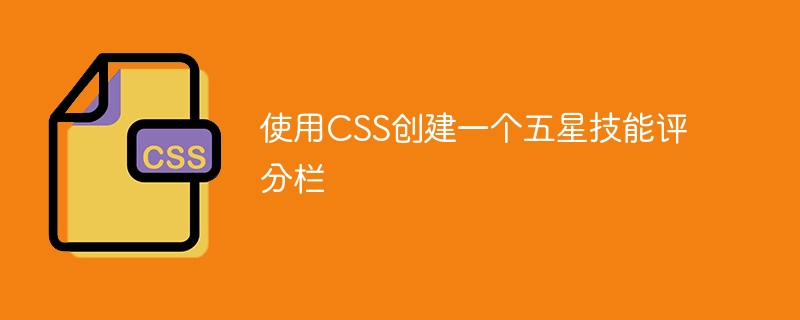
5 星技能评级栏是任何作品集网站展示评级和成就的基本要素。评级栏响应灵敏,可在各种设备上使用。在这里,我们使用单选按钮来创建评级栏。
创建一个包含头部和正文部分的 HTML 文档。
使用 CSS 设置背景颜色并将正文内容居中。
使用字体大小、方向和显示属性设置评级元素的样式。
隐藏单选按钮并设置标签元素的样式以将其显示为块。
使用 CSS 通过 :hover、:checked 和 ~ 选择器向标签元素添加交互性。
在正文部分创建一个带有评级类的 div 元素。
添加五个具有不同值和 ID 的无线输入元素。
添加五个标签元素,其中包含星号的文本内容以及与相应的单选输入 ID 相匹配的属性。
<!DOCTYPE html>
<html>
<head>
<title>5-Star Skills Rating Bar</title>
<!-- The following CSS styles the rating bar and allows for customization -->
<style>
/* The body is styled to center the rating bar and give it a background color */
body {
display: flex;
justify-content: center;
align-items: center;
height: 100vh;
background-color: #a2f9ff;
}
/* The rating class is used to style the rating bar and make it responsive */
.rating {
font-size: 0; /* Remove any font size */
direction: rtl; /* Set direction to right-to-left for proper star display */
}
/* Hide the radio input element of the rating bar */
.rating input {
display: none;
}
/* Style the label elements to display as stars and to allow for interactivity */
.rating label {
display: inline-block;
width: 20px;
height: 20px;
margin: 0;
padding: 0;
font-size: 24px;
text-align: center;
line-height: 20px;
cursor: pointer;
color: #ccc;
transform: rotateY(180deg); /* Flip the star to display properly */
}
/* Style the label elements when hovered over or checked */
.rating label:hover,
.rating label:hover ~ label,
.rating input:checked ~ label {
color: #f90; /* Change the color of the star to yellow when hovered over or checked */
}
</style>
</head>
<body>
<!-- The rating class is used to create the rating bar using radio input elements and labels -->
<div class="rating">
<input type="radio" name="rating" id="rating-1" value="1" />
<label for="rating-1">★</label>
<input type="radio" name="rating" id="rating-2" value="2" />
<label for="rating-2">★</label>
<input type="radio" name="rating" id="rating-3" value="3" />
<label for="rating-3">★</label>
<input type="radio" name="rating" id="rating-4" value="4" />
<label for="rating-4">★</label>
<input type="radio" name="rating" id="rating-5" value="5" />
<label for="rating-5">★</label>
</div>
</body>
</html>
开发人员可以使用其他输入类型(例如范围滑块、复选框或文本输入)来代替使用单选按钮,以允许用户提供更详细的反馈。
对于需要不同评级等级的网站,开发人员可以修改 CSS 样式和 HTML 标记以适应不同的评级选项。 JavaScript 可用于向评级栏添加更多交互功能,例如显示当前评级或在用户提交评级后显示消息。
作为评级和反馈栏,它们可用于电子商务网站、移动应用程序、在线产品评论等,以提升用户体验和满意度。我们使用图标而不是图像,这使得设计样式和调整大小变得容易,与图像不同。评级栏响应灵敏,可在各种设备上使用。
CSS 样式允许自定义评级栏的外观以适应任何网站设计。
以上是使用CSS创建一个五星技能评分栏的详细内容。更多信息请关注PHP中文网其他相关文章!




