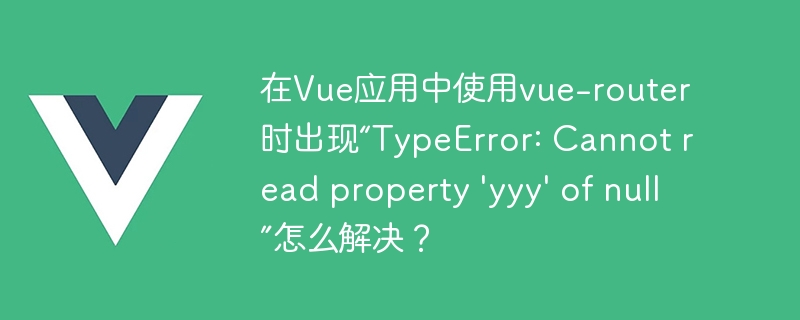
在Vue应用中使用vue-router时,有时在代码中会出现“TypeError: Cannot read property 'yyy' of null”这一错误提示。这是由于在使用vue-router时,页面的路由路径错误或是某些路由参数未正确传递而导致的错误。本文将介绍这一问题的产生原因及解决方法。
产生原因
使用vue-router时出现“TypeError: Cannot read property 'yyy' of null”一般是由以下原因导致的:
1.路由路径错误:在使用vue-router时,由于路由路径错误导致访问到了一个不存在或未定义的页面,或是路由中未传递某些参数,从而导致代码运行错误。
2.组件内部代码错误:有时候在组件内部写代码时有可能会出现引用未定义的变量或函数,或是某些属性为空值等错误。
3.组件实例化错误:在组件实例化时,传递的参数类型不正确或者参数为空值,从而导致代码运行错误。
解决方法
针对不同的原因,我们可以采取不同的解决方法来解决这一问题。
1.路由路径错误
当出现如“TypeError: Cannot read property 'yyy' of null”这一错误提示时,需要检查一下页面的路由路径是否正确。首先可以检查一下路由配置是否正确,是否为对应路由配置了正确的对应组件。
其次,需要检查一下页面参数是否正确传递。在进行参数传递时,需要注意传递的参数类型是否正确,是否为null等。在组件内部进行参数传递时,可以使用props进行定义,例如:
{{title}}
在路由配置中使用props传递参数:
const routes = [ { path: '/article/:id', name: 'Article', component: Article, props: true, } ]
2.组件内部代码错误
当组件内部出现“TypeError: Cannot read property 'yyy' of null”这一错误提示时,需要检查组件内部代码是否有错误。首先需要检查一下变量或函数是否被正确定义。如果使用的是第三方库,需要检查一下是否正确引入了库文件。
其次,需要检查一下组件之间的数据传递是否正确。在Vue中,可以使用事件总线或Vuex进行数据的传递和管理。事件总线可以采用Vue实例的$emit和$on进行传递和监听事件,例如:
// Event Bus.js import Vue from 'vue'; export const EventBus = new Vue(); // Component 1.js import { EventBus } from './Event Bus.js'; export default { name: 'Component1', created: function() { EventBus.$on('event-name', this.handleEvent); }, methods: { handleEvent: function(data) { console.log('Received data:', data); }, } }; // Component 2.js import { EventBus } from './Event Bus.js'; export default { name: 'Component2', created: function() { EventBus.$emit('event-name', 'Hello World'); }, };
或是使用Vuex进行数据管理,例如:
// store.js import Vue from 'vue'; import Vuex from 'vuex'; Vue.use(Vuex); const store = new Vuex.Store({ state: { message: 'Hello World', }, mutations: { setMessage: (state, payload) => { state.message = payload; }, }, actions: { updateMessage: ({commit}, payload) => { commit('setMessage', payload); }, } }); export default store; // Component 1.js import { mapState } from 'vuex'; export default { name: 'Component1', computed: { ...mapState(['message']), }, }; // Component 2.js import { mapActions } from 'vuex'; export default { name: 'Component2', methods: { ...mapActions(['updateMessage']), handleClick: function() { this.updateMessage('Updated Message'); }, }, };
3.组件实例化错误
当组件实例化时,出现“TypeError: Cannot read property 'yyy' of null”这一错误提示时,需要检查传递的参数类型是否正确或参数是否为空。在Vue中,需要注意定义props时属性的类型是否正确。
此外,在组件实例化时可采用v-if指令来判断,是否需要实例化该组件。例如:
当isComponentAActive为true时,组件ComponentA会被实例化,否则组件ComponentB会被实例化。
结论
使用vue-router时,出现“TypeError: Cannot read property 'yyy' of null”这一错误提示,一般是由于路由路径错误、组件内部代码错误或是组件实例化错误等问题导致的。在处理此类错误时,可以根据问题的不同原因采取相应的解决方法。如果还是有疑问,可以参考Vue官网的文档或是向Vue社区寻求帮助。
以上是在Vue应用中使用vue-router时出现'TypeError: Cannot read property 'yyy' of null”怎么解决?的详细内容。更多信息请关注PHP中文网其他相关文章!




