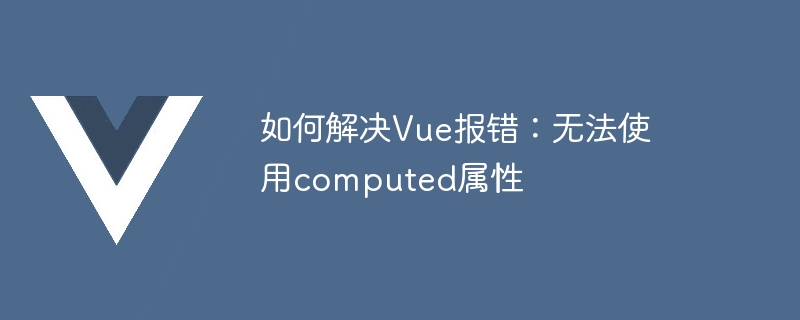
如何解决Vue报错:无法使用computed属性
在使用Vue框架开发项目时,我们经常会使用computed属性来处理一些需要根据data属性计算得出的值。然而,有时候我们可能会遇到Vue报错的情况,提示无法使用computed属性。这个问题可能出现在以下几种情况下:
为了解决这个问题,我们可以通过以下几种方法来修复:
示例代码如下:
data() { return { age: 20, height: 180 } }, computed: { fullName: function() { return this.firstName + ' ' + this.lastName; }, isAdult: function() { return this.age >= 18; }, hasTallHeight: function() { return this.height > 175; } }
以上代码中,我们正确定义了三个computed属性:fullName、isAdult和hasTallHeight。
示例代码如下:
data() { return { firstName: 'John', lastName: 'Doe', age: 20, height: 180 } }, computed: { fullName: function() { return this.firstName + ' ' + this.lastName; }, isAdult: function() { return this.age >= 18; }, hasTallHeight: function() { return this.height > 175; } }
以上代码中,我们在computed属性中所依赖的data属性都已经正确定义。
示例代码如下:
data() { return { age: 20, height: 180, fullName: '' } }, watch: { age: function(newVal, oldVal) { this.isAdult = newVal >= 18; }, height: function(newVal, oldVal) { this.hasTallHeight = newVal > 175; }, fullName: function(newVal, oldVal) { // 空函数,用于展示示例 } }, created() { this.fullName = this.firstName + ' ' + this.lastName; }
以上代码中,我们使用watch属性来监控age和height属性的变化,并响应式地计算isAdult和hasTallHeight属性的值。为了处理fullName属性的计算,我们在created钩子中将其赋值。
总结
当我们在Vue开发中遇到无法使用computed属性的报错时,我们可以通过检查computed属性的定义和使用,以及computed属性所依赖的data属性是否正确定义来解决问题。如果仍然无法解决,我们可以尝试使用watch属性作为替代方案。通过以上方法,我们能够解决Vue报错:无法使用computed属性的问题,使我们的项目更加稳定和可靠。
以上是如何解决Vue报错:无法使用computed属性的详细内容。更多信息请关注PHP中文网其他相关文章!




