一、开启idea自动make功能
1 - Enable Automake from the compiler
PRESS: CTRL + SHIFT + A
TYPE: make project automatically
PRESS: Enter
Enable Make Project automatically feature
2 - Enable Automake when the application is running
PRESS: CTRL + SHIFT + A
TYPE: Registry
Find the key compiler.automake.allow.when.app.running and enable it
Note: Restart your application now
两步:
1、CTRL + SHIFT + A --> 查找make project automatically --> 选中
2、CTRL + SHIFT + A --> 查找Registry --> 找到并勾选compiler.automake.allow.when.app.running
当然了,要在pom.xml中添加上 spring开发工具包
<dependency> <groupId>org.springframework.boot</groupId> <artifactId>spring-boot-devtools</artifactId> <optional>true</optional> <!-- 这个需要为 true 热部署才有效 --> <scope>runtime</scope> </dependency>
在IDEA中开启自动编译:
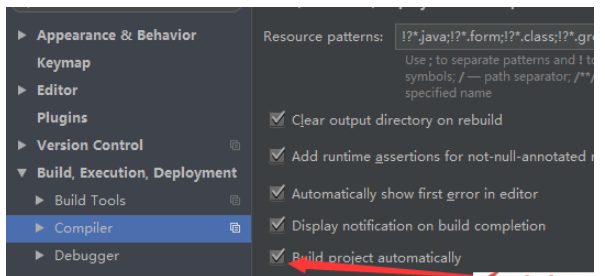
以上是Idea中Springboot热部署无效怎么解决的详细内容。更多信息请关注PHP中文网其他相关文章!




