前题条件,拥有服务器与可以解析到该服务器的自己的域名。
若已安装好了Nginx,则需查看自己的Nginx是否开启了SSL的模块功能:
./nginx -V
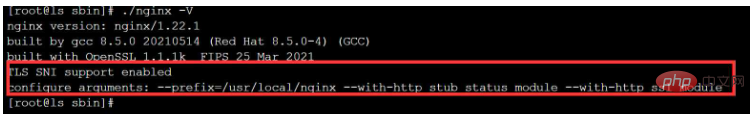
显示如上,则代表ssl功能已开启,否则可能出现以下错误提示:
nginx: [emerg] the "ssl" parameter requires ngx_http_ssl_module in /usr/local/nginx.conf:%
1.官网下载nginx压缩包 nginx: download
我们先去官网下载一个最新稳定版的nginx
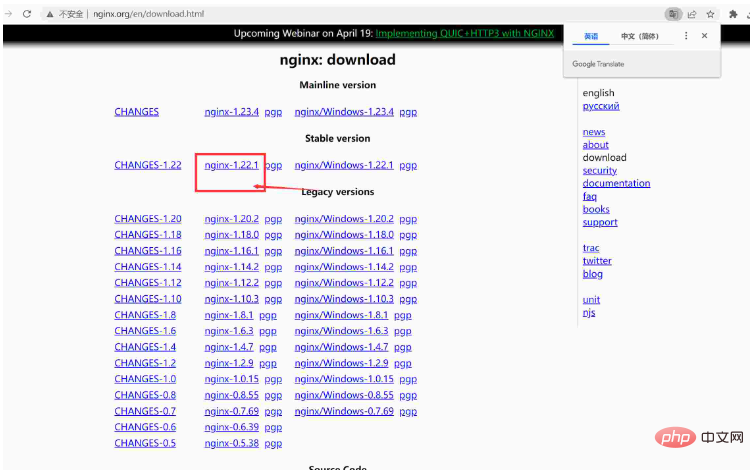
然后使用xftp或者rz上传到我们的服务器
# 解压压缩包
tar -zxvf nginx-1.22.1.tar.gz
然后进入到目录里面,查看是否有可执行权限(是不是绿色的),没有赋予执行权限
# 赋予执行权限
chmod +x configure
2.安装nginx所需要的环境
在安装之前先安装nginx所需要的一些环境
# c编译器 yum -y install gcc gcc-c++ autoconf automake make # 解析正则的pcre库 yum install -y pcre pcre-devel # 添加对gzip的支持 yum install -y zlib zlib-devel # SSL yum -y install pcre pcre-devel zlib zlib-devel openssl openssl-devel
3、开始安装
./configure --prefix=/usr/local/nginx --with-http_stub_status_module --with-http_ssl_module
make
可以使用openssl.cn获取免费的证书:
百度安全验证
将获取的ssl证书放到服务器上,配置相应的路径。
server {
listen 80;
#填写绑定证书的域名
server_name dragonwu.xyz;
#charset koi8-r;
#access_log logs/host.access.log main;
#强制将http的URL重写成https
return 301 https://$host$request_uri;
}
server {
listen 443 ssl;
server_name dragonwu.xyz; #你的域名
ssl_certificate /usr/local/ssl/dragonwu.xyz_cert_chain.pem; #证书
ssl_certificate_key /usr/local/ssl/dragonwu.xyz_key.key; #证书
ssl_session_cache shared:SSL:1m;
ssl_session_timeout 5m;
ssl_ciphers HIGH:!aNULL:!MD5;
ssl_prefer_server_ciphers on;
location / {
root html;
index index.html index.htm;
}
}Nginx服务器重新加载:
./nginx -s reload
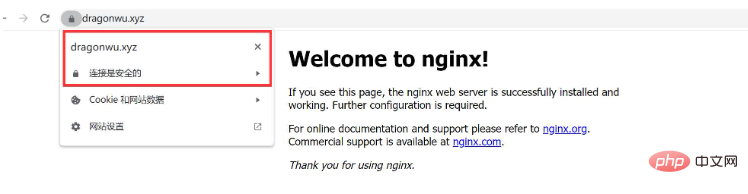
注意事项:443端口一定要打开,之前我就是因为443端口被防火墙保护,一直访问不到,开放443端口即可!
以上是Nginx怎么配置ssl证书实现https安全访问的详细内容。更多信息请关注PHP中文网其他相关文章!




