docker容器重启后数据会丢失的;但是可以利用volume或者“data container”来实现数据持久化,在容器关闭之后可以利用“-v”或者“–volumes-from”重新使用以前的数据,docker也可挂载宿主机磁盘目录,用来永久存储数据。
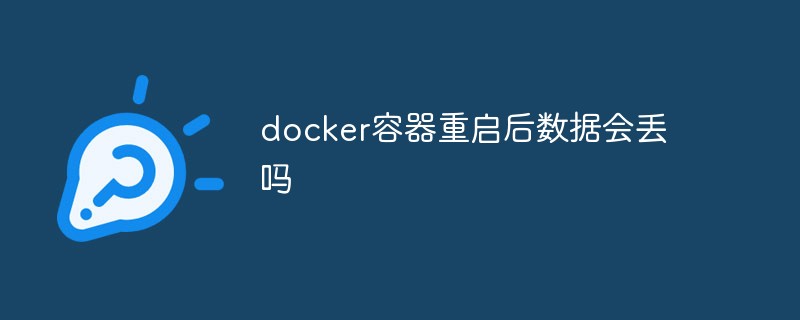
本教程操作环境:linux7.3系统、docker19.03版、Dell G3电脑。
会,大家在使用docker部署web应用或者mysql数据库时,会发现当容器重启后,容器运行过程中产生的日志或者数据库数据都会被清空。
如果你想数据持久化,需使用volume或者data container,这样在容器关闭后可以再通过-v或者–volumes-from重新使用以前的数据。docker挂载宿主机磁盘目录,用来永久存储数据。
创建容器时执行Docker Volume
使用 docker run 命令,可以运行一个 Docker容器,使用镜像ubuntu/nginx,挂载本地目录/tmp/source到容器目录/tmp/destination
docker run -itd --volume /tmp/source:/tmp/destination --name test ubuntu/nginx bash
基于ubuntu/nginx镜像创建了一个Docker容器。指定容器的名称为test,由 ––name 选项指定。
Docker Volume 由 ––volume (可以简写为-v)选项指定,主机的 /tmp/source 目录与容器中的 /tmp/destination 目录一一对应。
查看Docker Volume
使用 docker inspect 命令,可以查看 Docker容器 的详细信息:
docker inspect --format='{{json .Mounts}}'test | python -m json.tool[{"Destination": "/tmp/destination",
"Mode": "","Propagation": "","RW": true,"Source": "/tmp/source","Type": "bind"}]使用 ––format 选项,可以选择性查看需要的容器信息。 .Mount 为容器的 Docker Volume 信息。
python -m json.tool 可以将输出的json字符串格式化显示。Source 表示主机上的目录,即 /tmp/source 。Destination 为容器中的目录,即 /tmp/destination。
本机文件可以同步到容器
在本机/tmp/source目录中新建hello.txt文件
touch /tmp/source/hello.txtls /tmp/source/hello.txt
hello.txt文件在容器/tmp/destination/目录中可见
使用 docker exec 命令,可以在容器中执行命令。
docker exectest ls /tmp/destination/hello.txt
所以在宿主机对目录 /tmp/source/ 的修改,可以同步到容器目录 /tmp/destination/ 中。
容器文件可以同步到宿主机
在容器/tmp/destination目录中新建world.txt文件
docker exec test touch /tmp/destination/world.txtdocker exec test ls /tmp/destination/hello.txtworld.txt
world.txt文件在宿主机/tmp/source/目录中可见
ls /tmp/source/hello.txt world.txt
推荐学习:《docker视频教程》
以上是docker容器重启后数据会丢吗的详细内容。更多信息请关注PHP中文网其他相关文章!


