在docker中,Geth是指由以太坊基金会提供的官方客户端软件,用Go编程语言编写的;Geth客户端提供了一个交互式命令控制台,该命令控制台中包含了以太坊的各种功能。
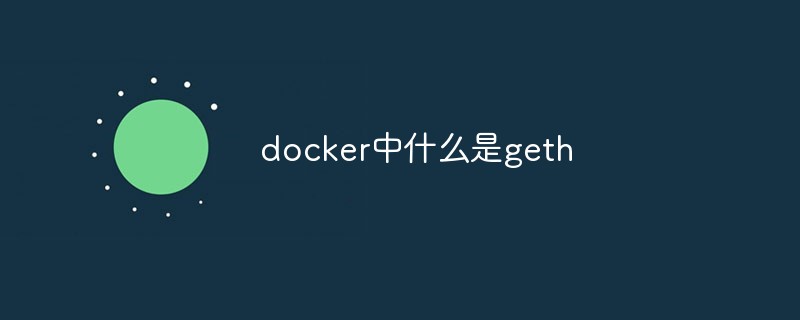
本教程操作环境:linux5.9.8系统、docker-1.13.1版、Dell G3电脑。
什么是geth
Geth是由以太坊基金会提供的官方客户端软件,用Go编程语言编写的。Geth提供了一个交互式命令控制台,该命令控制台中包含了以太坊的各种功能(API)。全名go-ethereum。
docker部署geth客户端
一 安装docker
自行百度
二 把上面这个镜像pull下来,pull最新的即可
docker pull ethereum/client-go
三 先说说docker run的参数
因为官方镜像如果直接启动会默认为geth,直接同步主网络,我们肯定是不希望他直接同步的,命令如下
docker run -d -it --name=node0 -u root -p 8545:8545 -p 30303:30303 -v E:\eth:/root --privileged=true --entrypoint /root/a.sh ethereum/client-go
-v 代表将本地文件挂载上去
--privileged 真正的sudo权限
--entrypoint 入口脚本,如果存在会覆盖掉dockerfile里的声明
我在这个脚本里选择了把私链初始化,如何初始化可以看官方教程和我之前的文章
我的脚本
#!/bin/sh #初始化创世区块 geth -datadir /root/data init /root/gener.json if [ $# -lt 1 ]; then exec "/bin/sh" else exec /bin/sh -c "$@" fi
四 启动私链
这里要注意一个问题,就是启动的参数又又又更新了
以前是--rpc --rpcapi,现在换成了--http balabala
HTTP based JSON-RPC API options:
--httpEnable the HTTP-RPC server--http.addrHTTP-RPC server listening interface (default:localhost)--http.portHTTP-RPC server listening port (default:8545)--http.apiAPI's offered over the HTTP-RPC interface (default:eth,net,web3)--http.corsdomainComma separated list of domains from which to accept cross origin requests (browser enforced)--wsEnable the WS-RPC server--ws.addrWS-RPC server listening interface (default:localhost)--ws.portWS-RPC server listening port (default:8546)--ws.apiAPI's offered over the WS-RPC interface (default:eth,net,web3)--ws.originsOrigins from which to accept websockets requests--ipcdisableDisable the IPC-RPC server--ipcapiAPI's offered over the IPC-RPC interface (default:admin,debug,eth,miner,net,personal,shh,txpool,web3)--ipcpathFilename for IPC socket/pipe within the datadir (explicit paths escape it)
所以现在的启动命令就成了
geth --networkid 666 --http --http.addr=0.0.0.0 --http.port=8545 --http.api "web3,eth,debug,personal,net" --http.corsdomain "*" --allow-insecure-unlock --datadir /root/data console 2>>geth.log
接下来就该干什么干什么了
用web3连接测试一下
var Web3 = require('web3');
var Tx = require('ethereumjs-tx').Transaction;
if (typeof web3 !== 'undefined') {
web3 = new Web3(web3.currentProvider);
console.log("1"+web3.version)
} else {
// set the provider you want from Web3.providers
web3 = new Web3(new Web3.providers.HttpProvider('http://127.0.0.1:8545'));
console.log(web3.version)
}推荐学习:《docker视频教程》
以上是docker中什么是geth的详细内容。更多信息请关注PHP中文网其他相关文章!


