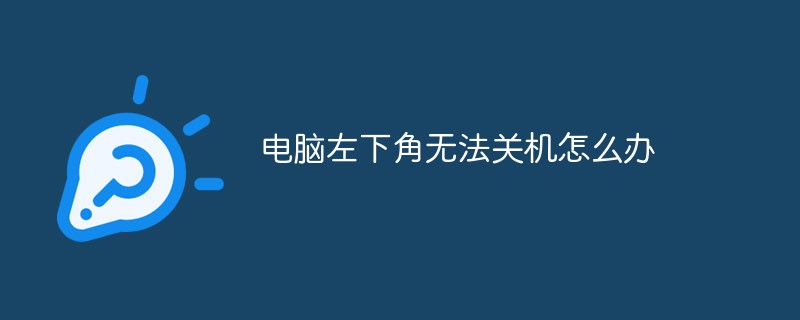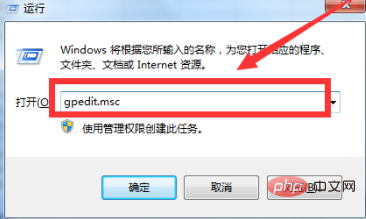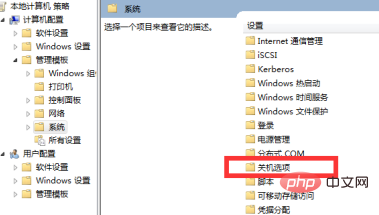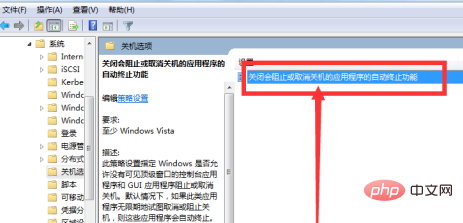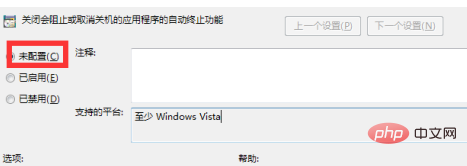电脑左下角无法关机怎么办

热AI工具

Undress AI Tool
免费脱衣服图片

Undresser.AI Undress
人工智能驱动的应用程序,用于创建逼真的裸体照片

AI Clothes Remover
用于从照片中去除衣服的在线人工智能工具。

Stock Market GPT
人工智能驱动投资研究,做出更明智的决策

热门文章

热工具

记事本++7.3.1
好用且免费的代码编辑器

SublimeText3汉化版
中文版,非常好用

禅工作室 13.0.1
功能强大的PHP集成开发环境

Dreamweaver CS6
视觉化网页开发工具

SublimeText3 Mac版
神级代码编辑软件(SublimeText3)
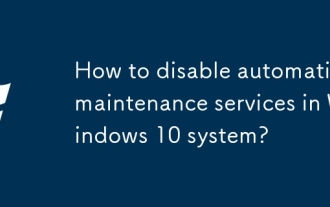 Windows10系统如何禁用自动维护服务?
Sep 25, 2025 am 11:09 AM
Windows10系统如何禁用自动维护服务?
Sep 25, 2025 am 11:09 AM
Windows10系统自带自动维护功能,能够按照设定的时间对系统执行维护任务,例如系统更新或磁盘碎片整理。默认状态下,Win10的自动维护是开启的。然而,在某些情况下,我们或许更倾向于自行管理这些维护操作,以更好地掌控设备。那么,怎样才能关闭Win10的自动维护服务呢?接下来就让我们一起来看看具体步骤吧,希望对大家有所帮助。Win10禁用自动维护功能的具体方法如下:第一步、同时按下Win和R键,打开运行窗口。输入regedit后,点击确定或按下回车键;第二步、如果出现用户账户控制提
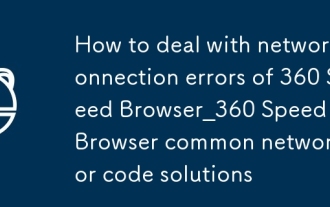 360极速浏览器网络连接错误如何处理_360极速浏览器常见网络错误代码解决方法
Sep 26, 2025 pm 12:30 PM
360极速浏览器网络连接错误如何处理_360极速浏览器常见网络错误代码解决方法
Sep 26, 2025 pm 12:30 PM
1、使用360极速浏览器内置的“浏览器医生”一键修复网络问题;2、清除缓存与Cookie解决加载异常;3、切换至兼容模式避免渲染冲突;4、通过360安全卫士修复LSP组件;5、更改DNS为101.226.4.6和8.8.8.8提升解析成功率;6、检查防火墙或杀毒软件是否阻止浏览器联网,必要时添加白名单。
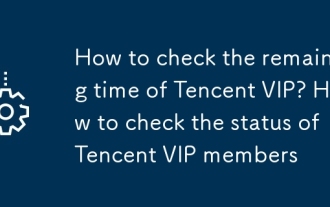 腾讯VIP如何查询剩余时长 腾讯VIP会员状态的自查方法
Sep 26, 2025 pm 12:06 PM
腾讯VIP如何查询剩余时长 腾讯VIP会员状态的自查方法
Sep 26, 2025 pm 12:06 PM
1、通过腾讯视频App进入个人中心点击VIP标识,可查看“有效期至”日期;2、电脑登录官网v.qq.com,悬停头像后选择【VIP会员】查看到期时间;3、微信关注“腾讯视频”公众号,通过【我的】-【VIP会员】查询会员等级与截止日期。
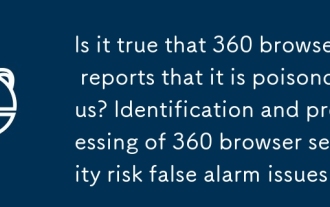 360浏览器报毒了是真的吗_360浏览器安全风险误报问题辨别与处理
Sep 26, 2025 pm 12:36 PM
360浏览器报毒了是真的吗_360浏览器安全风险误报问题辨别与处理
Sep 26, 2025 pm 12:36 PM
首先确认是否为误报,通过VirusTotal等平台验证网站或文件安全性;若多数安全软件无报警,则可能是360误判。接着更新360浏览器及病毒库至最新版本,提升识别准确性。对于安全内容可添加信任站点或文件路径,避免重复拦截。同时向360官方提交误报反馈,提供哈希值、用途说明及扫描结果链接。必要时可临时关闭防护模块测试访问,但需及时重新启用以保障系统安全。
 微软再次向用户发送错误Windows 10更新
Sep 26, 2025 pm 01:06 PM
微软再次向用户发送错误Windows 10更新
Sep 26, 2025 pm 01:06 PM
微软又一次让用户遭遇了尴尬,因为它再次推送了一次错误的Win10更新。上个月,微软推出了一项原本旨在提升WindowsAutopilot配置设备质量的更新。然而,这次更新偏离了初衷,不仅覆盖了通过商业环境中设备设置工具Autopilot的设备,还意外地推送给所有Windows10用户,包括Windows10家庭版的用户。--Win10专业版与Windows10家庭版--Windows10X泄露显示它不仅仅适用于双屏设备--看看我们挑选的最佳Windows平板电脑历史似乎在重演,微软再次犯下相同的
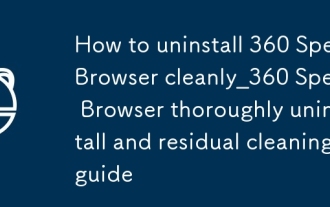 360极速浏览器怎么卸载干净_360极速浏览器彻底卸载与残留清理指南
Sep 26, 2025 pm 12:42 PM
360极速浏览器怎么卸载干净_360极速浏览器彻底卸载与残留清理指南
Sep 26, 2025 pm 12:42 PM
首先通过系统设置卸载主程序,再使用360自带卸载工具清理残留;接着手动删除%AppData%、%LocalAppData%及安装目录下的相关文件夹;然后进入注册表编辑器备份并清除HKEY_CURRENT_USER和HKEY_LOCAL_MACHINE中与360相关的项;之后借助GeekUninstaller等第三方工具深度扫描残留;最后可在安全模式下重复上述步骤确保彻底清除。
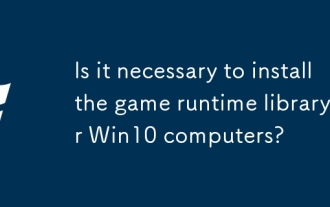 Win10电脑有必要安装游戏运行库吗?
Sep 26, 2025 pm 01:36 PM
Win10电脑有必要安装游戏运行库吗?
Sep 26, 2025 pm 01:36 PM
Win10电脑是否需要安装游戏运行库呢?实际上,游戏运行库的作用并不仅限于玩游戏时才体现,有些办公软件也可能依赖游戏运行库中的组件来确保正常运行。接下来,小编将为大家详细介绍游戏运行库的相关内容。游戏运行库包含哪些内容?MicrosoftVisualC (简称VisualC 、MSVC、VS或VC)这是微软推出的C 开发工具,具备集成开发环境,可以编辑C语言、C 以及C /CLI等编程语言。VC 提供了便捷的调试工具,还集成了微软Windows视窗操作系统应用程序接口(Windows
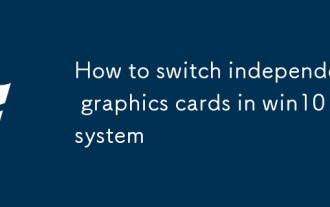 win10系统如何切换独立显卡
Sep 26, 2025 pm 01:39 PM
win10系统如何切换独立显卡
Sep 26, 2025 pm 01:39 PM
目前许多用户的计算机除了CPU自带的核心显卡外,还会额外配备独立显卡。在Windows10系统中,默认情况下会优先使用核心显卡,只有在执行大型应用程序时才会调用独立显卡。那么,如果我们希望全程使用独立显卡,应该如何设置呢?接下来就为大家分享一下Windows10系统切换独立显卡的具体操作步骤。如何在Windows10中切换独立显卡因为我的电脑配备了英伟达显卡,所以这里将以切换至英伟达独立显卡为例。首先,打开控制面板,然后点击“硬件和声音”。在“硬件和声音”选项下方,找到并点击“NVIDIA控制面