nginx去除index.php的方法:首先打开nginx.conf配置文件;然后在虚拟主机下添加配置【if (!-e $request_filename){rewrite ^/(.*)$ /index.php/$1 last;}】即可。
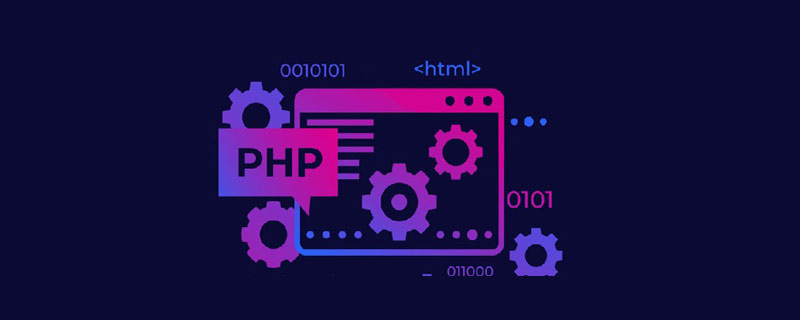
配置Nginx.conf在你的虚拟主机下添加:
(推荐教程:php图文教程)
location / {
if (!-e $request_filename){
rewrite ^/(.*)$ /index.php/$1 last;
}
}(学习视频推荐:php视频教程)
如果你的项目入口文件在一个子目录内,则:
location /目录/ {
if (!-e $request_filename){
rewrite ^/目录/(.*)$ /目录/index.php/$1 last;
}
}以上是nginx怎么去除index.php的详细内容。更多信息请关注PHP中文网其他相关文章!




