vscode怎么快速新建html页面

vscode怎么快速新建html页面?
一、快速编辑
推荐学习:vscode教程
新建一个html文件
首行输入 ! 回车
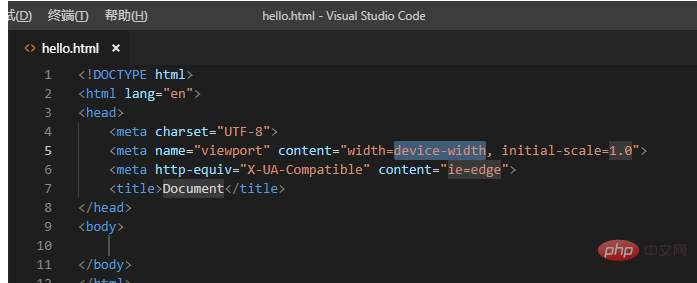
二、运行html界面
安装插件
1、open in browers
alt+b 运行html文件
alt+shift+b切换不同浏览器运行
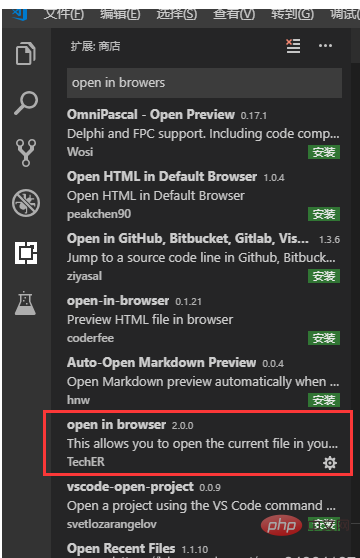
运行结果
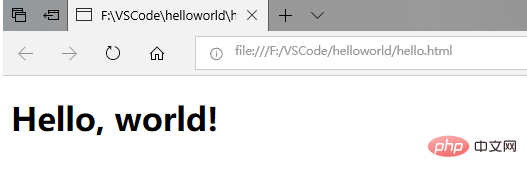
以上。
以上是vscode怎么快速新建html页面的详细内容。更多信息请关注PHP中文网其他相关文章!

热AI工具

Undress AI Tool
免费脱衣服图片

Undresser.AI Undress
人工智能驱动的应用程序,用于创建逼真的裸体照片

AI Clothes Remover
用于从照片中去除衣服的在线人工智能工具。

Clothoff.io
AI脱衣机

Video Face Swap
使用我们完全免费的人工智能换脸工具轻松在任何视频中换脸!

热门文章

热工具

记事本++7.3.1
好用且免费的代码编辑器

SublimeText3汉化版
中文版,非常好用

禅工作室 13.0.1
功能强大的PHP集成开发环境

Dreamweaver CS6
视觉化网页开发工具

SublimeText3 Mac版
神级代码编辑软件(SublimeText3)
 如何在Windows上安装VSCODE
Jul 27, 2025 am 03:16 AM
如何在Windows上安装VSCODE
Jul 27, 2025 am 03:16 AM
Gotohttps://code.visualstudio.comanddownloadtheWindowsUserInstaller.2.Runthe.exefile,allowchanges,andselectrecommendedoptionsincludingaddingtoPATHandcreatingadesktopshortcut.3.ClickFinishtolaunchVSCodeafterinstallation.4.Optionallyinstallusefulextens
 Vscode和Visual Studio之间有什么区别
Jul 30, 2025 am 02:38 AM
Vscode和Visual Studio之间有什么区别
Jul 30, 2025 am 02:38 AM
VSCodeisalightweight,cross-platformcodeeditorwithIDE-likefeaturesviaextensions,idealforwebandopen-sourcedevelopment;2.VisualStudioisafull-featured,Windows-onlyIDEdesignedforcomplex.NET,C ,andenterpriseapplications;3.VSCodeperformsfasteronlower-endma
 如何在VSCODE中使用参数运行Python脚本
Jul 30, 2025 am 04:11 AM
如何在VSCODE中使用参数运行Python脚本
Jul 30, 2025 am 04:11 AM
TorunaPythonscriptwithargumentsinVSCode,configurelaunch.jsonbyopeningtheRunandDebugpanel,creatingoreditingthelaunch.jsonfile,andaddingthedesiredargumentsinthe"args"arraywithintheconfiguration.2.InyourPythonscript,useargparseorsys.argvtoacce
 如何将VSCODE与WSL(Linux的Windows子系统)一起使用
Aug 01, 2025 am 06:26 AM
如何将VSCODE与WSL(Linux的Windows子系统)一起使用
Aug 01, 2025 am 06:26 AM
InstallWSLandaLinuxdistributionbyrunningwsl--installinPowerShellasAdministrator,thenrestartandsetuptheLinuxdistribution.2.Installthe"Remote-WSL"extensioninVSCodetoenableintegrationwithWSL.3.OpenaprojectinWSLbylaunchingtheWSLterminal,navigat
 VSCODE用户设置在哪里?
Jul 24, 2025 am 02:02 AM
VSCODE用户设置在哪里?
Jul 24, 2025 am 02:02 AM
VSCode用户设置存储位置取决于操作系统,通常位于用户配置文件下的特定目录。Windows路径为C:\Users$$用户名]\\AppData\\Roaming\\Code\\User\\settings.json,macOS为/Users\$$用户名]/Library/ApplicationSupport/Code/User/settings.json,Linux为/home$$用户名]/.config/Code/User/settings.jso
 如何更改VSCODE中的字体大小?
Aug 02, 2025 am 02:37 AM
如何更改VSCODE中的字体大小?
Aug 02, 2025 am 02:37 AM
TochangethefontsizeinVSCode,useoneofthesemethods:1.OpenSettingsviaCtrl ,(orCmd ,onMac),searchfor"fontsize",andadjustthe"Editor:FontSize"value.2.OpenSettings(JSON)fromtheCommandPalette,thenaddormodify"editor.fontSize":e.g
 如何在VSCODE中调试单元测试
Aug 01, 2025 am 06:12 AM
如何在VSCODE中调试单元测试
Aug 01, 2025 am 06:12 AM
CreateModifyLaunch.JSONINVSCODEBYOPENEDTHERUNANDDEBUGVIEW,SELECTingYourenVironment(例如Python,Node.js)和ConconfiguringItfo ryourtestframework(例如,pytest,jest)。2。setbreakpointsinyourtestfile,selectthedebuggconfiguration,andstartdebuggingwithf5topaus
 如何更改VSCODE中的字体大小
Jul 26, 2025 am 04:13 AM
如何更改VSCODE中的字体大小
Jul 26, 2025 am 04:13 AM
tochangetheTsizeInvScode,gotofile>“首选项”>“设置”,搜索“ fontsize”,andmodifythe“ editor:fontsize” value.2







