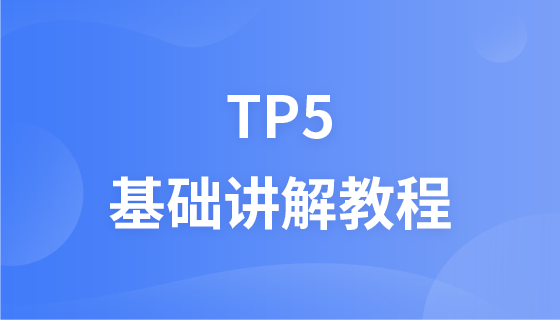wps把电脑任务栏盖住了怎么办
这是因为wps进入了全屏模式,退出全屏模式即可。另外也可能是窗口大小设置的不对,最大化窗口即可。
相关文章教程推荐:word教程
1、以WPS的文字文档为例,首先打开文字文档可以看到此时页面是占满全屏,无法显示电脑的任务栏。

2、然后在页面右上角位置可以看到悬浮窗口,点击上面的“退出”选项。

3、即可将原本显示的全屏样式恢复成正常的显示窗口,可以看到电脑的任务栏了。

更多相关教程,请关注PHP中文网!
以上是wps把电脑任务栏盖住了怎么办的详细内容。更多信息请关注PHP中文网其他相关文章!