本篇文章给大家带来的内容是关于CSS 、JS实现浪漫流星雨动画,有一定的参考价值,有需要的朋友可以参考一下,希望对你有所帮助。效果如下:
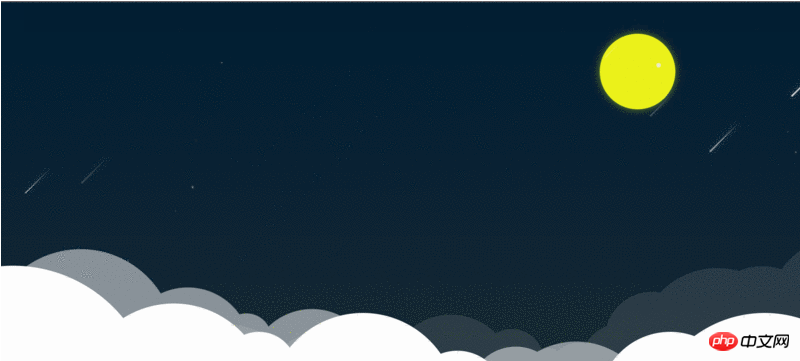
HTML
由于节点很多,并且我想尽量做得逼真有趣有点,还给节点加了随机位置。所以节点的输出都是用JS控制的,HTML这边只写了几个父元素盒子,加上相应的ID名和类类名,结构相对简单。
CSS
CSS部分的难点就是流星的样式和用圈圈画云层,然后将云层堆叠出立体效果。【推荐阅读:CSS堆叠上下文是什么?有什么作用?】
首先说一下流星的样式:
#sky .star { position:absolute;
不透明度:0 ;
z-index:10000 ;
}
.star :: after { content:“” ;
显示:块;
边界:坚固; border-width:2px 0 2px 80px ;
/ *流星随长度逐渐缩小* /
border-color:透明透明透明rgba(255,255,255,1); border-radius:2px 0 0 2px ; transform:rotate(-45deg); transform-origin:0 0 0 ;
盒子阴影:0 0 20px rgba(255,255,255,.3);
}先提取了公共样式,添加定位属性;
然后在星后通过后伪类添加流星,用边界特性画:
1)模型绘制:border-width的顺序为四边top,right,bottom,left,同理border-color的顺序也为四边top,right,bottom,left。这样将border-width与border-color一一对应后,就能看出2px的是流星的宽度,80px是流星的长度,而0像素流星就是尾巴的这样就形成了一个。头部2px的宽,尾部0像素,长度80px的流星模型 ;
2)稍微逼真:通过边界半径?给流星的头部增加个圆角,让它看起来更逼真最后通过roteta旋转一个角度,让它看起来像是往下掉;
3)增加闪光:通过箱阴影给流星增加一点光晕,让它看起来有闪光的效果;
通过以上3步,一个流星就画好了。
然后是画云:
因为云的代码比较长,这里就不贴出来了方法无非是通过一个一个的圆,相互叠加覆盖,完成一个云朵的形状。
完成一个云层之后,copy一个,然后多个云层通过rotate,opacity,left定位等,做出一个渐隐叠加的立体效果;
JS
JS部分以流星举例说明:
setInterval(function() {
const obj = addChild(“#sky”,“div”,2,“star”); //插入流星
for(let i = 0 ; i <obj.children.length; i ++){ //随机位置
const top = -50 + Math .random()* 200 + “px”,
left = 200 + Math .random()* 1200 + “px”,
scale = 0.3 + Math .random()* 0.5 ;
const timer = 1000 + Math .random()* 1000 ;
obj.children [i] .style.top = top;
obj.children [i] .style.left = left;
obj.children [i] .style.transform = `scale($ {scale})` ;
//添加动画
requestAnimation({
ele:obj.children [i],
attr:[ “top”,“left”,“opacity” ],
值:[ 150,-150,.8 ],
time:timer,
flag:false,
fn:function() {
requestAnimation({
ELE:obj.children [I],
ATTR:“顶”,“左”,“不透明” ],
值:[ 150,-150,0 ],
时间:定时器,
标志:假,
FN:() => {
obj.parent.removeChild(obj.children [I]); //动画结束删除节点
}
})
}
});
}
},1000);这里边用到了我自己封装的两个方法,一个是基于requestAnimationFrame的requestAnimation,以及基于appendChild的addChild。
为了达成星星位置随机的效果,通过定时器的setInterval的不停插入与删除流星:
首先,每次添加2个流星到页面,但是定时器的间隔时间小于流星的动画时间,这样就能保证页面中的流星的数量不是一个固定值,但肯定是大于2的。不然一次2个流星略显冷清;
然后,通过对循环(也可以用为式,换的,都行。对于-的最简单)给每个新添加到页面中的流星一个随机的位置(顶部,左侧),随机的大小(规模),随机的动画执行时间(定时器);
最后,在用于循环中,给每个新添加到页面中的流星加上动画,并通过回调函数在执行完动画后删除节点。这里要注意的是,要动画分成两个阶段(出现与消失,主要是opacity控制)。另外我这里的处理,每个流星都移动相同的距离300px,这个距离我觉得也可以通过随机数控制,但我犯了个懒,就没有做。
附上代码:
HTML:
< body >
< div class = “container” >
< div id = “mask” > </ div >
< div id = “sky” > </ div >
< div id = “moon” > </ div >
< div id = “stars” > </ div >
< div class = “cloud cloud-1” ></ div >
<div class = “cloud cloud-2” > </ div >
< div class = “cloud cloud-3” > </ div >
</ div >
</ body >css:
/* - - - - - - 重启 - - - - - - */
* {
保证金:0 ;
填充:0 ;
}
html,
body { width:100% ;
最小宽度:1000px ;
身高:100% ;
最小高度:400px ;
溢出:隐藏;
}
/ * ------------画布------------ * /
.container { position:relative;
身高:100% ;
}
/ *遮罩层* /
#mask { position:absolute;
宽度:100% ;
身高:100% ; background:rgba(0,0,0,.8);
z-index:900 ;
}
/ *天空背景* /
#sky { width:100% ;
身高:100% ; background:线性渐变(rgba(0,150,255,1),rgba(0,150,255,.8),rgba(0,150,255,.5));
}
/ *月亮* /
#moon { position:absolute;
上:50px ;
右:200px ;
宽度:120px ;
身高:120px ;
背景:rgba(251,255,25,0.938); border-radius:50% ; box-shadow:0 0 20px rgba(251,255,25,0.5);
z-index:9999 ;
}
/ *闪烁星星* /
.blink { position:absolute; background:rgb(255,255,255); border-radius:50% ; box-shadow:0 0 5px rgb(255,255,255);
不透明度:0 ;
z-index:10000 ;
}
/ *流星* /
.star { position:absolute;
不透明度:0 ;
z-index:10000 ;
}
.star :: after { content:“” ;
显示:块;
边界:坚固; border-width:2px 0 2px 80px ;
/ *流星随长度逐渐缩小* /
border-color:透明透明透明rgba(255,255,255,1); border-radius:2px 0 0 2px ; transform:rotate(-45deg); transform-origin:0 0 0 ;
盒子阴影:0 0 20px rgba(255,255,255,.3);
}
/ *云* /
.cloud { position:absolute;
宽度:100% ;
身高:100px ;
}
.cloud-1 {
bottom: - 100px ;
z-index:1000 ;
不透明度:1 ;
变换:规模(1.5);
-webkit-transform:scale(1.5);
-moz-transform:scale(1.5);
-ms-transform:scale(1.5);
-o-transform:scale(1.5);
}
.cloud-2 {
left: - 100px ;
底部: - 50px ;
z-index:999 ;
不透明度:。5 ;
变换:旋转(7deg);
-webkit-transform:rotate(7deg);
-moz-transform:rotate(7deg);
-ms-transform:rotate(7deg);
-o-transform:rotate(7deg);
}
.cloud-3 {
left:120px ;
底部: - 50px ;
z-index:999 ;
不透明度:。1 ; transform:rotate(-10deg);
-webkit-transform:rotate(-10deg);
-moz-transform:rotate(-10deg);
-ms-transform:rotate(-10deg);
-o-transform:rotate(-10deg);
}
.circle { position:absolute; border-radius:50% ;
背景:#fff ;
}
.circle-1 { width:100px ;
身高:100px ;
上: - 50px ;
左:10px ;
}
.circle-2 { width:150px ;
身高:150px ;
上: - 50px ;
左:30px ;
}
.circle-3 { width:300px ;
身高:300px ;
上: - 100px ;
左:80px ;
}
.circle-4 { width:200px ;
身高:200px ;
上: - 60px ;
左:300px ;
}
.circle-5 { width:80px ;
身高:80px ;
上: - 30px ;
左:450px ;
}
.circle-6 { width:200px ;
身高:200px ;
上: - 50px ;
左:500px ;
}
.circle-7 { width:100px ;
身高:100px ;
上: - 10px ;
左:650px ;
}
.circle-8 { width:50px ;
身高:50px ;
上:30px ;
左:730px ;
}
.circle-9 { width:100px ;
身高:100px ;
上:30px ;
左:750px ;
}
.circle-10 { width:150px ;
身高:150px ;
上:10px ;
左:800px ;
}
.circle-11 { width:150px ;
身高:150px ;
上: - 30px ;
左:850px ;
}
.circle-12 { width:250px ;
身高:250px ;
上: - 50px ;
左:900px ;
}
.circle-13 { width:200px ;
身高:200px ;
上: - 40px ;
左:1000px ;
}
.circle-14 { width:300px ;
身高:300px ;
上: - 70px ;
左:1100px ;JS:
//流星动画
setInterval(function() {
const obj = addChild(“#sky”,“div”,2,“star”); for(let i = 0 ; i <obj.children.length; i ++){
const top = -50 + Math .random()* 200 + “px”,
left = 200 + Math .random()* 1200 + “px”, scale = 0.3 + Math .random()* 0.5 ;
const timer = 1000 + Math .random()* 1000 ;
obj.children [i] .style.top = top;
obj.children [i] .style.left = left;
obj.children [i] .style.transform = `scale($ {scale})` ;
requestAnimation({
ele:obj.children [i],
attr:[ “top”,“left”,“opacity” ],
值:[ 150,-150,.8 ], time:timer,
flag:false,
fn:function() {
requestAnimation({
ELE:obj.children [I],
ATTR:“顶”,“左”,“不透明” ],
值:[ 150,-150,0 ],
时间:定时器,
标志:假,
FN:() => {
obj.parent.removeChild(obj.children [I]);
}
})
}
});
}
},1000);
//闪烁星星动画
setInterval(function() {
const obj = addChild(“#stars”,“div”,2,“blink”); for(let i = 0 ; i <obj.children.length; i ++){
const top = -50 + Math .random()* 500 + “px”,
left = 200 + Math .random()* 1200 + “px”, round = 1 + Math .random()* 2 + “px” ;
const timer = 1000 + Math .random()* 4000 ;
obj.children [i] .style.top = top;
obj.children [i] .style.left = left;
obj.children [i] .style.width = round;
obj.children [i] .style.height = round;
requestAnimation({
ele:obj.children [i],
attr:“opacity”,
值:.5, time:timer,
flag:false,
fn:function() {
requestAnimation({
ele:obj.children [i],
attr:“opacity”,
value:0, time:timer,
flag:false,
fn:function() {
obj.parent.removeChild(obj.children [I]);
}
});
}
});
}
},1000);
//月亮移动
requestAnimation({
ele:“#moon”,
attr:“right”,
值:1200,
时间:10000000,
});
//添加云
const clouds = addChild(“。cloud”,“div”,14,“circle”,true);for(let i = 0 ; i <clouds.children.length; i ++){ for(let j = 0 ; j <clouds.children [i] .length;){
clouds.children [i] [j] .classList.add(`circle- $ {++ j} `);
}
}
//云动画let flag = 1 ;
的setInterval(
功能() {
const clouds = document .querySelectorAll(“。cloud”);
const left = Math .random()* 5 ;
bottom = Math .random()* 5 ; let timer = 0 ; for(let i = 0 ; i <clouds.length; i ++){
requestAnimation({
ele:clouds [i],
attr:[ “left”,“bottom” ],
value:flag%2?[-left,-bottom]:[left,bottom], time:timer + = 500,
flag:false,
fn:function() {
requestAnimation({
ele:clouds [i],
attr:[ “left”,“bottom” ],
value:flag%2?[left,bottom]:[ - left,-bottom], time:timer,
flag:false
})
}
});
}
标志++;
},2000)以上就是对CSS 、JS实现浪漫流星雨动画的全部介绍,如果您想了解更多有关CSS教程,请关注PHP中文网。
以上是CSS 、JS实现浪漫流星雨动画的详细内容。更多信息请关注PHP中文网其他相关文章!




