在这篇文章中,我们将讨论CSS3中添加到background属性的两个新的扩展属性Background-Origin和Background-Clip,有需要的朋友可以看一看,希望给你带来帮助。
Background-Origin
在Background-Origin属性出现之前,当我们向元素添加背景图像时,图像位置从元素中填充的左上角开始。
打印默认背景原点位置的屏幕,如果background-position设置为左(left)0,上(top)0 ,您可以在填充区域(红点)处看到背景图像。(推荐教程:CSS3视频教程)

代码如下:
<!DOCTYPE html>
<html>
<head>
<meta charset="utf-8">
<title></title>
<style type="text/css">
.box{ background:url("image/flowers.jpg") no-repeat;
width:500px;
height:500px;
border:solid 50px rgba(0,0,0,0.5);
padding:50px;
float:left;
margin-right:15px;
box-sizing:border-box;
}
.box span{color:#000; display:block; font-size:30px; font-weight:bold; height:100%; text-transform:uppercase; background-color:rgba(256,256,256,0.5)}
</style>
</head>
<body>
<div class="box">
<span> </span>
</div>
</body>
</html>Background-Origin让你可以决定你想要的背景位置起始点, border(边界)、padding(填充)和content(内容)。
新属性background-origin根据box-model有3个值:
1、border-box - 定位背景位置0,0指向边框的左上角。
2、padding-box(默认) - 将背景位置定位在填充的左上角 0,0点。
3、content-box - 定位背景位置0,0指向内容的左上角。
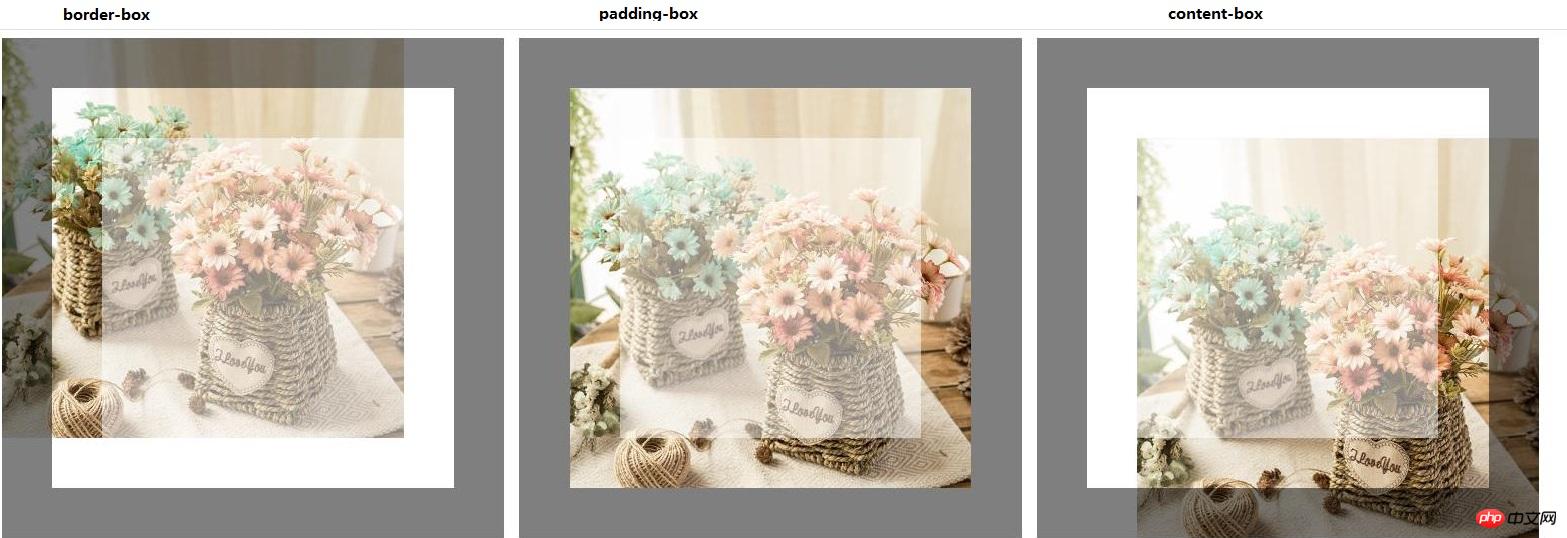
代码如下:
<!DOCTYPE html>
<html>
<head>
<meta charset="utf-8">
<title></title>
<style type="text/css">
.box{
background:url("image/flowers.jpg") no-repeat;
width:500px;
height:500px;
border:solid 50px rgba(0,0,0,0.5);
padding:50px;
float:left;
margin-right:15px;
box-sizing:border-box;
}
.box span{
color:#000;
display:block; font-size:30px;
font-weight:bold; height:100%;
text-transform:uppercase;
background-color:rgba(256,256,256,0.5)
}
.box1{background-origin:border-box;}
.box2{background-origin:padding-box;}
.box3{background-origin:content-box;}
</style>
</head>
<body>
<div class="box box1">
<span> </span>
</div>
<div class="box box2">
<span> </span>
</div>
<div class="box box3">
<span> </span>
</div>
</body>
</html>在上面示例和图片中,您可以看到Background-Origin值的影响。
background-clip
正如你在上一个例子中看到的那样,background-origin很好但是仍然缺少某些东西。图像根据Background-Origin定位,但却位于边框/填充的右侧/底部。
background-clip可以解决这个问题!使用background-clip,我们可以决定在哪里剪切背景图像,它与前面提到的背景原点值相同。
background-clip的新属性也有3个值:
1、border-box(默认) - 显示完整图像,不会剪切任何内容。
2、padding-box - 剪切边框背景图像。
3、content-box- 剪切边框和填充背景图像。
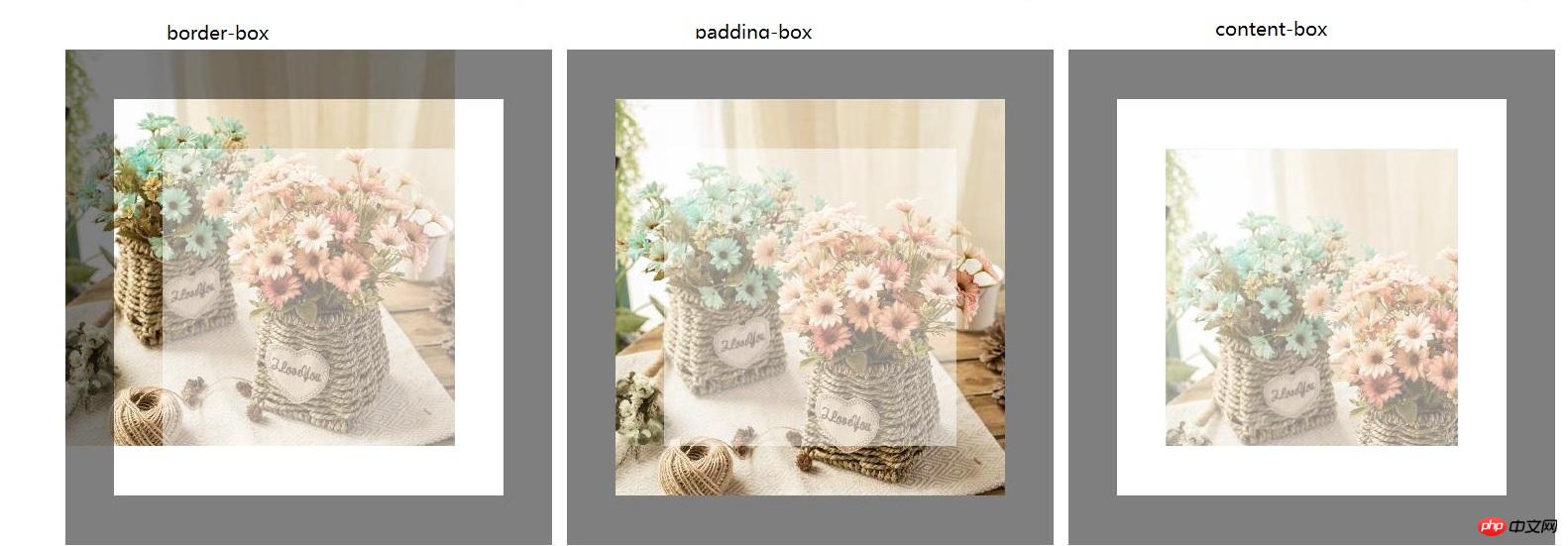
代码如下:
<!DOCTYPE html>
<html>
<head>
<meta charset="utf-8">
<title></title>
<style type="text/css">
.box{
background:url("image/flowers.jpg") no-repeat;
width:500px;
height:500px;
border:solid 50px rgba(0,0,0,0.5);
padding:50px;
float:left;
margin-right:15px;
box-sizing:border-box;
}
.box span{
color:#000;
display:block;
font-size:30px;
font-weight:bold;
height:100%;
text-transform:uppercase;
background-color:rgba(256,256,256,0.5)
}
.box1{
background-origin:border-box;
background-clip:border-box;
}
.box2{
background-origin:padding-box;
background-clip:padding-box;
}
.box3{
background-origin:content-box;
background-clip:content-box;
}
</style>
</head>
<body>
<div class="box box1">
<span> </span>
</div>
<div class="box box2">
<span> </span>
</div>
<div class="box box3">
<span> </span>
</div>
</body>
</html>正如您在上一个示例中所看到的,background-origin和background-clip在一起运行良好,大多数情况下您将使用相同的值,例如,假设您同时使用“content-box”值来定位背景图像到内容并在填充和边框处剪切背景图像。
你也可以使用这个属性制作更好的背景效果,看下面这个例子:我将背景图像居中,在第一行中我完全保留了背景大小并同时使用background-origin和background-clip以及第二行这个例子我已经拉伸了背景图像大小以适应具有background-size属性的整个框,并同时使用background-origin和background-clip再次执行。
代码示例:
<!DOCTYPE html>
<html>
<head>
<meta charset="utf-8">
<title></title>
<style type="text/css">
.box{
background:url("image/flowers.jpg") no-repeat center center;
width:300px;
height:300px;
border:solid 50px rgba(0,0,0,0.5);
padding:50px;
float:left;
margin-right:15px; margin-bottom:15px;
box-sizing:border-box;
}
.box span{
color:#000;
display:block;
font-size:30px;
font-weight:bold;
height:100%;
text-transform:uppercase;
background-color:rgba(256,256,256,0.5)}
.box1{
background-clip:border-box;
background-origin:border-box;
}
.box2{
background-clip:padding-box;
background-origin:padding-box;
}
.box3{
background-clip:content-box;
background-origin:content-box;
}
.cover{
background-size:cover;
margin-top:10px;
}
</style>
</head>
<body>
<div class="box box1">
<span></span>
</div>
<div class="box box2">
<span></span>
</div>
<div class="box box3">
<span></span>
</div>
<div class="box box1 cover" style="clear:both;">
<span></span>
</div>
<div class="box box2 cover">
<span></span>
</div>
<div class="box box3 cover">
<span></span>
</div>
</body>
</html>效果如下:
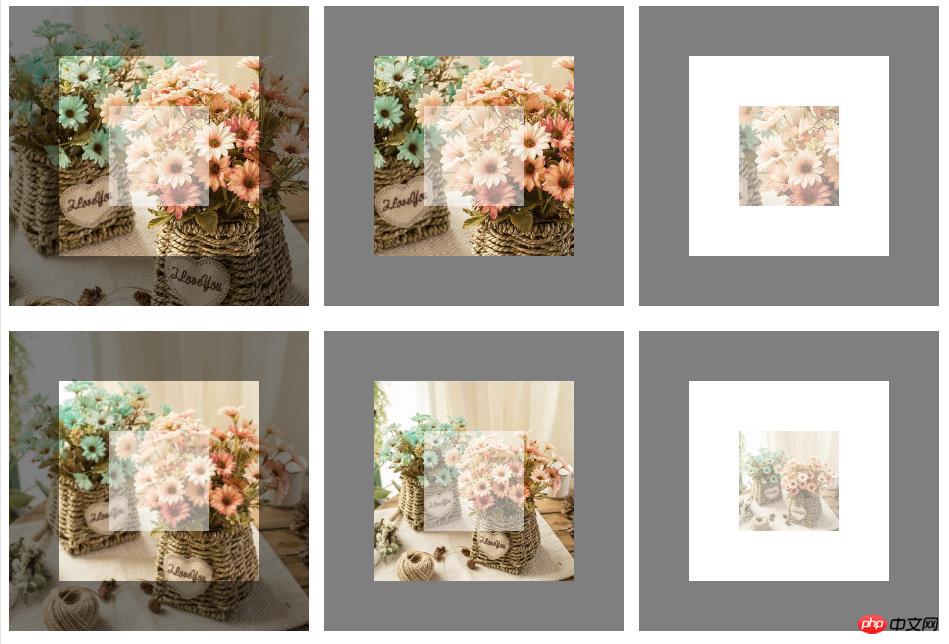
如上述所示,你可以使用Background-Origin和Background-Clip这两个新功能制作一些很好的效果图片。
以上是CSS3新属性Background-Origin和Background-Clip的详解的详细内容。更多信息请关注PHP中文网其他相关文章!




