本篇文章给大家带来的内容是关于javascript如何实现不重载页面的前提下创建一条历史纪录(代码),有一定的参考价值,有需要的朋友可以参考一下,希望对你有所帮助。
背景
最近在上班过程中,遇到了这么一个需求,在多页面应用中,需要在几个页面上共用同一个数据来源,且切换页面不刷新页面数据,并能实现历史记录的后退功能;因前期只考虑在一个页面内实现多个页面的效果,并未考虑到历史记录堆栈中的处理,导致页面会一次性推出入口,以下为总结的几种解决方法。
hash
在URL中,#我们称为位置标识符,代表网页的一个位置,在我们刚开始接触到a标签的时候,我们很多人都有操作过锚点跳转,主要就是通过在 href 中设置想要跳到的位置的id值,在这个过程中,页面是没有刷新的,但历史记录却新增了一条;我们利用window.location.hash可以取得当前页面的hash值,同时也可以也可以通过其写入新的hash值,并通过监听hashchange事件,来检测hash值是否发生了改变。当我们再点开弹框式的遮罩页面的时候,可以手动的去修改location.hash的值,这样点击window.history.back(),就可以实现历史记录回退;
例子
代码如下:
<!DOCTYPE html>
<html>
<head>
<meta charset="UTF-8">
<title>Title</title>
<style>
body{
background: #ccc;
}
.colorBlock {
border: 10px solid #fff;
height: 40vh;
width: 40vh;
margin: 20vh auto 10vh;
color: #ffffff;
font-size: 40px;
line-height: 40vh;
text-align: center;
}
.colorBlue{
border: 10px solid #fff;
height: 40vh;
width: 40vh;
margin: 20vh auto 10vh;
color: #ffffff;
font-size: 40px;
line-height: 40vh;
text-align: center;
background: cornflowerblue;
}
.colorgray{
border: 10px solid #fff;
height: 40vh;
width: 40vh;
margin: 20vh auto 10vh;
color: #ffffff;
font-size: 40px;
line-height: 40vh;
text-align: center;
background: lightcoral;
}
.colorgreen{
border: 10px solid #fff;
height: 40vh;
width: 40vh;
margin: 20vh auto 10vh;
color: #ffffff;
font-size: 40px;
line-height: 40vh;
text-align: center;
background: greenyellow;
}
.btnBlock{
text-align: center;
}
.btn{
border: 5px solid #ffffff;
font-size: 24px;
line-height: 50px;
width: 40vh;
}
</style>
</head>
<body>
<div id="content">
加载中....
</div>
<div>
<button>change-url</button>
</div>
<script>
(
function () {
var a=0;
setInterval(function () {
a++;
document.getElementById("content").innerText=a;
},1000)
}
)()
window.addEventListener("hashchange",function (e) {
var now=location.hash && location.hash.substring(1);
switch (now){
case "blue":
document.getElementById("content").setAttribute("class","colorBlue");
break;
case "gray":
document.getElementById("content").setAttribute("class","colorgray");
break;
case "green":
document.getElementById("content").setAttribute("class","colorgreen");
break;
}
},false);
document.getElementsByClassName("btn")[0].addEventListener("click",function () {
var now=location.hash && location.hash.substring(1);
if(now=="blue"){
location.hash="gray"
document.getElementById("content").setAttribute("class","colorgray");
}else if(now=="gray"){
location.hash="green"
document.getElementById("content").setAttribute("class","colorgreen");
}else if(now=="green"){
location.hash="blue"
document.getElementById("content").setAttribute("class","colorBlue");
}
},false);
</script>
</body>
</html>在浏览器中打开该页面,并在路由上加上#blue,如下:

可看到如下页面,初始条件下,页面的显示加载中...,而后定时器触发更新,显示递增的数字,此时我们可以在控制台中打印出对应的history.length,其值为2:
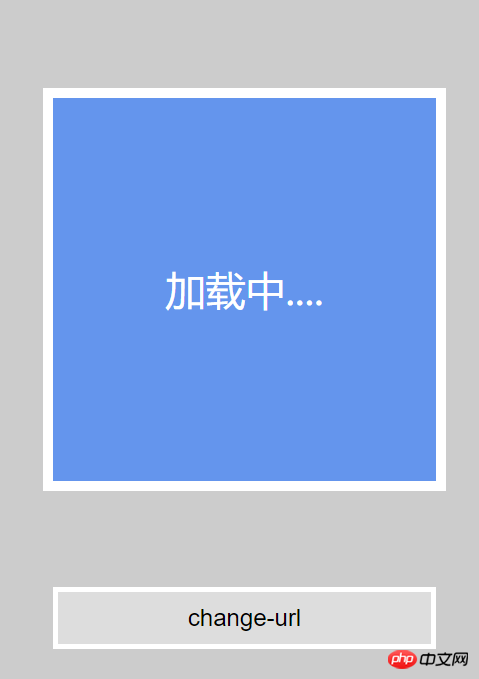
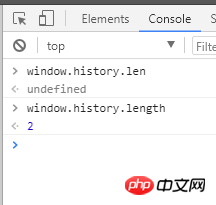
接下来,我们通过点击change-url 按钮,去实现修改hash值,我们可以看到,对应的路径发生了改变,#blue变为#g'ra,背景颜色也对应的更改,但此时递增的数字没有被刷新,说明我们的页面并没有经过刷新重载的过程。
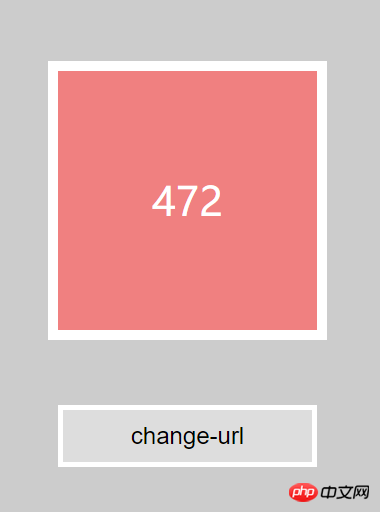

重新在控制台输入window.history.length可以看到,其值已经变为3,点击浏览器后退箭头,页面背景改为之前的蓝色背景,到这里,我们就实现我们想要的功能;
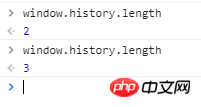
history.pushState
除了上面讲到的方法外,通过html5新增的history.pushState也可以实现同样的效果;
history.pushState和history.replaceState同是html5新增的api,都可以实现改变状态栏的url而不刷新页面,但两者的区别是,replaceState是替换当前地址为指定的url,而pushState则是创建一条新的历史纪录。执行history.back()和history.forward()后会触发window.onpopstate事件。
API
history.pushState(state,title,url)
state:对象,可以存放一些数据表示当前的状态。当浏览器执行前进或在后退的时候,会触发onpopState事件,state将会是event对象的属性对象,可以通过event.state访问;需要注意的是,statez中的属性值不能为对象。url为将要替换的地址;如果是puhState则会添加一条历史记录;
例子
我们同样可以用上面的例子来测试,只不过,我们需要监听的是popstate事件,新建历史记录,将当前信息保存到history.state中,
history.pushState && window.addEventListener("popstate",function(e){})
history.pushState && history.pushState(state,title,url)总结
以上介绍的两种方法,都可以实现页面不跳转的前提下,修改url 并新增一条新的历史记录,可以通过浏览器的默认行文执行前进后退操作,但需要注意的是,两者监听的触发修改后的响应事件不同,且修改url的方式也不一样。
以上是javascript如何实现不重载页面的前提下创建一条历史纪录(代码)的详细内容。更多信息请关注PHP中文网其他相关文章!




