这篇文章主要介绍了关于jQuery实现切换页面过渡动画效果,有着一定的参考价值,现在分享给大家,有需要的朋友可以参考一下
这是一款效果非常酷的jQuery和CSS3通过AJAX调用切换页面过渡动画特效插件。该页面切换特效使用AJAX来动态加载链接内容,在页面加载的时候,使用CSS3来制作非常酷的页面过渡动画效果。插件中使用pushState方法来管理浏览器的浏览历史,需要的朋友可以参考下
直接为大家介绍制作过程,希望大家可以喜欢。
HTML结构
该页面切换特效的HTML结构使用一个
<main> <p class="cd-index cd-main-content"> <p> <h1>Page Transition</h1> <!-- your content here --> </p> </p> </main> <p class="cd-cover-layer"></p> <!-- this is the cover layer --> <p class="cd-loading-bar"></p> <!-- this is the loading bar -->
CSS样式
该页面切换特效中使用body::before和body::after伪元素在页面切换过程中创建两个遮罩层来遮住页面内容。它们的定位是固定定位,高度等于50vh,宽度为100%。默认情况下,使用CSS transform属性将它们隐藏起来(translateY(-100%)/translateY(100%))。当用户切换页面的时候,这些元素被移动回视口当中(通过在
元素上添加.page-is-changing class)。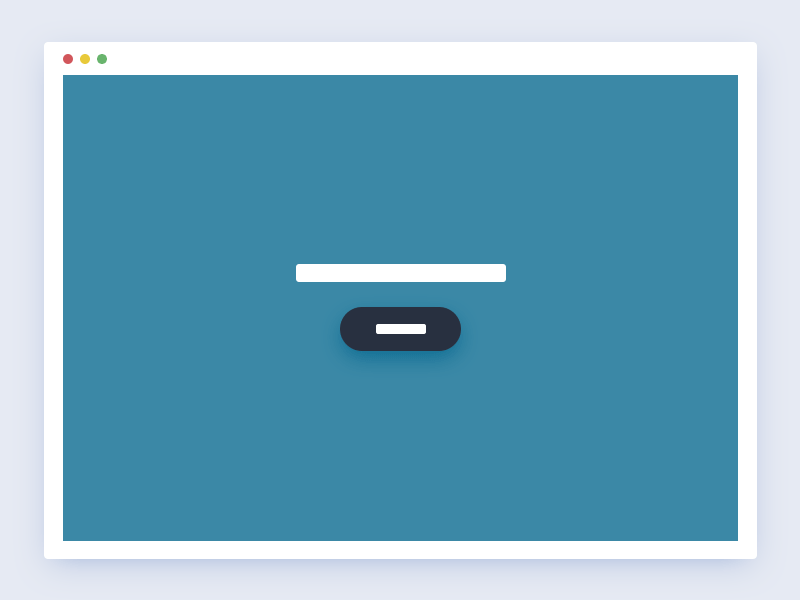
页面切换特效
body::after, body::before {
/* these are the 2 half blocks which cover the content once the animation is triggered */
height: 50vh;
width: 100%;
position: fixed;
left: 0;
}
body::before {
top: 0;
transform: translateY(-100%);
}
body::after {
bottom: 0;
transform: translateY(100%);
}
body.page-is-changing::after, body.page-is-changing::before {
transform: translateY(0);
}页面切换时,页面内容的淡入淡出效果是通过改变p.cd-cover-layer的透明度实现的。它覆盖了.cd-main-content元素,并具有相同的背景色,然后在
被添加.page-is-changing class的时候,将透明度从0修改为1。.cd-loading-bar {
/* this is the loading bar - visible while switching from one page to the following one */
position: fixed;
height: 2px;
width: 90%;
}
.cd-loading-bar::before {
/* this is the progress bar inside the loading bar */
position: absolute;
left: 0;
top: 0;
height: 100%;
width: 100%;
transform: scaleX(0);
transform-origin: left center;
}
.page-is-changing .cd-loading-bar::before {
transform: scaleX(1);
}特效中平滑的过渡效果使用CSS Transitions来实现。每一个动画元素都被添加了不同的transition-delay,以实现不同的元素动画顺序。
JAVASCRIPT
该页面切换特效中在链接上使用data-type="page-transition"属性,用于触发页面切换事件。当插件检测到用户点击事件,changePage()方法将被执行。
$('main').on('click', '[data-type="page-transition"]', function(event){
event.preventDefault();
//detect which page has been selected
var newPage = $(this).attr('href');
//if the page is not animating - trigger animation
if( !isAnimating ) changePage(newPage, true);
});这个方法会触发页面切换动画,并通过loadNewContent()方法加载新内容。
function changePage(url, bool) {
isAnimating = true;
// trigger page animation
$('body').addClass('page-is-changing');
//...
loadNewContent(url, bool);
//...
}当新的内容被加载后,会替代原来
function loadNewContent(url, bool) {
var newSectionName = 'cd-'+url.replace('.html', ''),
section = $('<p class="cd-main-content '+newSectionName+'"></p>');
section.load(url+' .cd-main-content > *', function(event){
// load new content and replace <main> content with the new one
$('main').html(section);
//...
$('body').removeClass('page-is-changing');
//...
if(url != window.location){
//add the new page to the window.history
window.history.pushState({path: url},'',url);
}
});
}为了在用户点击浏览器的回退按钮时触发相同的页面切换动画效果,插件中监听popstate事件,并在它触发时执行changePage()函数。
$(window).on('popstate', function() {
var newPageArray = location.pathname.split('/'),
//this is the url of the page to be loaded
newPage = newPageArray[newPageArray.length - 1];
if( !isAnimating ) changePage(newPage);
});以上就是本文的全部内容,希望对大家的学习有所帮助,更多相关内容请关注PHP中文网!
相关推荐:
jQuery和CSS3实现仿花瓣网固定顶部位置带悬浮效果的导航菜单
以上是jQuery实现切换页面过渡动画效果的详细内容。更多信息请关注PHP中文网其他相关文章!




