这次给大家带来怎样使用angular4在多个组件中数据通信,使用angular4在多个组件中数据通信的注意事项有哪些,下面就是实战案例,一起来看一下。
应用场景,不同组件中操作统一组数据,不论哪个组件对数据进行了操作,其他组件中立马看到效果。这样他们就要共用一个服务实例,是本次的重点,如果不同实例,那么操作的就不是同一组数据,那么就不会有这样的效果,想实现共用服务实例,就是在所有父组件中priviates:[]中引入这个组件,子组件中不需要再次引入,那么他们都是用的父组件中的服务实例。
1、公用服务
import {Injectable} from "@angular/core"; @Injectable() export class CommonService { public dateList: any = [ { name: "张旭超", age: 20, address: "北京市朝阳区" } ]; constructor() { } addDateFun(data) { this.dateList.push(data); } }
2、parent.component.ts
import {Component, OnInit} from "@angular/core"; import {CommonService} from "./common.service"; // 这里要通过父子公用服务来操作数据,只需要在父组件中引入服务。 @Component({ selector: "parent-tag", templateUrl: "parent.component.html", providers: [ CommonService ] }) export class ParentComponent implements OnInit { public list: any = []; constructor(private commonService: CommonService) { this.list = commonService.dateList; } ngOnInit() { } }
3、parent.component.html
| {{item.name}} | {{item.age}} | {{item.address}} |
4、child-one.component.ts
import {Component} from "@angular/core"; import {CommonService} from "./common.service"; @Component({ selector: "child-one-tag", templateUrl: "child-one.component.html" }) export class ChildOneComponent { public display: boolean = false; public username: string = ""; public age: number = 20; public address: string = ""; constructor(public commonService: CommonService) { } showDialog() { this.display = true; } hideDialog() { this.display = false; } addInfoFun() { let params = { name: this.username, age: this.age, address: this.address }; this.commonService.addDateFun(params); params = {}; } }
5、child-one.component.html
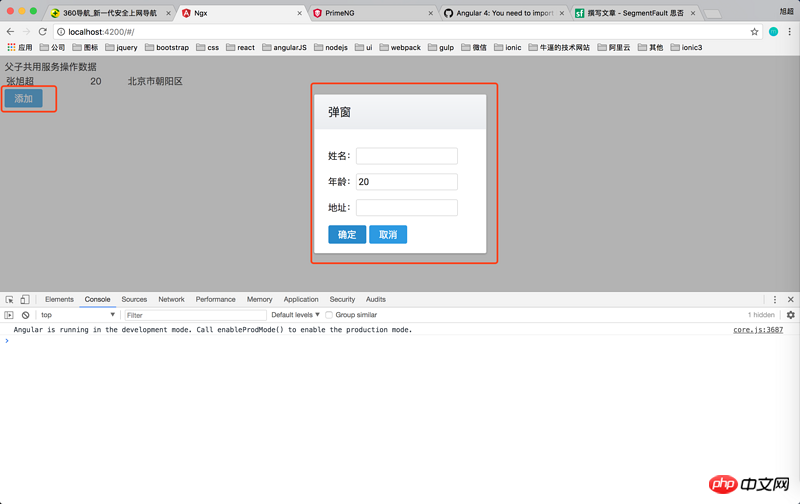
相信看了本文案例你已经掌握了方法,更多精彩请关注php中文网其它相关文章!
推荐阅读:
以上是怎样使用angular4在多个组件中数据通信的详细内容。更多信息请关注PHP中文网其他相关文章!




