本篇文章主要介绍了详解asp.net core封装layui组件示例分享,小编觉得挺不错的,现在分享给大家,也给大家做个参考。一起跟随小编过来看看吧
用什么封装?这里只是用了TagHelper,是啥?自己瞅文档去
在学习使用TagHelper的时候,最希望的就是能有个Demo能够让自己作为参考
怎么去封装一个组件?
不同的情况怎么去实现?
有没有更好更高效的方法?
找啊找啊找,最后跑去看了看mvc中的TagHelpers,再好好瞅了瞅TagHelper的文档
勉强折腾了几个组件出来,本来想一个组件一个组件写文章的,但是发现国庆已经结束了~
Demo下载
效果预览
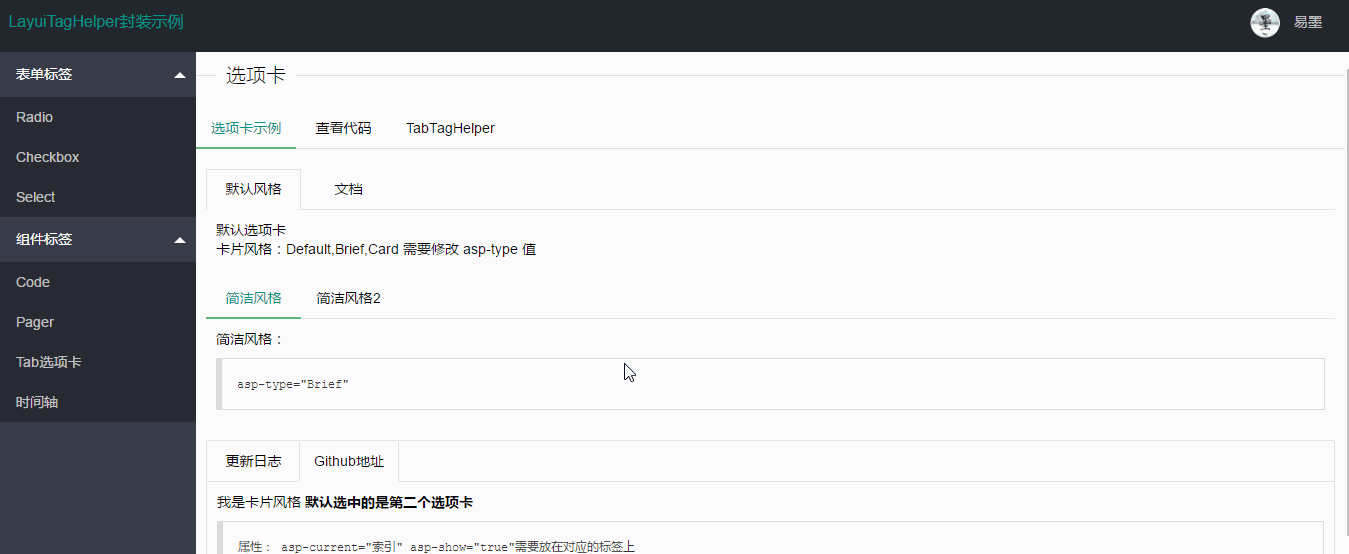
代码仅供参考,有不同的意见也忘不吝赐教
Checkbox复选框组件封装
标签名称:cl-checkbox
标签属性: asp-for:绑定的字段,必须指定
asp-items:绑定单选项 类型为:IEnumerable
asp-skin:layui的皮肤样式,默认or原始
asp-title:若只是一个复选框时显示的文字,且未指定items,默认Checkbox的值为true

其中在封装的时候看源代码发现两段非常有用的代码
1.判断是否可以多选:
复制代码 代码如下:
var realModelType = For.ModelExplorer.ModelType; //通过类型判断是否为多选 var _allowMultiple = typeof(string) != realModelType && typeof(IEnumerable).IsAssignableFrom(realModelType);
2.获取模型绑定的列表值(多选的情况)
复制代码 代码如下:
var currentValues = Generator.GetCurrentValues(ViewContext,For.ModelExplorer,expression: For.Name,allowMultiple: true);
这3句代码是在mvc自带的SelectTagHelper中发现的.
因为core其实已经提供了非常多的TagHelper,比如常用的select就是很好的参考对象,封装遇到问题的时候去找找看指不定就又意外的收获.
CheckboxTagHelper代码
using System.Collections.Generic;
using Microsoft.AspNetCore.Mvc.Rendering;
using Microsoft.AspNetCore.Mvc.ViewFeatures;
using Microsoft.AspNetCore.Razor.TagHelpers;
namespace LayuiTagHelper.TagHelpers
{
/// <summary>
/// 复选框
/// </summary>
/// <remarks>
/// 当Items为空时显示单个,且选择后值为true
/// </remarks>
[HtmlTargetElement(CheckboxTagName)]
public class CheckboxTagHelper : TagHelper
{
private const string CheckboxTagName = "cl-checkbox";
private const string ForAttributeName = "asp-for";
private const string ItemsAttributeName = "asp-items";
private const string SkinAttributeName = "asp-skin";
private const string SignleTitleAttributeName = "asp-title";
protected IHtmlGenerator Generator { get; }
public CheckboxTagHelper(IHtmlGenerator generator)
{
Generator = generator;
}
[ViewContext]
public ViewContext ViewContext { get; set; }
[HtmlAttributeName(ForAttributeName)]
public ModelExpression For { get; set; }
[HtmlAttributeName(ItemsAttributeName)]
public IEnumerable<SelectListItem> Items { get; set; }
[HtmlAttributeName(SkinAttributeName)]
public CheckboxSkin Skin { get; set; } = CheckboxSkin.默认;
[HtmlAttributeName(SignleTitleAttributeName)]
public string SignleTitle { get; set; }
public override void Process(TagHelperContext context, TagHelperOutput output)
{
//获取绑定的生成的Name属性
string inputName = ViewContext.ViewData.TemplateInfo.GetFullHtmlFieldName(For?.Name);
string skin = string.Empty;
#region 风格
switch (Skin)
{
case CheckboxSkin.默认:
skin = "";
break;
case CheckboxSkin.原始:
skin = "primary";
break;
}
#endregion
#region 单个复选框
if (Items == null)
{
output.TagName = "input";
output.TagMode = TagMode.SelfClosing;
output.Attributes.Add("type", "checkbox");
output.Attributes.Add("id", inputName);
output.Attributes.Add("name", inputName);
output.Attributes.Add("lay-skin", skin);
output.Attributes.Add("title", SignleTitle);
output.Attributes.Add("value", "true");
if (For?.Model?.ToString().ToLower() == "true")
{
output.Attributes.Add("checked", "checked");
}
return;
}
#endregion
#region 复选框组
var currentValues = Generator.GetCurrentValues(ViewContext,For.ModelExplorer,expression: For.Name,allowMultiple: true);
foreach (var item in Items)
{
var checkbox = new TagBuilder("input");
checkbox.TagRenderMode = TagRenderMode.SelfClosing;
checkbox.Attributes["type"] = "checkbox";
checkbox.Attributes["id"] = inputName;
checkbox.Attributes["name"] = inputName;
checkbox.Attributes["lay-skin"] = skin;
checkbox.Attributes["title"] = item.Text;
checkbox.Attributes["value"] = item.Value;
if (item.Disabled)
{
checkbox.Attributes.Add("disabled", "disabled");
}
if (item.Selected || (currentValues != null && currentValues.Contains(item.Value)))
{
checkbox.Attributes.Add("checked", "checked");
}
output.Content.AppendHtml(checkbox);
}
output.TagName = "";
#endregion
}
}
public enum CheckboxSkin
{
默认,
原始
}
}使用示例
@{
string sex="男";
var Items=new List<SelectListItem>()
{
new SelectListItem() { Text = "男", Value = "男" },
new SelectListItem() { Text = "女", Value = "女"},
new SelectListItem() { Text = "不详", Value = "不详",Disabled=true }
};
}
<cl-checkbox asp-items="Model.Items" asp-for="Hobby1" asp-skin="默认"></cl-checkbox>
<cl-checkbox asp-for="Hobby3" asp-title="单个复选框"></cl-checkbox>Radio单选框组件封装
标签名称:cl-radio
标签属性: asp-for:绑定的字段,必须指定
asp-items:绑定单选项 类型为:IEnumerable
太简单了,直接上代码了
RadioTagHelper代码
using System;
using System.Collections.Generic;
using Microsoft.AspNetCore.Mvc.Rendering;
using Microsoft.AspNetCore.Mvc.ViewFeatures;
using Microsoft.AspNetCore.Razor.TagHelpers;
namespace LayuiTagHelper.TagHelpers
{
/// <summary>
/// 单选框
/// </summary>
[HtmlTargetElement(RadioTagName)]
public class RadioTagHelper : TagHelper
{
private const string RadioTagName = "cl-radio";
private const string ForAttributeName = "asp-for";
private const string ItemsAttributeName = "asp-items";
[ViewContext]
public ViewContext ViewContext { get; set; }
[HtmlAttributeName(ForAttributeName)]
public ModelExpression For { get; set; }
[HtmlAttributeName(ItemsAttributeName)]
public IEnumerable<SelectListItem> Items { get; set; }
public override void Process(TagHelperContext context, TagHelperOutput output)
{
if (For == null)
{
throw new ArgumentException("必须绑定模型");
}
foreach (var item in Items)
{
var radio = new TagBuilder("input");
radio.TagRenderMode = TagRenderMode.SelfClosing;
radio.Attributes.Add("id", ViewContext.ViewData.TemplateInfo.GetFullHtmlFieldName(For.Name));
radio.Attributes.Add("name", ViewContext.ViewData.TemplateInfo.GetFullHtmlFieldName(For.Name));
radio.Attributes.Add("value", item.Value);
radio.Attributes.Add("title", item.Text);
radio.Attributes.Add("type", "radio");
if (item.Disabled)
{
radio.Attributes.Add("disabled", "disabled");
}
if (item.Selected || item.Value == For.Model?.ToString())
{
radio.Attributes.Add("checked", "checked");
}
output.Content.AppendHtml(radio);
}
output.TagName = "";
}
}
}使用示例
@{
string sex="男";
var Items=new List<SelectListItem>()
{
new SelectListItem() { Text = "男", Value = "男" },
new SelectListItem() { Text = "女", Value = "女"},
new SelectListItem() { Text = "不详", Value = "不详",Disabled=true }
};
}
<cl-radio asp-items="@Items" asp-for="sex"></cl-radio>最后再来一个开关组件
单个复选框其实可以直接用开关代替,恰巧layui中也有,于是也将开关单独的封装了一下,代码大同小异
就这个 
使用也简单: <cl-switch asp-for="Hobby4" asp-switch-text="开启|关闭"></cl-switch><br/>
namespace LayuiTagHelper.TagHelpers
{
/// <summary>
/// 开关
/// </summary>
[HtmlTargetElement(SwitchTagName)]
public class SwitchTagHelper : TagHelper
{
private const string SwitchTagName = "cl-switch";
private const string ForAttributeName = "asp-for";
private const string SwitchTextAttributeName = "asp-switch-text";
protected IHtmlGenerator Generator { get; }
public SwitchTagHelper(IHtmlGenerator generator)
{
Generator = generator;
}
[ViewContext]
public ViewContext ViewContext { get; set; }
[HtmlAttributeName(ForAttributeName)]
public ModelExpression For { get; set; }
[HtmlAttributeName(SwitchTextAttributeName)]
public string SwitchText { get; set; } = "ON|OFF";
public override void Process(TagHelperContext context, TagHelperOutput output)
{
string inputName = ViewContext.ViewData.TemplateInfo.GetFullHtmlFieldName(For?.Name);
output.TagName = "input";
output.TagMode = TagMode.SelfClosing;
if (For?.Model?.ToString().ToLower() == "true")
{
output.Attributes.Add("checked", "checked");
}
output.Attributes.Add("type", "checkbox");
output.Attributes.Add("id", inputName);
output.Attributes.Add("name", inputName);
output.Attributes.Add("value", "true");
output.Attributes.Add("lay-skin", "switch");
output.Attributes.Add("lay-text", SwitchText);
}
}
}总结
封装的还很粗糙,正常的使用是没问题的,若发现问题,还望指出。
因为layui是直接在页面加载后渲染的表单标签,故没有多少和layui相关的样式。
除了一些表单组件之外,其实还对选项卡,时间轴,分页,代码显示组件做了一些封装,这些后面再介绍了。
当然,有兴趣的朋友可以先去一睹为快看看都实现了哪些组件
以上是asp.net core封装layui组件的示例详解的详细内容。更多信息请关注PHP中文网其他相关文章!




