ip 192.168.6.203 Nginx
ip 192.168.6.*(多台) Mysql
查看Nginx是否安装stream模块

没安装则进行安装 操作步骤如下
pkill nginx
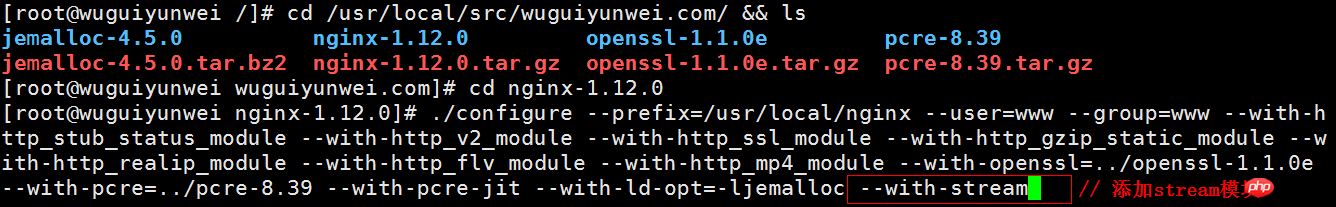
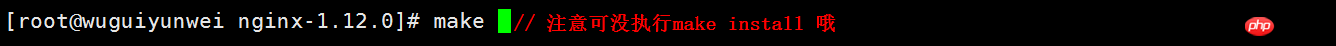
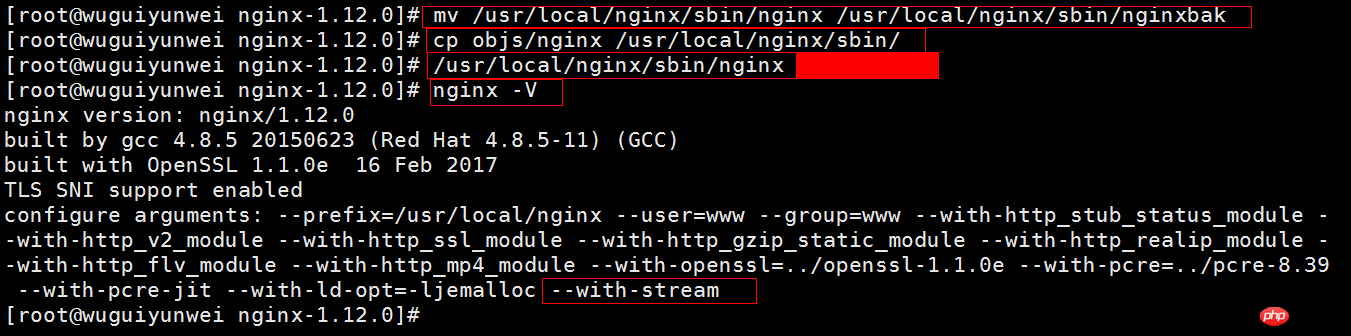
至此 已成功添加stream模块
配置 mysql负载均衡案例
修改Nginx配置文件nginx.conf 内容如下图
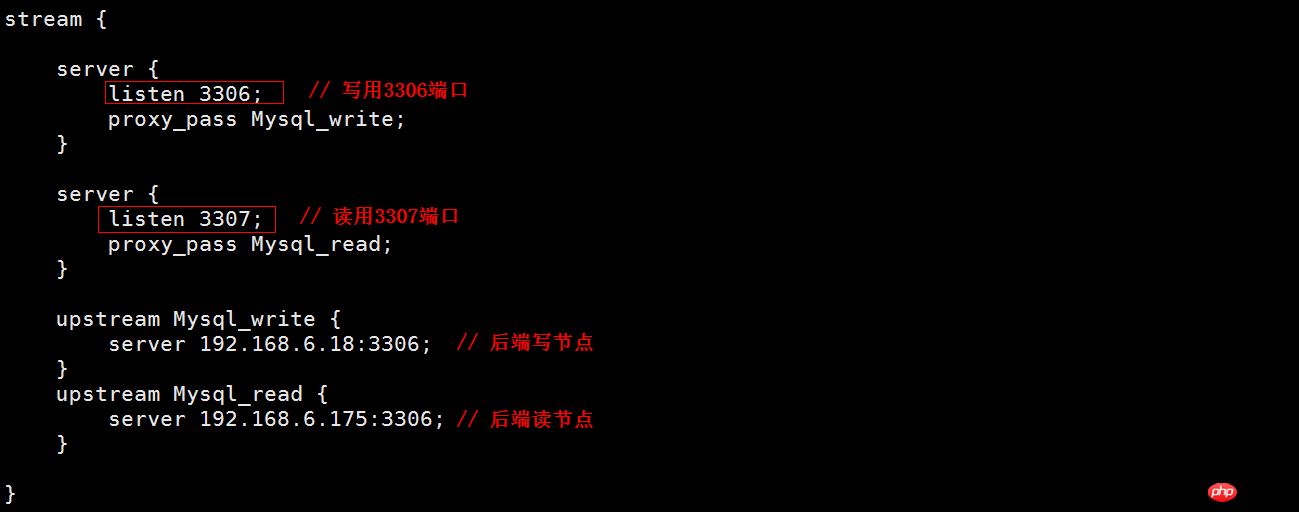
测试步骤如下
后端Mysql需做好读写分离
创建好相应权限的用户
到客户端连接Nginx创建wuguiyunwei库进行测试
在客户端连接 创建测试库

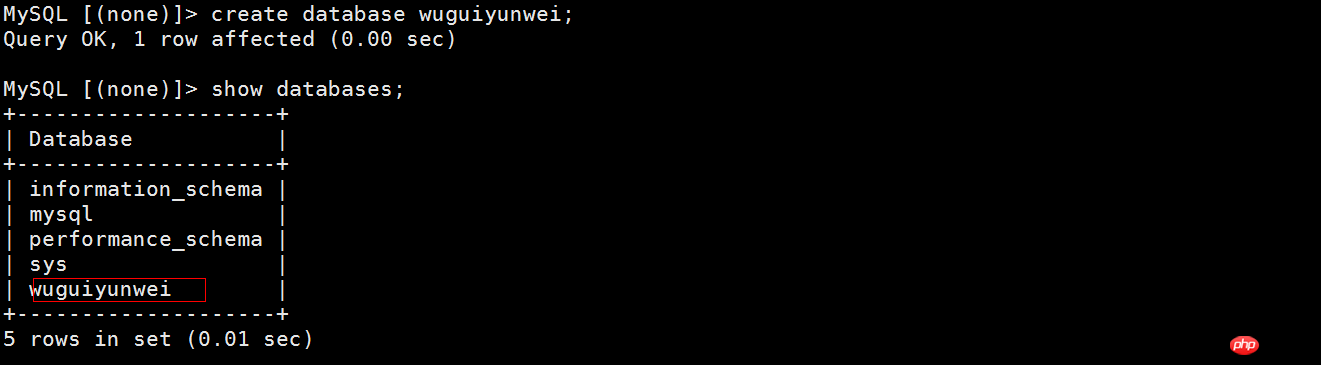
连接3307读库查看 成功如下

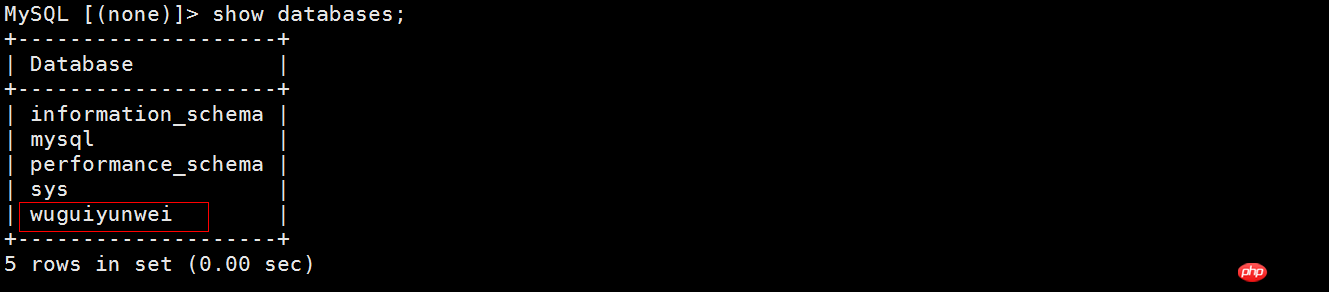
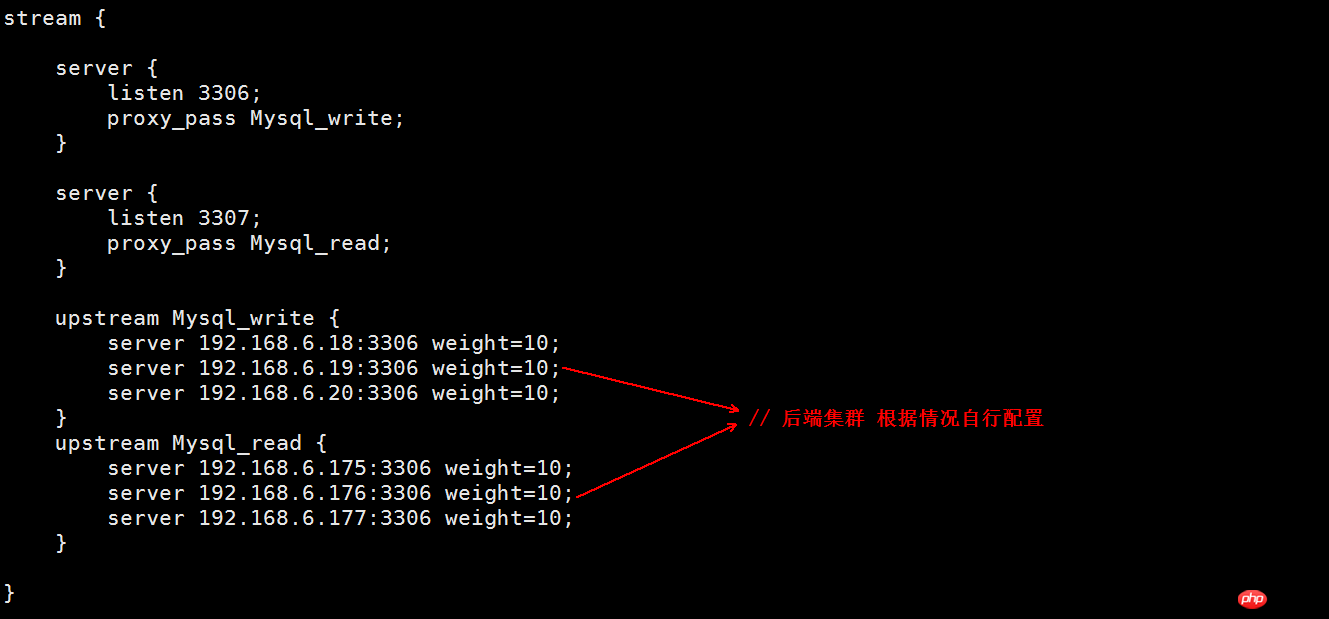
以下是实验环境的nginx主配文件
user www www;
worker_processes auto;
error_log /usr/local/nginx/logs/error_nginx.log crit;
pid /var/run/nginx.pid;
worker_rlimit_nofile 51200;
events {
use epoll;
worker_connections 51200;
multi_accept on;
}
stream {
server {
listen 3306;
proxy_pass Mysql_write;
}
server {
listen 3307;
proxy_pass Mysql_read;
}
upstream Mysql_write {
server 192.168.6.19:3306 weight=10;
server 192.168.6.20:3306 weight=10;
server 192.168.6.18:3306 weight=10;
}
upstream Mysql_read {
server 192.168.6.175:3306 weight=10;
server 192.168.6.176:3306 weight=10;
server 192.168.6.177:3306 weight=10;
}
}
http {
include mime.types;
default_type application/octet-stream;
server_names_hash_bucket_size 128;
client_header_buffer_size 32k;
large_client_header_buffers 4 32k;
client_max_body_size 1024m;
client_body_buffer_size 10m;
sendfile on;
tcp_nopush on;
keepalive_timeout 120;
server_tokens off;
tcp_nodelay on;
fastcgi_connect_timeout 300;
fastcgi_send_timeout 300;
fastcgi_read_timeout 300;
fastcgi_buffer_size 64k;
fastcgi_buffers 4 64k;
fastcgi_busy_buffers_size 128k;
fastcgi_temp_file_write_size 128k;
fastcgi_intercept_errors on;
gzip on;
gzip_buffers 16 8k;
gzip_comp_level 6;
gzip_http_version 1.1;
gzip_min_length 256;
gzip_proxied any;
gzip_vary on;
gzip_types
text/xml application/xml application/atom+xml application/rss+xml application/xhtml+xml image/svg+xml
text/javascript application/javascript application/x-javascript
text/x-json application/json application/x-web-app-manifest+json
text/css text/plain text/x-component
font/opentype application/x-font-ttf application/vnd.ms-fontobject
image/x-icon;
gzip_disable “MSIE [1-6]\.(?!.*SV1)”;
open_file_cache max=1000 inactive=20s;
open_file_cache_valid 30s;
open_file_cache_min_uses 2;
open_file_cache_errors on;
########################## vhost
include vhost/*.conf;
}
此文章 来自乌龟运维 wuguiyunwei.com

以上是nginx四层负载均衡配置的详细内容。更多信息请关注PHP中文网其他相关文章!




