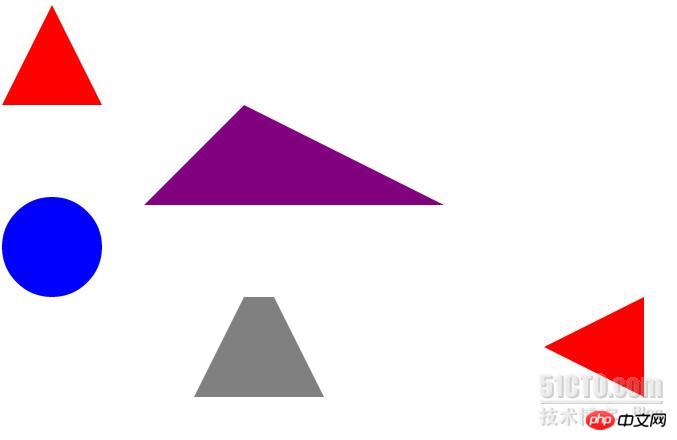
<!DOCTYPE html PUBLIC "-//W3C//DTD XHTML 1.0 Transitional//EN" "http://www.w3.org/TR/xhtml1/DTD/xhtml1-transitional.dtd">
<html xmlns="http://www.w3.org/1999/xhtml">
<head>
<title> New Document </title>
<meta http-equiv="Content-Type" content="text/html; charset=gb2312"/>
<meta name="Generator" content="EditPlus">
<meta name="Author" content="">
<meta name="Keywords" content="">
<meta name="Description" content="">
<!--<link href="./css" rel="stylesheet" style="text/css"/>-->
<style type="text/css">
#triangle-1{
width:0;
height:0;
border-left:50px solid transparent;
border-right:50px solid transparent;
border-bottom:100px solid red;
}
#triangle-2{
width:0;
height:0;
border-left:100px solid transparent;
border-right:200px solid transparent;
border-bottom:100px solid purple;
position:absolute;
left:150px;
;
}
#triangle-3{
width:0;
height:0;
border-top:50px solid transparent;
border-bottom:50px solid transparent;
border-right:100px solid red;
position:absolute;
left:300px;
}
#circle{
width:100px;
height:100px;
background:blue;
-webkit-border-radius:50px;
-moz-border-radius:50px;
border-radius:50px;
position:absolute;
top:200px;
}
#tixing-1{
width:30px;
height:0;
border-left:50px solid transparent;
border-right:50px solid transparent;
border-bottom:100px solid gray;
position:absolute;
top:300px;
left:200px;
}
</style>
</head>
<body>
<div id="triangle-1"></div>
<div id="triangle-2"></div>
<div id="circle"></div>
<div id="tixing-1"><div>
<div id="triangle-3"></div>
</body>
</html>以上是详解css实现的各种形状的代码的详细内容。更多信息请关注PHP中文网其他相关文章!




