以前制作网页动画一般使用javascript,现在已经有越来越多动动画使用纯CSS实现,并且动画的控制也可以使用CSS3实现,因为CSS 3来了,CSS 3的动画功能确实强大。以下是一个纯CSS3制作的风车旋转动画,而且也用CSS 3控制速度。
体验效果:
http://hovertree.com/texiao/css3/40/
效果图: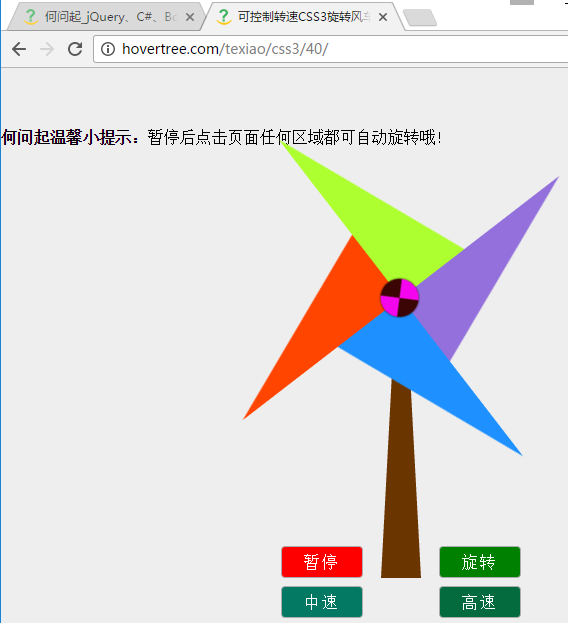
可以看到,风车的叶片是三角形,使用css画各种图形请参考:
http://hovertree.com/h/bjaf/jtkqnsc1.htm
http://hovertree.com/h/bjaf/ltgc20vn.htm
css制作动画是用到了animation属性,请参考:
http://hovertree.com/h/bjaf/i309b77d.htm
http://hovertree.com/h/bjaf/fwck53gt.htm
http://hovertree.com/h/bjaf/xpxgjfap.htm
http://hovertree.com/h/bjaf/kqud99m6.htm
扇叶的旋转使用到了transform属性,参考:
http://hovertree.com/h/bjaf/c3bshswk.htm
http://hovertree.com/h/bjaf/lxsexx3m.htm
本示例用到了CSS 3的选择器nth-of-type,参考:
http://hovertree.com/h/bjaf/c2c0k0tf.htm
下面给出本示例的代码:
<!DOCTYPE html><html lang="zh-CN">
<head><meta charset="UTF-8">
<meta name="viewport" content="width=device-width, initial-scale=1" />
<title>可控制转速CSS3旋转风车特效 - 何问起</title>
<link rel="stylesheet" href="http://hovertree.com/texiao/css3/40/style/hovertreespin.css">
</head><body><p class="wrapper">
<p class="pin-layout">
<a href="#" class="control">暂停</a>
<a href="#" class="control">旋转</a>
<a href="#" class="control">中速</a>
<a href="#" class="control">高速</a>
<p class="pillar">
<p class="dot"></p>
<span class="item1"></span>
<span class="item2"></span>
<span class="item3"></span>
<span class="item4"></span>
</p>
</p>
<p><b>何问起温馨小提示:</b>暂停后点击页面任何区域都可自动旋转哦!</p></p><!-- end wrapper --><p style="text-align:center;margin:100px 0; font:normal 14px/24px 'MicroSoft YaHei';"><p>适用于支持CSS3的浏览器。</p><p>来源:<a href="http://hovertree.com/" target="_blank">何问起</a> <a href="http://hovertree.com/h/bjag/efqb2w4s.htm" target="_blank">说明</a></p></p></body></html>CSS文件代码:
*{margin:0; padding:0;}body{background:#eee;width:100%; height:100%;}.wrapper{
position: relative;
width: 800px;
height:450px;
margin:60px auto 0;
}.wrapper .pin-layout{
position: absolute;
bottom: 0;
left: calc(50% - 20px);
width:40px;
height:280px;
}.wrapper .pin-layout::after{
position:absolute;
bottom:0;
left: calc(50% - 20px);
content:"";
height:0;
width:10px;
border-width: 0px 15px 280px 15px;
border-style:solid;
border-color:transparent transparent #6B3500 transparent;
}.wrapper .pin-layout .pillar{
position: absolute;
top: -18px;
left: calc(50% - 18px);
width:36px;
height:36px;
z-index: 9;
transform: rotateZ(45deg);
transition:all .9s linear;
animation: hovertreespin 3s linear 0s infinite;
}.pin-layout .control:hover::after{
position: absolute;
left: 0;
content: "";
width: 100%;
height:100%;
background: rgba(0,0,0,.3);
}.pin-layout .control{
position: absolute;
bottom:0;
width: 80px;
height:30px;
line-height:30px;
border: 1px solid #ADADAD;
border-radius: 4px;
text-align:center;
text-decoration:none;
letter-spacing:2px;
color: white;
background: red;
}.pin-layout .control:nth-of-type(1){
left: -100px;
}.pin-layout .control:nth-of-type(3):focus ~ .pillar{
animation-duration:.8s;
}.pin-layout .control:nth-of-type(4):focus ~ .pillar{
animation-duration:.2s;
}.pin-layout .control:nth-of-type(2){
right: -100px;
background: green;
}.pin-layout .control:nth-of-type(3){
bottom: -40px;
left: -100px;
background: #037862;
}.pin-layout .control:nth-of-type(4){
bottom: -40px;
right: -100px;
background: #036B3E;
}.pin-layout .control:nth-of-type(1):focus ~ .pillar{
animation-play-state:paused;
}.pin-layout .control:nth-of-type(2):focus ~ .pillar{
animation-play-state:running;
}
.pin-layout .pillar span[class^="item"]{
position: absolute;
top: calc(-200px + 18px);
left: 18px;
border-width:0px 80px 200px 0px;
border-style:solid;
}
.pin-layout .pillar span[class^="item"]:nth-of-type(1){
z-index:1;
border-color:transparent transparent dodgerblue transparent; /*border-color:green red gray blue;*/}
.pin-layout .pillar span[class^="item"]:nth-of-type(2){
z-index:2;
border-color:transparent transparent orangered transparent;
transform-origin:left bottom;
transform: rotateZ(90deg);
}
.pin-layout .pillar span[class^="item"]:nth-of-type(3){
z-index:3;
border-color:transparent transparent greenyellow transparent;
transform-origin:left bottom;
transform: rotateZ(180deg);
}
.pin-layout .pillar span[class^="item"]:nth-of-type(4){
z-index:4;
border-color:transparent transparent mediumpurple transparent;
transform-origin:left bottom;
transform: rotateZ(270deg);
}.wrapper .pin-layout .pillar .dot{
position: absolute;
top: 0;
left: 0;
border-width: 19px;
border-style: solid;
border-color: #3C0505 transparent #3C0505 transparent;
border-radius:50%;
background:#F505EE;
z-index:1999;
box-shadow:0 0 2px #1A0505;
}@keyframes hovertreespin {
0%{
transform: rotate(0deg) }
100%{
transform:rotate(360deg);
}}使用图片扇叶的风车:
http://hovertree.com/h/bjaf/h9tb5itb.htm
特效集合:
http://www.cnblogs.com/roucheng/p/texiao.html
更多可控制转速CSS3旋转风车特效 相关文章请关注PHP中文网!




