PHP实现文件上传 php文件上传插件 php多文件上传插件 php ftp上传文
工具类如下:
<?php class UploadHelper {
//上传文件数组的名称
private $fileName;
//允许上传的最大值
private $maxSize;
//允许的上传类型
private $allowMime;
//文件扩展名
private $allowExt;
//上传文件到服务器的路径
private $uploadPath;
//是否只允许上传图片
private $imgFlag;
//上传文件信息
private $fileInfo;
//上传错误码,1为正确
private $code = 1;
//上传错误信息
private $error = 'success';
//文件扩展名
private $ext;
//上传文件的地址:路径+文件名
private $destination;
/**
* 构造函数,这里面的参数都是默认的,在实际使用中,其实只需要指定一下
* uploadPath上传路径和imgFlag是否限制只允许上传图片即可
* @param $uploadPath 上传到服务器的路径
* @param $imgFlag 是否限制只允许上传图片
* @param $maxSize 允许上传的最大值
* @param $allowExt 允许上传文件的后缀名
* @param $allowMime 允许上传文件的类型
*/
public function __construct($uploadPath='./uploads', $imgFlag = true,
$maxSize=5242880, $allowExt=''/*array('jpeg', 'jpg', 'png', 'gif')*/,
$allowMime=''/*array('image/jpeg', 'image/png', 'image/gif')*/) {
$this->maxSize = $maxSize;
$this->allowMime = $allowMime;
$this->allowExt = $allowExt;
$this->uploadPath = $uploadPath;
$this->imgFlag = $imgFlag;
$this->init();
}
private function init() {
$this->fileInfo = array();
foreach ($_FILES as $k => $v) {
$this->fileInfo = $v;
}
if (!empty($this->fileInfo)) {
$this->ext = strtolower(pathinfo($this->fileInfo['name'], PATHINFO_EXTENSION));
}
}
/**
* 上传文件
* @return 如果上传失败那么就返回false,如果上传成功,那么返回路径
*/
public function uploadFile() {
if (!$this->checkError() || !$this->checkSize() || !$this->checkHTTPPost() || !$this->checkTrueImg()) {
return false;
}
if (!empty($this->allowExt) && !$this->checkExt()) {
return false;
}
if (!empty($this->allowMime) && !$this->checkMime()) {
return false;
}
$this->checkUploadPath();
$this->uniName = $this->getUniName();
$this->destination = $this->uploadPath . '/' . $this->uniName . '.' . $this->ext;
if (!@move_uploaded_file($this->fileInfo['tmp_name'], $this->destination)) {
return false;
}
return $this->destination;
}
/**
* 获取错误信息
*/
public function getError() {
return $this->error;
}
/**
* 检测上传文件是否出错
* @return boolean
*/
private function checkError() {
if (empty($this->fileInfo)) {
$this->error = '文件上传出错';
$this->code = 1001;
return false;
}
if ($this->fileInfo['error'] == 0) {
return true;
}
switch ($this->fileInfo['error']) {
case 1:
$this->error = '超过了PHP配置文件中upload_max_filesize选项的值';
$this->code = 1002;
break;
case 2:
$this->error = '超过了表单中MAX_FILE_SIZE设置的值';
$this->code = 1003;
break;
case 3:
$this->error = '文件部分被上传';
$this->code = 1004;
break;
case 4:
$this->error = '没有选择上传文件';
$this->code = 1005;
break;
case 6:
$this->error = '没有找到临时目录';
$this->code = 1006;
break;
case 7:
$this->error = '文件不可写';
$this->code = 1007;
break;
case 8:
$this->error = '由于PHP的扩展程序中断文件上传';
$this->code = 1008;
break;
}
return false;
}
/**
* 检测上传文件的大小
* @return boolean
*/
private function checkSize() {
if ($this->fileInfo['size'] > $this->maxSize) {
$this->error = '上传文件过大';
$this->code = 1009;
return false;
}
return true;
}
/**
* 检测扩展名
* @return boolean
*/
private function checkExt() {
if (!in_array($this->ext, $this->allowExt)) {
$this->error = '不允许的扩展名';
$this->code = 1010;
return false;
}
return true;
}
/**
* 检测文件类型
* @return boolean
*/
private function allowMime() {
if (!in_array($this->fileInfo['type'], $this->allowMime)) {
$this->error = '不允许的文件类型';
$this->code = 1011;
return false;
}
return true;
}
/**
* 检测是否是真实图片
* @return boolean
*/
private function checkTrueImg() {
if ($this->imgFlag) {
if (!@getimagesize($this->fileInfo['tmp_name'])) {
$this->error = '不是真实图片';
$this->code = 1012;
return false;
}
return true;
}
return true;
}
/**
* 检测是否通过HTTP POST方式上传的
* @return boolean
*/
private function checkHTTPPost() {
if (!is_uploaded_file($this->fileInfo['tmp_name'])) {
$this->error = '文件不是通过HTTP POST方式上传的';
$this->code = 1013;
return false;
}
return true;
}
/**
* 检测目录不存在,则创建
*/
private function checkUploadPath() {
if (!file_exists($this->uploadPath)) {
mkdir($this->uploadPath, 0777, true);
}
}
/**
* 产生唯一字符串
* @return string
*/
private function getUniName() {
return md5(uniqid(microtime(true), true));
}
}
?>
使用方法如下:
<meta charset="UTF-8"> <title>文件上传</title>
<?php header('content-type:text/html; charset=utf-8');
require_once 'UploadHelper.class.php';
$uploadHelper = new UploadHelper('./test', false);
$destination = $uploadHelper->uploadFile();
if (!($destination === false)) {
echo "$destination";
}
echo $uploadHelper->getError();
?>
以上就介绍了PHP实现文件上传,包括了文件上传,php方面的内容,希望对PHP教程有兴趣的朋友有所帮助。

热AI工具

Undress AI Tool
免费脱衣服图片

Undresser.AI Undress
人工智能驱动的应用程序,用于创建逼真的裸体照片

AI Clothes Remover
用于从照片中去除衣服的在线人工智能工具。

Stock Market GPT
人工智能驱动投资研究,做出更明智的决策

热门文章

热工具

记事本++7.3.1
好用且免费的代码编辑器

SublimeText3汉化版
中文版,非常好用

禅工作室 13.0.1
功能强大的PHP集成开发环境

Dreamweaver CS6
视觉化网页开发工具

SublimeText3 Mac版
神级代码编辑软件(SublimeText3)
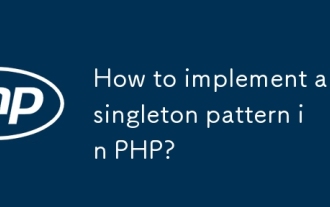 如何在PHP中实现单身模式?
Sep 25, 2025 am 12:27 AM
如何在PHP中实现单身模式?
Sep 25, 2025 am 12:27 AM
单例模式确保一个类只有一个实例,并提供全局访问点,适用于需要单一对象协调系统操作的场景,如数据库连接或配置管理。2.其基本结构包括:私有的静态属性存储实例、私有构造函数防止外部创建、私有克隆方法防止复制,以及公共静态方法(如getInstance())用于获取实例。3.在PHP中通过调用getInstance()方法获取唯一实例,无论调用多少次都返回同一对象引用。4.标准PHP请求模型下无需考虑线程安全,但在长运行或多线程环境中需注意同步问题,而PHP本身不支持原生锁机制。5.尽管单例有用,但会
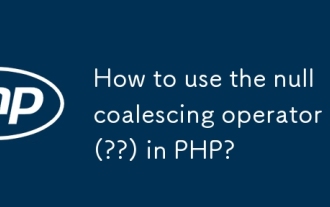 如何在php中使用无效的合并操作员(??)?
Sep 25, 2025 am 01:28 AM
如何在php中使用无效的合并操作员(??)?
Sep 25, 2025 am 01:28 AM
答案:PHP的空合并操作符(??)用于检查变量或数组键是否存在且非null,若成立则返回其值,否则返回默认值。它可避免使用冗长的isset()检查,适用于处理未定义变量和数组键,如$username=$userInput??'guest',且支持链式调用,如$theme=$userTheme??$defaultTheme??'dark',特别适合表单、配置和用户输入处理,但仅排除null值,空字符串、0或false均被视为有效值返回。
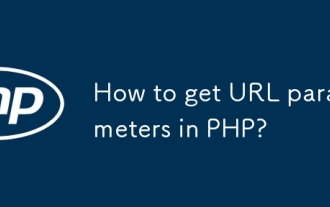 如何在PHP中获取URL参数?
Sep 24, 2025 am 05:11 AM
如何在PHP中获取URL参数?
Sep 24, 2025 am 05:11 AM
使用$_GET获取URL参数,如?name=John&age=25;通过isset或空合并运算符检查存在性,并用filter_input过滤和验证数据以确保安全。
 如何在PHP中禁用功能?
Sep 24, 2025 am 02:40 AM
如何在PHP中禁用功能?
Sep 24, 2025 am 02:40 AM
TodisableaPHPfunction,usedisable_functionsinphp.iniforbuilt-infunctionslikeexecorsystem,whichblocksthemgloballyforsecurity;foruser-definedfunctions,preventexecutionbywrappingtheminconditions,renaming,commentingout,orcontrollingfileinclusionviaautoloa
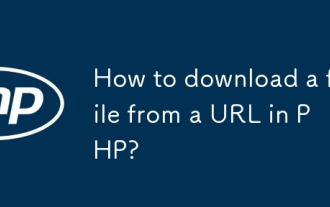 如何从PHP中的URL下载文件?
Sep 24, 2025 am 05:45 AM
如何从PHP中的URL下载文件?
Sep 24, 2025 am 05:45 AM
答案:使用file_get_contents和cURL可下载URL文件,前者简单但受限制,后者更灵活且支持流式处理。示例包括直接读取写入文件、cURL初始化设置选项并保存、添加错误处理及HTTP状态检查,大文件推荐分块流式下载以节省内存,确保目录可写并妥善处理异常。
 如何在PHP类中实现接口?
Sep 25, 2025 am 05:34 AM
如何在PHP类中实现接口?
Sep 25, 2025 am 05:34 AM
使用implements关键字实现接口,类必须提供接口中所有方法的具体实现。2.定义接口用interface关键字声明方法。3.类实现接口并重写方法。4.创建对象调用方法输出结果。5.一个类可实现多个接口,确保代码规范和可维护性。
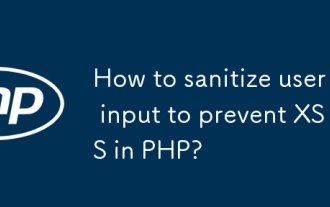 如何对用户输入进行消毒以防止PHP中的XSS?
Sep 25, 2025 am 05:19 AM
如何对用户输入进行消毒以防止PHP中的XSS?
Sep 25, 2025 am 05:19 AM
TopreventXSSinPHP,sanitizeuserinputandescapeoutputbasedoncontextusinghtmlspecialchars()forHTML,json_encode()forJavaScript,andvalidatestrictlywithfilter_var()forexpecteddatatypes,whileavoidingdeprecatedfunctionsandusingContent-Security-Policyheadersfo
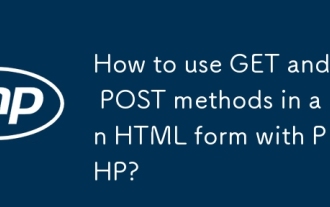 如何使用PHP使用HTML形式的GET和发布方法?
Sep 25, 2025 am 03:46 AM
如何使用PHP使用HTML形式的GET和发布方法?
Sep 25, 2025 am 03:46 AM
GET方法将数据附加在URL中,适用于非敏感信息;POST方法通过请求体发送数据,更安全,适合敏感信息。






