如何在HTML中使用CSS设计桌子
要美化HTML表格,需先构建语义化结构,再通过CSS进行样式设计。1. 使用
以上是如何在HTML中使用CSS设计桌子的详细内容。更多信息请关注PHP中文网其他相关文章!

热AI工具

Undress AI Tool
免费脱衣服图片

Undresser.AI Undress
人工智能驱动的应用程序,用于创建逼真的裸体照片

AI Clothes Remover
用于从照片中去除衣服的在线人工智能工具。

Stock Market GPT
人工智能驱动投资研究,做出更明智的决策

热门文章

热工具

记事本++7.3.1
好用且免费的代码编辑器

SublimeText3汉化版
中文版,非常好用

禅工作室 13.0.1
功能强大的PHP集成开发环境

Dreamweaver CS6
视觉化网页开发工具

SublimeText3 Mac版
神级代码编辑软件(SublimeText3)
 如何在HTML中自动播放视频
Oct 04, 2025 am 12:55 AM
如何在HTML中自动播放视频
Oct 04, 2025 am 12:55 AM
使用autoplay、muted和playsinline属性可实现HTML视频静音自动播放。大多数现代浏览器要求视频静音才能自动播放,muted满足此条件,playsinline确保iOSSafari内联播放而非全屏,controls可选用于显示控制条。若需取消静音,可通过JavaScript在用户交互后设置video.muted=false。programmatically触发时也需先设为静音并捕获可能的错误。正确添加这些属性并确认文件路径即可实现跨设备兼容的静音自动播放。
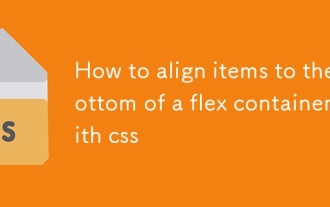 如何使用CSS将项目与Flex容器的底部对齐
Oct 04, 2025 am 03:45 AM
如何使用CSS将项目与Flex容器的底部对齐
Oct 04, 2025 am 03:45 AM
使用CSS将元素对齐到flex容器底部需根据布局方向选择方法:若flex-direction为column,设置justify-content:flex-end可使所有子项靠底对齐;若为row布局,则通过align-self:flex-end使单个子项在交叉轴底部对齐;也可在column布局中对特定子项使用margin-top:auto,使其位于容器底部而其他项保持在顶部。无论哪种方式,容器必须具有明确高度以确保对齐效果生效。
 如何在HTML中创建电话输入
Oct 04, 2025 am 04:23 AM
如何在HTML中创建电话输入
Oct 04, 2025 am 04:23 AM
USETYPE =“ Tel” InhtmlinputtocreateAteAtePeatePeateAtePlife,它将Mobilekeyboardsandimprovesuserexperience限制;增强intributesPattern,必需,最大,和autoclength,andAutococtoctlecteTeleteTeleteTeleteTeleteTeleteTepontionalsibal。
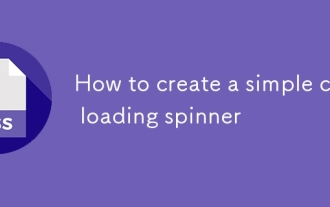 如何创建简单的CSS加载旋转器
Oct 04, 2025 am 03:47 AM
如何创建简单的CSS加载旋转器
Oct 04, 2025 am 03:47 AM
创建一个带class="loader"的div作为加载器。2.使用CSS设置宽高、边框和圆角形成圆形,通过border-top颜色差异实现视觉旋转。3.添加@keyframes定义的spin动画使其持续旋转。4.可选地用flexbox将加载器居中显示。
 如何给html表格添加边框
Oct 10, 2025 am 02:00 AM
如何给html表格添加边框
Oct 10, 2025 am 02:00 AM
要为HTML表格添加边框,需使用CSS的border属性并设置border-collapse:collapse。首先创建包含th、td元素的table结构,然后通过内联、内部或外部CSS为table、th、td添加1pxsolidblack等边框样式,推荐使用内部CSS统一控制样式,确保表格外观整洁一致。
 如何制作固定在HTML CSS中的背景图像
Oct 05, 2025 am 06:37 AM
如何制作固定在HTML CSS中的背景图像
Oct 05, 2025 am 06:37 AM
挫折环境:固定IncsStokeEptheBackgroundRockestationaryDuringsCrolling.UseWithBackground-image,背景尺寸,Andbackground-positionforproperdisplay.applytobodyorspecificelelementslikedivStoReateAteAteAteAteApoeTeaTeAparallAxeffect,确保eelttheeltheeltheeltheeltherementhasdefi
 如何在HTML中创建电子邮件输入字段
Oct 04, 2025 am 03:51 AM
如何在HTML中创建电子邮件输入字段
Oct 04, 2025 am 03:51 AM
useInputType =“ email” tocreateanemailfieldwithbuilt validation,适当形式和mobilekeyboardsupport; incluceEname,id,lidthor,占位符,占位符,andRequiredatibutes forAccesctibility and foructibility andfunctionality andfunctionality andfunctionality。
 如何使用HTML和CSS制作DIV正方形
Oct 06, 2025 am 04:59 AM
如何使用HTML和CSS制作DIV正方形
Oct 06, 2025 am 04:59 AM
设置宽高相等可创建正方形div,使用相同像素或百分比值;2.响应式场景可用padding-bottom技巧或aspect-ratio属性保持比例;3.通过flex布局或绝对定位居中内容。










