如何自定义Microsoft Edge中的上下文菜单
你可以通过扩展程序、注册表修改或实验性功能来定制Microsoft Edge的上下文菜单。1. 使用Right Menus或Context Menu Editor等扩展程序,可添加、移除或重排右键菜单项;2. 高级用户可通过编辑Windows注册表(如创建DWORD值HideContextMenuOnMobile)来调整上下文菜单行为,但需谨慎操作;3. 通过edge://flags启用实验性功能,可微调触摸屏或输入方法的上下文菜单选项,但这些功能可能不稳定或仅限预览版。一般推荐使用扩展程序以获得更安全、简单的定制体验。

You can customize the context menu in Microsoft Edge to make it more efficient for your daily browsing, though not all options are directly adjustable through the browser’s settings. Some tweaks require extensions or registry changes.

Use Extensions to Modify Context Menu Items
One of the easiest ways to customize what appears when you right-click on a page is by using browser extensions. Many extensions let you add, remove, or rearrange items from the context menu.
- Right Menus and Context Menu Editor are two popular extensions that allow you to edit the context menu freely.
- After installing one of these extensions, open its settings and you’ll typically see a list of default context menu items.
- You can disable unwanted entries like “Save as…” or “Print…” and even rename or reorder the remaining ones.
This method works well for users who want a cleaner or more tailored right-click experience without diving into system files or code.

Modify Registry (Advanced)
For more technical users, it's possible to tweak how Edge handles the context menu by editing the Windows Registry. This approach is mostly used to disable certain behaviors or force specific actions.
- Open the Registry Editor (
regedit.exe) with admin rights. - Navigate to
HKEY_CURRENT_USER\Software\Policies\Microsoft\Edge. - If the key doesn’t exist, you may need to create it.
- Create a new DWORD value called
HideContextMenuOnMobileor similar flags depending on the behavior you want to change.
⚠️ Be cautious: Editing the registry incorrectly can affect system stability.

This method is usually applied in enterprise environments or for locking down browser behavior on shared devices.
Disable Built-in Context Menu Features via Flags (Experimental)
Edge has an experimental feature system accessible through edge://flags.
- Go to
edge://flagsin the address bar. - Search for "context menu" or related terms.
- You may find flags that control things like context menu behavior on touchscreens or specific input methods.
These flags are often unstable or only available in preview versions (Beta/Dev), so use them carefully.
Some customization options are limited due to Edge being based on Chromium, which restricts deep-level context menu edits for security and consistency reasons. For most users, sticking with extensions will be the simplest and safest way to get the right-click menu they want.
基本上就这些。
以上是如何自定义Microsoft Edge中的上下文菜单的详细内容。更多信息请关注PHP中文网其他相关文章!

热AI工具

Undress AI Tool
免费脱衣服图片

Undresser.AI Undress
人工智能驱动的应用程序,用于创建逼真的裸体照片

AI Clothes Remover
用于从照片中去除衣服的在线人工智能工具。

Stock Market GPT
人工智能驱动投资研究,做出更明智的决策

热门文章

热工具

记事本++7.3.1
好用且免费的代码编辑器

SublimeText3汉化版
中文版,非常好用

禅工作室 13.0.1
功能强大的PHP集成开发环境

Dreamweaver CS6
视觉化网页开发工具

SublimeText3 Mac版
神级代码编辑软件(SublimeText3)
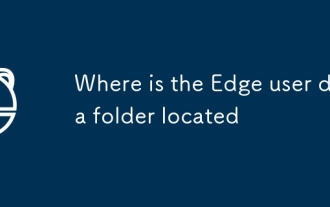 边缘用户数据文件夹在哪里
Aug 22, 2025 am 05:12 AM
边缘用户数据文件夹在哪里
Aug 22, 2025 am 05:12 AM
MicrosoftEdge将用户数据存储在系统特定路径中,用于保存书签、缓存、Cookie、历史记录和扩展等信息。默认位置为Windows:C:\Users\\AppData\Local\Microsoft\Edge\UserData\,Mac为/Users/用户名/Library/ApplicationSupport/MicrosoftEdge/,Linux为/home/用户名/.config/microsoft-edge/。每个用户配置文件分别存储在Default或Profile1等子文件夹
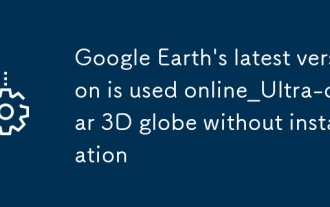 谷歌地球最新版在线使用_超清3D地球仪免安装进入
Sep 16, 2025 pm 12:39 PM
谷歌地球最新版在线使用_超清3D地球仪免安装进入
Sep 16, 2025 pm 12:39 PM
谷歌地球最新版在线使用入口是https://earth.google.com/web/,支持全球高清卫星影像、3D地形地貌、街景全景及历史影像回溯,无需下载即可在浏览器中流畅操作,并可通过账户同步收藏与自定义地标。
 如何禁用Microsoft Edge自动更新
Sep 20, 2025 am 02:52 AM
如何禁用Microsoft Edge自动更新
Sep 20, 2025 am 02:52 AM
若想禁用MicrosoftEdge自动更新,可通过组策略、注册表、hosts文件或临时暂停等方法实现。具体步骤如下:1.使用组策略编辑器(适用于Win10/11Pro或Enterprise版)启用“禁用自动更新”策略;2.高级用户可修改注册表,创建EdgeUpdate项并添加值DoNotUpdateToNewerBuilds设为1;3.编辑hosts文件,添加127.0.0.1指向更新域名以阻止连接;4.在Edge设置中手动暂停更新最多48天。尽管可行,但长期不更新可能带来安全风险。
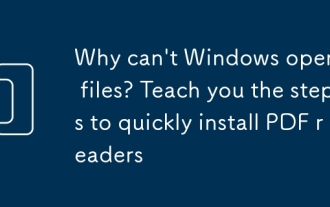 为什么Windows无法打开PDF文件?教你快速安装PDF阅读器的步骤
Sep 15, 2025 pm 03:42 PM
为什么Windows无法打开PDF文件?教你快速安装PDF阅读器的步骤
Sep 15, 2025 pm 03:42 PM
Windows系统无法直接打开PDF文件通常因缺少专业阅读器,尽管Edge可查看但功能有限,复杂操作或排版需依赖AdobeAcrobatReaderDC、福昕阅读器或SumatraPDF等专业工具,后者在功能、性能、安全与体验上更优,安装后通过“打开方式”设置默认程序即可实现双击自动打开。
 小红书蒲公英入口查找技巧_小红书蒲公英官网访问路径
Sep 16, 2025 pm 12:15 PM
小红书蒲公英入口查找技巧_小红书蒲公英官网访问路径
Sep 16, 2025 pm 12:15 PM
小红书蒲公英入口可通过手机App或电脑端访问。1、手机端:打开小红书App,登录已完成实名认证的账号,点击“我”进入个人中心,找到“创作中心”或“合作中心”,点击“更多服务”后选择“博主合作”或“蒲公英会员”即可进入;2、电脑端:访问官网https://in.xiaohongshu.com/,点击右上角“登录”,使用已认证的创作者账号授权登录,系统自动识别身份后进入对应界面,新用户需提交身份证明、营业执照等材料完成入驻。平台提供数据分析、博主筛选、合作管理、内容投放与加热等功能,支持多种合作模式
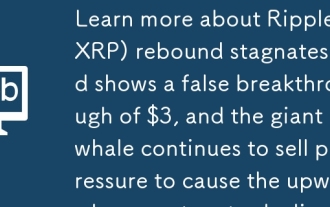 详细了解瑞波币(XRP)反弹停滞现3美元假突破,巨鲸持续抛压致上涨动能衰竭
Sep 20, 2025 pm 12:48 PM
详细了解瑞波币(XRP)反弹停滞现3美元假突破,巨鲸持续抛压致上涨动能衰竭
Sep 20, 2025 pm 12:48 PM
目录关键要点:XRP价格图表暗示更多下行空间巨鲸在3美元抛售XRPXRPLedger网络活动下降瑞波币(XRP)上涨空间分析1.当前价格与近期走势2.市场情绪与投资者观点3.基本面与技术升级4.价格预测与分析师观点5.投资建议由于大户持续抛售及瑞波币账本活动减少,瑞波币(XRP)价格进一步下探至2
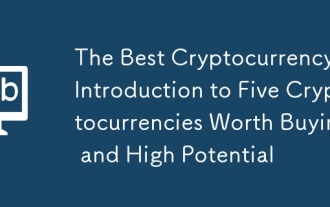 最佳加密货币:值得购买且高潜力的五种加密货币介绍
Sep 16, 2025 pm 11:42 PM
最佳加密货币:值得购买且高潜力的五种加密货币介绍
Sep 16, 2025 pm 11:42 PM
关键要点PUMP、Avantis、QuackAI、OpenLedger与Monero因其独特应用场景、社区活跃度及增长潜力,成为当前市场热议的加密资产。上市利好、平台扩张和技术面动能共同推动了这些代币的交易热度和需求上升。每种代币均提供差异化价值主张,涵盖隐私保护、去中心化治理、AI基础设施、DeFi杠杆交易及现实世界资产(RWA)整合,具备长期关注价值。PUMPPump.fun(PUMP)近期表现强劲,周涨幅高达71.3%,但涨势已现放缓信号。其14天相对强弱指数(RSI)攀升至82.96,
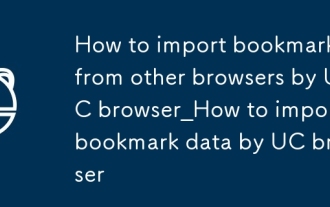 UC浏览器如何导入其他浏览器书签_UC浏览器导入书签数据操作方法
Sep 24, 2025 am 10:36 AM
UC浏览器如何导入其他浏览器书签_UC浏览器导入书签数据操作方法
Sep 24, 2025 am 10:36 AM
可通过UC浏览器导入功能将其他浏览器书签迁移:首先选择“导入书签”并授权读取数据;2.支持从HTML文件手动导入,需先在源浏览器导出书签为HTML并选择文件导入;3.也可通过云服务中转,启用云端同步后在UC浏览器拉取书签数据完成迁移。






