PySpark中多层嵌套Array Struct的扁平化处理技巧

理解复杂嵌套结构与目标
在处理大数据时,我们经常会遇到包含复杂嵌套数据类型的DataFrame。一个常见的场景是列中包含 array(struct(array(struct))) 类型的结构,例如:
root |-- a: integer (nullable = true) |-- list: array (nullable = true) | |-- element: struct (containsNull = true) | | |-- b: integer (nullable = true) | | |-- sub_list: array (nullable = true) | | | |-- element: struct (containsNull = true) | | | | |-- c: integer (nullable = true) | | | | |-- foo: string (nullable = true)
我们的目标是将这种多层嵌套结构简化为 array(struct) 形式,即把 sub_list 中的 c 和 foo 字段提升到 list 内部的 struct 中,并消除 sub_list 的嵌套层级:
root |-- a: integer (nullable = true) |-- list: array (nullable = true) | |-- element: struct (containsNull = true) | | |-- b: integer (nullable = true) | | |-- c: integer (nullable = true) | | |-- foo: string (nullable true)
这种扁平化处理对于后续的数据分析和处理至关重要。
挑战与传统方法局限性
传统的扁平化方法通常涉及 explode 函数,它会将数组中的每个元素扩展为单独的行。对于上述结构,如果直接使用 explode,可能需要多次 explode 操作,然后通过 groupBy 和 collect_list 来重新聚合,这在面对更深层次的嵌套时会变得异常复杂和低效。例如,以下方法虽然有效,但在复杂场景下维护成本高昂:
from pyspark.sql import SparkSession
from pyspark.sql.functions import inline, expr, collect_list, struct
# 假设df是您的DataFrame
# df.select("a", inline("list")) \
# .select(expr("*"), inline("sub_list")) \
# .drop("sub_list") \
# .groupBy("a") \
# .agg(collect_list(struct("b", "c", "foo")).alias("list"))
这种方法要求我们将所有嵌套层级“提升”到行级别,然后再进行聚合,这与我们期望的“自底向上”或“原地”转换理念相悖。我们更倾向于一种能够直接在数组内部进行操作,而无需改变DataFrame行数的解决方案。
PySpark解决方案:Transform与Flatten的组合运用
PySpark 3.x 引入了 transform 等高阶函数,极大地增强了对复杂数据类型(特别是数组)的处理能力。结合 transform 和 flatten,我们可以优雅地解决上述问题。
transform 函数允许我们对数组中的每个元素应用一个自定义的转换逻辑,并返回一个新的数组。当涉及到多层嵌套时,我们可以使用嵌套的 transform 来逐层处理。
核心逻辑:
- 内层转换:首先,对最内层的 sub_list 进行 transform 操作。对于 sub_list 中的每个元素(即包含 c 和 foo 的 struct),我们将其与外层 struct 中的 b 字段结合,创建一个新的扁平化 struct。
- 外层转换:这一步的 transform 会生成一个 array(array(struct)) 的结构。
- 扁平化:最后,使用 flatten 函数将 array(array(struct)) 结构合并成一个单一的 array(struct)。
示例代码:
首先,我们创建一个模拟的DataFrame来演示:
from pyspark.sql import SparkSession
from pyspark.sql.functions import col, transform, flatten, struct
from pyspark.sql.types import StructType, StructField, ArrayType, IntegerType, StringType
# 初始化SparkSession
spark = SparkSession.builder.appName("FlattenNestedArrayStruct").getOrCreate()
# 定义初始schema
inner_struct_schema = StructType([
StructField("c", IntegerType(), True),
StructField("foo", StringType(), True)
])
outer_struct_schema = StructType([
StructField("b", IntegerType(), True),
StructField("sub_list", ArrayType(inner_struct_schema), True)
])
df_schema = StructType([
StructField("a", IntegerType(), True),
StructField("list", ArrayType(outer_struct_schema), True)
])
# 创建示例数据
data = [
(1, [
{"b": 10, "sub_list": [{"c": 100, "foo": "x"}, {"c": 101, "foo": "y"}]},
{"b": 20, "sub_list": [{"c": 200, "foo": "z"}]}
]),
(2, [
{"b": 30, "sub_list": [{"c": 300, "foo": "w"}]}
])
]
df = spark.createDataFrame(data, schema=df_schema)
df.printSchema()
df.show(truncate=False)
# 应用扁平化逻辑
df_flattened = df.withColumn(
"list",
flatten(
transform(
col("list"), # 外层数组 (array of structs)
lambda x: transform( # 对外层数组的每个struct x 进行操作
x.getField("sub_list"), # 获取struct x 中的 sub_list (array of structs)
lambda y: struct(x.getField("b").alias("b"), y.getField("c").alias("c"), y.getField("foo").alias("foo")),
),
)
),
)
df_flattened.printSchema()
df_flattened.show(truncate=False)
# 停止SparkSession
spark.stop()
代码解析
- df.withColumn("list", ...): 我们选择修改 list 列,使其包含扁平化后的结果。
- transform(col("list"), lambda x: ...): 这是外层 transform。它遍历 list 列中的每一个 struct 元素,我们将其命名为 x。x 的类型是 struct(b: int, sub_list: array(struct(c: int, foo: string)))。
- transform(x.getField("sub_list"), lambda y: ...): 这是内层 transform。它作用于 x 中的 sub_list 字段。sub_list 是一个数组,它的每个元素(一个 struct(c: int, foo: string))被命名为 y。
- struct(x.getField("b").alias("b"), y.getField("c").alias("c"), y.getField("foo").alias("foo")): 在内层 transform 内部,我们构建一个新的 struct。
- x.getField("b"): 从外层 struct x 中获取 b 字段。
- y.getField("c"): 从内层 struct y 中获取 c 字段。
- y.getField("foo"): 从内层 struct y 中获取 foo 字段。
- alias("b"), alias("c"), alias("foo") 用于确保新生成的 struct 字段名称正确。 这个 struct 函数会为 sub_list 中的每个 y 元素生成一个扁平化的 struct。因此,内层 transform 的结果是一个 array(struct(b: int, c: int, foo: string))。
- 中间结果:外层 transform 会收集所有这些 array(struct),因此它的最终输出是一个 array(array(struct(b: int, c: int, foo: string)))。
- flatten(...): 最后,flatten 函数将这个 array(array(struct)) 结构扁平化为一个单一的 array(struct(b: int, c: int, foo: string)),这正是我们期望的目标 schema。
注意事项与最佳实践
- 字段名称:确保在 getField() 和 struct() 中使用的字段名称与实际 schema 中的名称完全匹配。
- 空值处理:transform 函数会自然地处理数组中的空元素。如果 sub_list 为空,内层 transform 会返回一个空数组;如果 list 为空,外层 transform 也会返回空数组。flatten 对空数组的处理也是安全的。
- 性能:transform 是Spark SQL的内置高阶函数,通常比自定义UDF(用户定义函数)具有更好的性能,因为它可以在Spark Catalyst优化器中进行优化。
- 可读性:虽然嵌套 transform 非常强大,但过度嵌套可能会降低代码的可读性。对于更复杂的场景,可以考虑将转换逻辑拆分成多个步骤或添加详细注释。
- 通用性:这种 transform 结合 flatten 的模式可以推广到更深层次的嵌套结构,只需增加 transform 的嵌套层级即可。
总结
通过巧妙地结合使用PySpark的 transform 和 flatten 函数,我们能够以一种声明式且高效的方式,将复杂的多层嵌套 array(struct(array(struct))) 结构扁平化为更易于处理的 array(struct) 结构。这种方法避免了传统 explode 和 groupBy 组合的复杂性,特别适用于需要对数组内部元素进行精细化转换的场景,是处理Spark中复杂半结构化数据时一个非常有用的技巧。
以上是PySpark中多层嵌套Array Struct的扁平化处理技巧的详细内容。更多信息请关注PHP中文网其他相关文章!

热AI工具

Undress AI Tool
免费脱衣服图片

Undresser.AI Undress
人工智能驱动的应用程序,用于创建逼真的裸体照片

AI Clothes Remover
用于从照片中去除衣服的在线人工智能工具。

Stock Market GPT
人工智能驱动投资研究,做出更明智的决策

热门文章

热工具

记事本++7.3.1
好用且免费的代码编辑器

SublimeText3汉化版
中文版,非常好用

禅工作室 13.0.1
功能强大的PHP集成开发环境

Dreamweaver CS6
视觉化网页开发工具

SublimeText3 Mac版
神级代码编辑软件(SublimeText3)
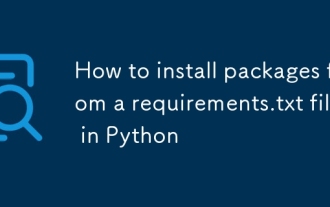 如何从python中的unignts.txt文件安装包装
Sep 18, 2025 am 04:24 AM
如何从python中的unignts.txt文件安装包装
Sep 18, 2025 am 04:24 AM
运行pipinstall-rrequirements.txt可安装依赖包,建议先创建并激活虚拟环境以避免冲突,确保文件路径正确且pip已更新,必要时使用--no-deps或--user等选项调整安装行为。
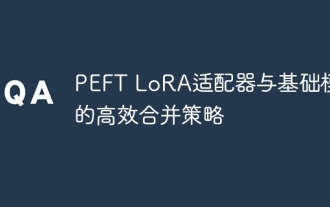 PEFT LoRA适配器与基础模型的高效合并策略
Sep 19, 2025 pm 05:12 PM
PEFT LoRA适配器与基础模型的高效合并策略
Sep 19, 2025 pm 05:12 PM
本教程详细介绍了如何将PEFT LoRA适配器与基础模型高效合并,生成一个完全独立的模型。文章指出直接使用transformers.AutoModel加载适配器并手动合并权重是错误的,并提供了使用peft库中merge_and_unload方法的正确流程。此外,教程还强调了处理分词器的重要性,并讨论了PEFT版本兼容性问题及解决方案。
 如何用Pytest测试Python代码
Sep 20, 2025 am 12:35 AM
如何用Pytest测试Python代码
Sep 20, 2025 am 12:35 AM
Pytest是Python中简单强大的测试工具,安装后按命名规则自动发现测试文件。编写以test_开头的函数进行断言测试,使用@pytest.fixture创建可复用的测试数据,通过pytest.raises验证异常,支持运行指定测试和多种命令行选项,提升测试效率。
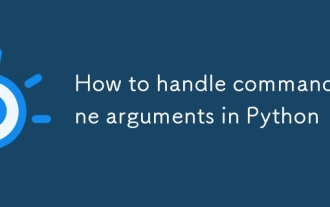 如何处理python中的命令行参数
Sep 21, 2025 am 03:49 AM
如何处理python中的命令行参数
Sep 21, 2025 am 03:49 AM
theargparsemodulestherecommondedwaywaytohandlecommand-lineargumentsInpython,提供式刺激,typeValidation,helpmessages anderrornhandling; useSudys.argvforsimplecasesRequeRequeRingminimalSetup。
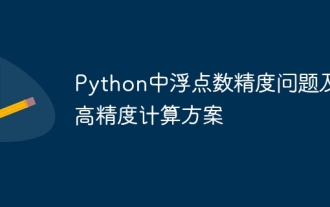 Python中浮点数精度问题及其高精度计算方案
Sep 19, 2025 pm 05:57 PM
Python中浮点数精度问题及其高精度计算方案
Sep 19, 2025 pm 05:57 PM
本文旨在探讨Python及NumPy中浮点数计算精度不足的常见问题,解释其根源在于标准64位浮点数的表示限制。针对需要更高精度的计算场景,文章将详细介绍并对比mpmath、SymPy和gmpy等高精度数学库的使用方法、特点及适用场景,帮助读者选择合适的工具来解决复杂的精度需求。
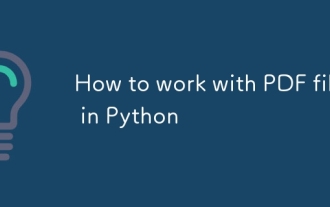 如何使用Python中的PDF文件
Sep 20, 2025 am 04:44 AM
如何使用Python中的PDF文件
Sep 20, 2025 am 04:44 AM
PyPDF2、pdfplumber和FPDF是Python处理PDF的核心库。使用PyPDF2可进行文本提取、合并、拆分及加密,如通过PdfReader读取页面并调用extract_text()获取内容;pdfplumber更适合保留布局的文本提取和表格识别,支持extract_tables()精准抓取表格数据;FPDF(推荐fpdf2)用于生成PDF,通过add_page()、set_font()和cell()构建文档并输出。合并PDF时,PdfWriter的append()方法可集成多个文件
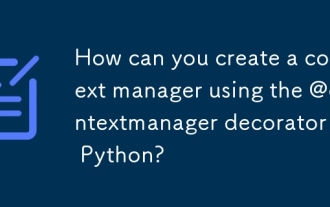 如何使用Python中的@ContextManager Decorator创建上下文管理器?
Sep 20, 2025 am 04:50 AM
如何使用Python中的@ContextManager Decorator创建上下文管理器?
Sep 20, 2025 am 04:50 AM
Import@contextmanagerfromcontextlibanddefineageneratorfunctionthatyieldsexactlyonce,wherecodebeforeyieldactsasenterandcodeafteryield(preferablyinfinally)actsas__exit__.2.Usethefunctioninawithstatement,wheretheyieldedvalueisaccessibleviaas,andthesetup
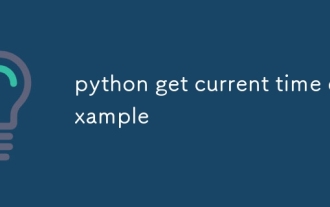 python获得当前时间示例
Sep 15, 2025 am 02:32 AM
python获得当前时间示例
Sep 15, 2025 am 02:32 AM
获取当前时间在Python中可通过datetime模块实现,1.使用datetime.now()获取本地当前时间,2.用strftime("%Y-%m-%d%H:%M:%S")格式化输出年月日时分秒,3.通过datetime.now().time()获取仅时间部分,4.推荐使用datetime.now(timezone.utc)获取UTC时间,避免使用已弃用的utcnow(),日常操作以datetime.now()结合格式化字符串即可满足需求。








