如何使用CSS创建图像叠加效果
首先创建HTML结构并设置相对定位容器,再通过CSS隐藏叠加层,最后利用:hover触发opacity过渡效果显示半透明覆盖层及可选文字内容。

To create an image overlay effect on hover with CSS, you need to combine HTML structure with CSS styling that reveals a semi-transparent layer when the user hovers over the image. This effect is commonly used in galleries, portfolios, and cards to add interactivity.
1. Basic HTML Structure
Start with a container that holds the image and an overlay element. The overlay will be hidden by default and appear on hover.

2. Style the Container and Overlay
Use relative positioning on the container so the overlay can be positioned on top of the image. Set the overlay to be invisible by default, then show it on hover using opacity or visibility.
.image-container {position: relative;
display: inline-block;
}
.image-container img {<br>
width: 100%;<br>
height: auto;<br>
}<br><br>
.overlay {<br>
position: absolute;<br>
top: 0;<br>
left: 0;<br>
width: 100%;<br>
height: 100%;<br>
background-color: rgba(0, 0, 0, 0.6); /* Dark overlay */<br>
opacity: 0;<br>
transition: opacity 0.4s ease;<br>
}<br><br>
.image-container:hover .overlay {<br>
opacity: 1;<br>
}3. Add Content to the Overlay (Optional)
You can include text or buttons inside the overlay for more interaction. Center the content using flexbox.
.overlay {display: flex;
justify-content: center;
align-items: center;
}
.text {<br>
color: white;<br>
font-size: 20px;<br>
text-align: center;<br>
}4. Smooth Transitions and Effects
The transition property ensures the overlay appears smoothly. You can also scale the image slightly or add a shadow on hover for extra polish.
.image-container img {transition: transform 0.3s ease;
}
.image-container:hover img {<br>
transform: scale(1.05);<br>
}Basically just layer elements, hide the overlay, then reveal it on hover with smooth animation. You can customize colors, text, and effects based on your design needs.
以上是如何使用CSS创建图像叠加效果的详细内容。更多信息请关注PHP中文网其他相关文章!

热AI工具

Undress AI Tool
免费脱衣服图片

Undresser.AI Undress
人工智能驱动的应用程序,用于创建逼真的裸体照片

AI Clothes Remover
用于从照片中去除衣服的在线人工智能工具。

Stock Market GPT
人工智能驱动投资研究,做出更明智的决策

热门文章

热工具

记事本++7.3.1
好用且免费的代码编辑器

SublimeText3汉化版
中文版,非常好用

禅工作室 13.0.1
功能强大的PHP集成开发环境

Dreamweaver CS6
视觉化网页开发工具

SublimeText3 Mac版
神级代码编辑软件(SublimeText3)
 如何使用CSS设计文本方面
Sep 16, 2025 am 07:00 AM
如何使用CSS设计文本方面
Sep 16, 2025 am 07:00 AM
首先设置宽度、高度、内边距、边框、字体和颜色等基本样式;2.通过:hover和:focus状态增强交互反馈;3.使用resize属性控制调整大小行为;4.利用::placeholder伪元素样式化占位符文本;5.采用响应式设计确保跨设备可用性;6.注意关联label标签、颜色对比度和焦点轮廓以保障可访问性,最终实现美观且功能完善的textarea样式。
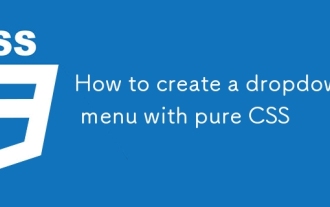 如何使用纯CSS创建下拉菜单
Sep 20, 2025 am 02:19 AM
如何使用纯CSS创建下拉菜单
Sep 20, 2025 am 02:19 AM
使用HTML和CSS可创建无需JavaScript的下拉菜单。2.通过:hover伪类触发子菜单显示。3.利用嵌套列表构建结构,CSS设置隐藏与悬浮显示效果。4.可添加过渡动画提升视觉体验。
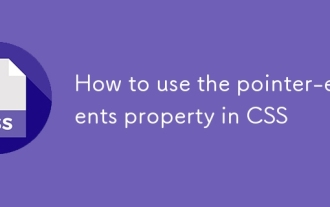 如何使用CSS中的指针事件属性
Sep 17, 2025 am 07:30 AM
如何使用CSS中的指针事件属性
Sep 17, 2025 am 07:30 AM
Thepointer-eventspropertyinCSScontrolswhetheranelementcanbethetargetofpointerevents.1.Usepointer-events:nonetodisableinteractionslikeclicksorhoverswhilekeepingtheelementvisuallyvisible.2.Applyittooverlaystoallowclick-throughbehaviortounderlyingelemen
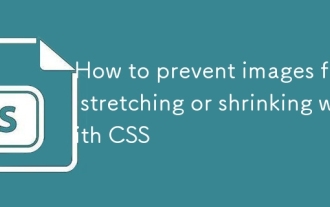 如何防止图像拉伸或缩小CSS
Sep 21, 2025 am 12:04 AM
如何防止图像拉伸或缩小CSS
Sep 21, 2025 am 12:04 AM
useobject-fitormax-widthwithheight:自动置换式; object-fitControlshowimagesfillcontainersfillcontainerswhilepreservingaspectratios,andmax-width:100%;高度;高度:autoEsoensuresResresresResresRessersRessiveScalingScalingWithOutStertracterging。
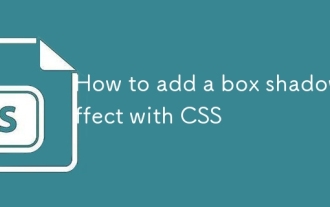 如何使用CSS添加盒子阴影效果
Sep 20, 2025 am 12:23 AM
如何使用CSS添加盒子阴影效果
Sep 20, 2025 am 12:23 AM
USETHEBOX-SHADOWPROPERTYTOADDDROPSHADOWS.DEFINEHORIZONTALANDVERTICALESTESETSETSETSETSETSETSETSETSETSETSETSETSETSETSETSETSETSETESTESTESTESTESTESTEMENG:MMULTIPLESHADOWSARECOMMA-SEPARAWS.MEULTIPLESHADOWSARECOMMA-SEPARATED.EXAMPL
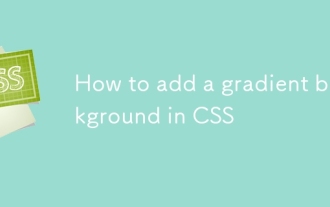 如何在CSS中添加梯度背景
Sep 16, 2025 am 05:30 AM
如何在CSS中添加梯度背景
Sep 16, 2025 am 05:30 AM
要添加CSS渐变背景,使用background或background-image属性配合linear-gradient()、radial-gradient()等函数即可;首先选择渐变类型,设置方向与颜色,并可通过颜色停靠点、形状、大小等参数精细控制,例如linear-gradient(toright,#ff7e5f,#feb47b)创建从左到右的线性渐变,radial-gradient(circle,#ff9a9e,#fecfef)创建圆形径向渐变,还可通过repeating-linear-gr
 如何使CSS响应文字
Sep 15, 2025 am 05:48 AM
如何使CSS响应文字
Sep 15, 2025 am 05:48 AM
tomaketExtresponsiveNincss,usereLativeUnitslikerem,vw,and clamp()withMediaqueries.1.ReplaceFlaceFixedPixedPixedPixEdedPixelSwithRemforConsistensCali ngbasedonrootfontsize.2.usevwforfluidscalingbutcombinewithcalc()orclamp()topreventextremes.3.applymediamediaqueriesatcommonbreakpo
 如何在CSS中创建圆形图像?
Sep 15, 2025 am 05:33 AM
如何在CSS中创建圆形图像?
Sep 15, 2025 am 05:33 AM
使用border-radius:50%将等宽高的图像变为圆形,结合object-fit和aspect-ratio确保形状和裁剪,可添加边框、阴影等样式增强视觉效果。






