如何更改html中的字体尺寸
使用CSS的font-size属性可灵活控制HTML字体大小,支持内联、内部和外部样式表,推荐使用外部CSS文件以实现多页面统一管理,并根据设计需求选择px、em、rem或%等单位。

To change font size in HTML, you can use CSS (Cascading Style Sheets) rather than relying on outdated HTML attributes. Modern web development favors using CSS for styling, including font size. Here are the most common and effective ways to adjust font size.
Using the style attribute (inline CSS)
You can set font size directly on an HTML element using the style attribute with the font-size property.
This text is 16 pixels tall.
This heading uses em units.
This method is quick for testing or one-off changes but not ideal for large sites since it mixes style with content.
Using internal CSS (within
Add a block inside the section of your HTML file to define font sizes for specific elements or classes.
<style>
.small-text {
font-size: 12px;
}
h1 {
font-size: 24px;
}
</style>
<p class="small-text">This uses the small-text class.</p>
<h1>This heading is styled globally.</h1>
This keeps styles separate from individual elements and works well for single-page websites.
Using external CSS file
Create a separate .css file and link it to your HTML document. This is best for multi-page sites and consistent design.
<!-- In your HTML -->
<link rel="stylesheet" href="styles.css">
<p>/<em> In styles.css </em>/
.content {
font-size: 18px;
}
.sidebar h3 {
font-size: 14px;
}</p>External stylesheets make maintenance easier and ensure uniformity across pages.
Common font size units
Different units affect how text scales. Choose based on your layout needs:
- px (pixels): Fixed size, predictable but not scalable in all user settings.
- em: Relative to the parent element’s font size. Useful for nested elements.
- rem: Relative to the root () font size. Great for consistent scaling.
- %: Percentage of the parent’s font size. Works well in responsive design.
Basically, use CSS with font-size to control text size. Whether inline, internal, or external, CSS gives you full control. Pick the right unit based on flexibility and design goals.
以上是如何更改html中的字体尺寸的详细内容。更多信息请关注PHP中文网其他相关文章!

热AI工具

Undress AI Tool
免费脱衣服图片

Undresser.AI Undress
人工智能驱动的应用程序,用于创建逼真的裸体照片

AI Clothes Remover
用于从照片中去除衣服的在线人工智能工具。

Stock Market GPT
人工智能驱动投资研究,做出更明智的决策

热门文章

热工具

记事本++7.3.1
好用且免费的代码编辑器

SublimeText3汉化版
中文版,非常好用

禅工作室 13.0.1
功能强大的PHP集成开发环境

Dreamweaver CS6
视觉化网页开发工具

SublimeText3 Mac版
神级代码编辑软件(SublimeText3)
 如何在html中设置lang属性
Sep 21, 2025 am 02:34 AM
如何在html中设置lang属性
Sep 21, 2025 am 02:34 AM
setThelangattributeInthehtmltagtagtagtospecifepageLanguage,例如forenglish; 2.使用“ es” es“ es” forspanishor“ fr” forfrench; 3. IncludereVariantswariantswariantswithCountryCountryCodeslike“ en-us” en-us“ en-us”或“ zh-cn”;
 如何在HTML中制作图像周围的文本包裹?
Sep 21, 2025 am 04:02 AM
如何在HTML中制作图像周围的文本包裹?
Sep 21, 2025 am 04:02 AM
usecssfloatpropertytowraptextaroundanimage:floatleftfortextextontheright,floatrightfortextontheleft,addmarginforspacing,and clearFloatFloatStopReventLayOutissues。
 HTML中的对象和嵌入式标签有什么区别?
Sep 23, 2025 am 01:54 AM
HTML中的对象和嵌入式标签有什么区别?
Sep 23, 2025 am 01:54 AM
theObjectTagisPreferredForrembedDingexternalContentDuetoItsationalsitions,shoultbacksupport,and standardsCompliance,wheembedissimplerbutlackssfallbacksfallbacksandbackandbackand parameteroptions,使usitable -ositable -ositable -ositableonlylylyforbasicusecases。
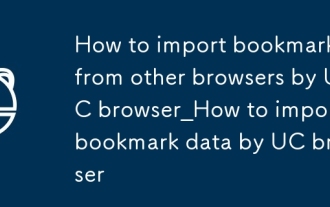 UC浏览器如何导入其他浏览器书签_UC浏览器导入书签数据操作方法
Sep 24, 2025 am 10:36 AM
UC浏览器如何导入其他浏览器书签_UC浏览器导入书签数据操作方法
Sep 24, 2025 am 10:36 AM
可通过UC浏览器导入功能将其他浏览器书签迁移:首先选择“导入书签”并授权读取数据;2.支持从HTML文件手动导入,需先在源浏览器导出书签为HTML并选择文件导入;3.也可通过云服务中转,启用云端同步后在UC浏览器拉取书签数据完成迁移。
 如何在HTML中创建多选择的下拉次数?
Sep 21, 2025 am 03:39 AM
如何在HTML中创建多选择的下拉次数?
Sep 21, 2025 am 03:39 AM
使用select元素添加multiple属性可创建多选下拉框,用户按Ctrl或Shift键选择多个选项,通过size属性显示多行,配合name属性数组格式提交选中值。
 HTML中的基本标签是什么?
Sep 20, 2025 am 05:12 AM
HTML中的基本标签是什么?
Sep 20, 2025 am 05:12 AM
ThebasetagsetsadefaultURLandtargetforrelativelinksinHTML.2.ItisplacedintheheadsectionandaffectsallsubsequentrelativeURLsinlinks,images,scripts,andforms.3.ThehrefattributedefinesthebaseURL,whiletargetspecifiesthelinkopeningcontext.4.Intheexample,tutor
 如何使用HTML制作全屏背景图像
Sep 23, 2025 am 05:43 AM
如何使用HTML制作全屏背景图像
Sep 23, 2025 am 05:43 AM
使用CSS设置全屏背景图,可通过直接样式化body或使用全屏容器实现。1.将background-size设为cover并配合background-position:center确保图片覆盖且居中;2.可选fixed固定背景或用容器更灵活控制布局;3.使用高分辨率优化图片,添加fallback颜色提升体验。
 您如何在HTML中添加评论?
Sep 21, 2025 am 06:42 AM
您如何在HTML中添加评论?
Sep 21, 2025 am 06:42 AM
HTML注释使用语法,浏览器会忽略其中的内容。1.用于添加说明,如;2.可临时注释代码,如;3.支持多行注释,但不可嵌套,且避免在注释内使用-->,否则会导致注释提前结束,注释仅在源码中可见,最终以完整句子结束。








