如何使用html中的元标记将用户重定向到另一页
使用 标签可实现HTML页面重定向,将该标签放入
部分,设置content="0; url=目标URL"实现立即跳转;2. 可通过增加content中的秒数(如5)设置延迟跳转,提升用户体验;3. 建议配合显示提示信息和备用链接,确保可访问性与兼容性,但应优先使用服务器端301/302重定向以获得更好的SEO和可靠性,最终完整的实现方式包含提示语句与手动跳转链接,并以完整句子结束说明。
To redirect a user to another page using a meta tag in HTML, you can use the meta element with the http-equiv attribute set to "refresh" and specify the destination URL in the content attribute.
Here’s how to do it:
1. Basic Meta Redirect Syntax
Place the following <meta> tag inside the section of your HTML document:
<meta http-equiv="refresh" content="0; url=https://example.com/new-page">
content="0"sets the delay in seconds before the redirect happens. Use0for an immediate redirect.- Replace
https://example.com/new-pagewith the actual URL you want to redirect to.
2. Optional: Add a Delay
If you want to show a message or wait a few seconds before redirecting (e.g., “You will be redirected in 5 seconds”), set a higher value:
<meta http-equiv="refresh" content="5; url=https://example.com/new-page">
This will wait 5 seconds before redirecting.
3. Best Practices and Considerations
User Experience: Always inform users that a redirect is happening, especially if there's a delay. You can add visible text on the page explaining the redirect.
Accessibility: Meta refreshes are not the most accessible method. For better usability and SEO, prefer server-side redirects (like 301 or 302 HTTP redirects) when possible.
Fallback Link: Include a manual link in case the redirect fails or users have disabled refresh:
<p>If you are not redirected automatically, <a href="https://example.com/new-page">click here</a>.</p>
SEO Impact: Search engines may treat meta refreshes differently than HTTP redirects. A server-side 301 redirect is preferred for permanent moves.
Example Full HTML Page
<meta http-equiv="refresh" content="0; url=https://example.com/new-page">Redirecting... You are being redirected to a new page. If nothing happens, click here.
Basically, the meta refresh method works but should be used sparingly—especially for simple redirects, a server-side solution is cleaner and more reliable.
以上是如何使用html中的元标记将用户重定向到另一页的详细内容。更多信息请关注PHP中文网其他相关文章!

热AI工具

Undress AI Tool
免费脱衣服图片

Undresser.AI Undress
人工智能驱动的应用程序,用于创建逼真的裸体照片

AI Clothes Remover
用于从照片中去除衣服的在线人工智能工具。

Stock Market GPT
人工智能驱动投资研究,做出更明智的决策

热门文章

热工具

记事本++7.3.1
好用且免费的代码编辑器

SublimeText3汉化版
中文版,非常好用

禅工作室 13.0.1
功能强大的PHP集成开发环境

Dreamweaver CS6
视觉化网页开发工具

SublimeText3 Mac版
神级代码编辑软件(SublimeText3)
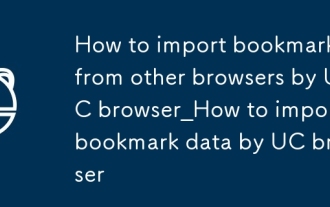 UC浏览器如何导入其他浏览器书签_UC浏览器导入书签数据操作方法
Sep 24, 2025 am 10:36 AM
UC浏览器如何导入其他浏览器书签_UC浏览器导入书签数据操作方法
Sep 24, 2025 am 10:36 AM
可通过UC浏览器导入功能将其他浏览器书签迁移:首先选择“导入书签”并授权读取数据;2.支持从HTML文件手动导入,需先在源浏览器导出书签为HTML并选择文件导入;3.也可通过云服务中转,启用云端同步后在UC浏览器拉取书签数据完成迁移。
 如何使用HTML制作全屏背景图像
Sep 23, 2025 am 05:43 AM
如何使用HTML制作全屏背景图像
Sep 23, 2025 am 05:43 AM
使用CSS设置全屏背景图,可通过直接样式化body或使用全屏容器实现。1.将background-size设为cover并配合background-position:center确保图片覆盖且居中;2.可选fixed固定背景或用容器更灵活控制布局;3.使用高分辨率优化图片,添加fallback颜色提升体验。
 什么是语义HTML
Sep 25, 2025 am 02:37 AM
什么是语义HTML
Sep 25, 2025 am 02:37 AM
SemanticHTMLusesmeaningfultagslikearticle,section,nav,andmaintoclearlydefinecontentstructureforbothdevelopersandbrowsers.Theseelementsimproveaccessibilitybyenablingscreenreaderstointerpretpagelayouteffectively,enhanceSEOthroughbettercontentorganizati
 HTML的头标签是什么?
Sep 24, 2025 am 06:47 AM
HTML的头标签是什么?
Sep 24, 2025 am 06:47 AM
theheadtagcontainsmetadataandataAndResiorcesenceSential forBrowserAndSearchEngineProcessing,包括title,tarneet,description,stylesheets,scripts,andViewPortSettings,andViewPortSettings,asshonnIntheexampleWithProperHtmlStructure。
 如何在HTML中自动播放视频
Sep 25, 2025 am 05:04 AM
如何在HTML中自动播放视频
Sep 25, 2025 am 05:04 AM
要实现视频自动播放,必须将视频静音。使用autoplay和muted属性可确保HTML视频在现代浏览器中自动播放,如需循环播放可添加loop属性,若移除controls则不显示控制条。
 如何在HTML中创建简单的图像库
Sep 25, 2025 am 01:20 AM
如何在HTML中创建简单的图像库
Sep 25, 2025 am 01:20 AM
创建HTML结构,使用div容器和img标签添加图片;2.用CSS设置flex或grid布局,调整间距与样式;3.通过媒体查询实现响应式设计;4.可选添加带文字的图片容器以显示标题。
 HTML中的Q和BlockQuote标签有什么区别?
Sep 25, 2025 am 06:14 AM
HTML中的Q和BlockQuote标签有什么区别?
Sep 25, 2025 am 06:14 AM
q标签用于短小的内联引用,适合句子中的简短引语,浏览器通常自动添加引号;2.blockquote标签用于独立的长段引用,常带缩进以视觉区分,支持cite属性标注来源;3.选择q或blockquote应根据引文长度和上下文,两者均提升内容语义化与可访问性。
 如何在HTML中使用仪表标签?
Sep 23, 2025 am 05:38 AM
如何在HTML中使用仪表标签?
Sep 23, 2025 am 05:38 AM
Themetertagdisplaysscalarmeasurementswithinarange,suchasdiskusageortestscores,usingvalue,min,max,low,high,andoptimumattributes;2.Itprovidesvisualfeedbackbasedondefinedranges,withstylinginfluencedbybrowserdefaultsorCSS;3.Foraccessibility,itshouldbepai






