了解maven中的pom.xml文件
pom.xml是Maven项目的核心配置文件,它定义了项目的构建方式、依赖关系及打包部署行为。 1. 项目坐标(groupId、artifactId、version)唯一标识项目;2. dependencies声明项目依赖,Maven自动下载;3. properties定义可复用变量;4. build配置编译插件和源码目录;5. parent POM实现配置继承;6. dependencyManagement统一管理依赖版本。 Maven通过解析pom.xml执行构建生命周期,合理使用BOM和依赖管理可提升项目稳定性,避免版本冲突,掌握pom.xml能显着提升开发效率。

The pom.xml file is the heart of any Maven project. If you're working with Java-based applications, especially in enterprise environments, understanding this file is essential. It's not just a configuration file — it defines how your project is built, what dependencies it needs, and how it behaves during testing, packaging, and deployment.

Let's break down what the pom.xml really is and why it matters.
What Is the pom.xml?
pom.xml stands for Project Object Model . It's an XML file that contains all the configuration details Maven needs to build your project. When Maven runs, it reads this file to determine:

- Project metadata (name, version, description)
- Dependencies (libraries your project needs)
- Build settings (source directories, plugins, profiles)
- Packaging type (JAR, WAR, etc.)
- Plugin configurations
Without pom.xml , Maven doesn't know what to do.
Here's a minimal example:
<project xmlns="http://maven.apache.org/POM/4.0.0"
xmlns:xsi="http://www.w3.org/2001/XMLSchema-instance"
xsi:schemaLocation="http://maven.apache.org/POM/4.0.0
http://maven.apache.org/xsd/maven-4.0.0.xsd">
<modelVersion>4.0.0</modelVersion>
<groupId>com.example</groupId>
<artifactId>my-app</artifactId>
<version>1.0.0</version>
<packaging>jar</packaging>
<dependencies>
<dependency>
<groupId>junit</groupId>
<artifactId>junit</artifactId>
<version>4.12</version>
<scope>test</scope>
</dependency>
</dependencies>
</project>This simple file tells Maven everything it needs to start: who the project belongs to, what it's called, its version, and that it depends on JUnit for testing.
Key Elements of pom.xml
Let's go over the most important sections you'll encounter.
1. Project Coordinates ( groupId , artifactId , version )
These three make up the GAV identifier — the unique fingerprint of your project.
-
groupId: Usually your organization's domain in reverse (eg,com.example) -
artifactId: The name of your project (eg,my-web-app) -
version: The current version (eg,1.0-SNAPSHOT)
Together, they help Maven identify your project and manage dependencies.
Pro tip: Use
SNAPSHOTfor development versions. Maven will check for updates on every build.
2. Dependencies
This section lists all external libraries your project relies on.
<dependencies>
<dependency>
<groupId>org.springframework</groupId>
<artifactId>spring-core</artifactId>
<version>5.3.21</version>
</dependency>
</dependencies> Maven automatically downloads these from repositories (like Maven Central). No more manually adding JARs to lib folders.
You can also define the scope of a dependency:
-
compile– default; available in all phases -
test– only for testing (eg, JUnit) -
provided– expected to be provided by runtime (eg, servlet API) -
runtime– needed at runtime but not compile time (eg, JDBC drivers) -
system– rare; for local JARs
3. Properties
You can define reusable variables:
<properties>
<maven.compiler.source>11</maven.compiler.source>
<maven.compiler.target>11</maven.compiler.target>
<junit.version>4.12</junit.version>
</properties> Then reference them like ${junit.version} in dependencies or plugins. Keeps things consistent and easier to update.
4. Build Configuration
This controls how your project is compiled and packaged.
<build>
<plugins>
<plugin>
<groupId>org.apache.maven.plugins</groupId>
<artifactId>maven-compiler-plugin</artifactId>
<version>3.11.0</version>
<configuration>
<source>11</source>
<target>11</target>
</configuration>
</plugin>
</plugins>
</build>Plugins are Maven's way of extending functionality — compiling, testing, packaging, deploying, etc.
You can also customize source directories:
<sourceDirectory>src/main/java</sourceDirectory> <testSourceDirectory>src/test/java</testSourceDirectory>
Though these defaults usually work fine.
5. Parent POM and Inheritance
Many projects use a parent POM to share configurations across modules.
<parent>
<groupId>org.springframework.boot</groupId>
<artifactId>spring-boot-starter-parent</artifactId>
<version>2.7.0</version>
<relativePath/>
</parent>This brings in pre-configured plugins, dependency versions, and best practices — super common in Spring Boot apps.
6. Dependency Management
Used in parent POMs to control versions across child modules.
<dependencyManagement>
<dependencies>
<dependency>
<groupId>com.fasterxml.jackson.core</groupId>
<artifactId>jackson-databind</artifactId>
<version>2.13.3</version>
</dependency>
</dependencies>
</dependencyManagement> Now any module can include jackson-databind without specifying a version — it's enforced by the parent.
How Maven Uses pom.xml
When you run a command like:
mvn clean install
Maven:
- Parses
pom.xml - Downloads required dependencies (if not already in local repo)
- Compiles source code
- Runs tests
- Packages the output (JAR/WAR)
- Installs it in your local repository (
~/.m2/repository)
Every step is defined or influenced by the POM.
Common Mistakes & Tips
- Don't hardcode versions everywhere — use
<dependencyManagement>or properties. - Avoid SNAPSHOTs in production — they're mutable and can cause inconsistencies.
- Keep your POM clean — remove unused dependencies (use
mvn dependency:analyze). - Use BOMs (Bill of Materials) — like
spring-boot-dependencies, to manage compatible versions.
Example of importing a BOM:
<dependencyManagement>
<dependencies>
<dependency>
<groupId>org.springframework.boot</groupId>
<artifactId>spring-boot-dependencies</artifactId>
<version>2.7.0</version>
<type>pom</type>
<scope>import</scope>
</dependency>
</dependencies>
</dependencyManagement> Understanding pom.xml is not just about knowing XML tags — it's about understanding how Maven manages your project lifecycle. Once you get comfortable with its structure, you'll spend less time fighting builds and more time writing code.
Basically, if Maven is the engine, pom.xml is the control panel. Know it, use it, and your builds will run smoother.
以上是了解maven中的pom.xml文件的详细内容。更多信息请关注PHP中文网其他相关文章!

热AI工具

Undress AI Tool
免费脱衣服图片

Undresser.AI Undress
人工智能驱动的应用程序,用于创建逼真的裸体照片

AI Clothes Remover
用于从照片中去除衣服的在线人工智能工具。

Stock Market GPT
人工智能驱动投资研究,做出更明智的决策

热门文章

热工具

记事本++7.3.1
好用且免费的代码编辑器

SublimeText3汉化版
中文版,非常好用

禅工作室 13.0.1
功能强大的PHP集成开发环境

Dreamweaver CS6
视觉化网页开发工具

SublimeText3 Mac版
神级代码编辑软件(SublimeText3)
 Java Maven构建工具进阶:优化编译速度和依赖管理
Apr 17, 2024 pm 06:42 PM
Java Maven构建工具进阶:优化编译速度和依赖管理
Apr 17, 2024 pm 06:42 PM
优化Maven构建工具:优化编译速度:利用并行编译和增量编译。优化依赖关系:分析依赖项树,使用BOM(材料清单)管理传递依赖项。实战案例:通过示例说明优化编译速度和依赖项管理。
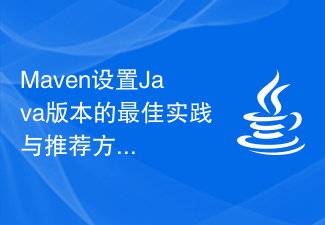 Maven设置Java版本的最佳实践与推荐方法
Feb 22, 2024 pm 03:18 PM
Maven设置Java版本的最佳实践与推荐方法
Feb 22, 2024 pm 03:18 PM
在使用Maven构建Java项目时,经常会遇到需要设置Java版本的情况。正确设置Java版本不仅可以确保项目在不同环境中正常运行,还能避免一些兼容性问题,提高项目的稳定性和可维护性。本文将介绍Maven设置Java版本的最佳实践和推荐方法,并提供具体的代码示例供参考。1.在pom.xml文件中设置Java版本在Maven项目的pom.xml文件中,可以通
 Maven阿里云镜像配置详解
Feb 21, 2024 pm 10:12 PM
Maven阿里云镜像配置详解
Feb 21, 2024 pm 10:12 PM
Maven阿里云镜像配置详解Maven是Java项目管理工具,通过配置Maven可以方便地下载依赖库和构建项目。而阿里云镜像可以加速Maven的下载速度,提高项目构建效率。本文将详细介绍如何配置阿里云镜像,并提供具体的代码示例。什么是阿里云镜像?阿里云镜像是阿里云提供的Maven镜像服务,通过使用阿里云镜像,可以将下载Maven依赖库的速度大大加快。阿里云镜
 避免Maven环境配置常见错误:解决配置问题
Feb 19, 2024 pm 04:56 PM
避免Maven环境配置常见错误:解决配置问题
Feb 19, 2024 pm 04:56 PM
Maven是Java项目管理和构建工具,被广泛应用于Java项目的开发中。在使用Maven进行项目构建的过程中,往往会遇到一些常见的环境配置问题。本文将针对这些常见问题进行解答,并提供具体的代码示例,帮助读者避免常见的配置错误。1.Maven环境变量配置错误问题描述:在使用Maven时,如果环境变量配置不正确,可能导致Maven无法正常工作。解决方法:确保
 指导设定Maven本地库:高效管理项目依赖
Feb 19, 2024 am 11:47 AM
指导设定Maven本地库:高效管理项目依赖
Feb 19, 2024 am 11:47 AM
Maven本地仓库配置指南:轻松管理项目依赖随着软件开发的发展,项目的依赖包管理变得越来越重要。Maven作为一个优秀的构建工具和依赖管理工具,在项目开发过程中扮演着至关重要的角色。Maven默认会从中央仓库下载项目依赖,但有时候我们需要将一些特定的依赖包保存到本地仓库中,以便离线使用或避免网络不稳定的问题。本文将介绍如何配置Maven本地仓库,以便轻松管理
 基础教程:使用IDEA创建Maven项目
Feb 19, 2024 pm 04:43 PM
基础教程:使用IDEA创建Maven项目
Feb 19, 2024 pm 04:43 PM
IDEA(IntelliJIDEA)是一款强大的集成开发环境,可以帮助开发人员快速高效地开发各种Java应用程序。在Java项目开发中,使用Maven作为项目管理工具能够帮助我们更好地管理依赖库、构建项目等。本文将详细介绍如何在IDEA中创建一个Maven项目的基本步骤,同时提供具体的代码示例。步骤一:打开IDEA并创建新项目打开IntelliJIDEA
 构建流畅无阻:如何正确配置Maven镜像地址
Feb 20, 2024 pm 08:48 PM
构建流畅无阻:如何正确配置Maven镜像地址
Feb 20, 2024 pm 08:48 PM
构建流畅无阻:如何正确配置Maven镜像地址在使用Maven构建项目时,配置正确的镜像地址是非常重要的。正确配置镜像地址可以加快项目构建的速度,避免网络延迟等问题。本文将介绍如何正确配置Maven镜像地址,并给出具体的代码示例。为什么需要配置Maven镜像地址Maven是一个项目管理工具,可以自动化构建项目、管理依赖、生成报告等。在Maven构建项目时,通常
 如何在Maven中禁用测试案例?
Feb 26, 2024 am 09:57 AM
如何在Maven中禁用测试案例?
Feb 26, 2024 am 09:57 AM
Maven是一个开源的项目管理工具,常用于Java项目的构建、依赖管理及文档发布等任务。在使用Maven进行项目构建时,有时候我们希望在执行mvnpackage等命令时忽略测试阶段,这在某些情况下会提高构建速度,尤其是在需要快速构建原型或测试环境时。本文将详细介绍如何在Maven中忽略测试阶段,并附有具体的代码示例。为什么要忽略测试在项目开发过程中,通常会






