如何在yii中使用数据提供商和数据小部件
使用ActiveDataProvider处理ActiveRecord数据,通过配置query、pagination和sort实现数据管理;2. 将数据提供者传递给视图,并结合GridView实现表格展示,自动支持分页、排序和操作列;3. 使用ListView配合自定义布局(如卡片)时,通过itemView指定单项模板,利用options和itemOptions控制结构样式;4. 在列配置中使用闭包或格式化器(如datetime)处理字段显示;5. 始终在控制器中创建数据提供者并传入视图,由数据小部件完成渲染,实现高效、可维护的数据展示。

In Yii 2, data providers and data widgets work together to display data efficiently in your views. They help you manage, filter, paginate, and render large datasets without writing boilerplate code. Here's how to use them effectively.

What Are Data Providers?
Data providers are classes that supply data to widgets like grids or lists. They handle tasks like sorting, pagination, and filtering. Yii 2 offers several built-in data providers:
-
ActiveDataProvider– for working with ActiveRecord models. -
ArrayDataProvider– for plain PHP arrays. -
SqlDataProvider– for raw SQL queries.
Using ActiveDataProvider (Most Common)
Suppose you have a Post model and want to display posts in a grid.

use yii\data\ActiveDataProvider;
$dataProvider = new ActiveDataProvider([
'query' => \app\models\Post::find(),
'pagination' => [
'pageSize' => 10,
],
'sort' => [
'defaultOrder' => [
'created_at' => SORT_DESC,
]
],
]);Now pass $dataProvider to your view.
What Are Data Widgets?
Data widgets render data provided by a data provider. The most commonly used ones are:

GridView– displays data in a table with sorting and pagination.ListView– renders data using customizable item views.DetailView– shows a single model’s data in a key-value format.
Using GridView with Data Provider
In your view file (e.g., index.php):
use yii\grid\GridView;
echo GridView::widget([
'dataProvider' => $dataProvider,
'columns' => [
'id',
'title',
'author.name', // relation
[
'attribute' => 'status',
'value' => function ($model) {
return $model->status == 1 ? 'Published' : 'Draft';
}
],
'created_at:datetime',
['class' => 'yii\grid\ActionColumn'],
],
]);This automatically includes:
- Pagination (based on data provider settings)
- Sorting on clickable column headers
- Action buttons (view/update/delete)
Using ListView for Custom Layouts
If you want more control over layout (e.g., blog posts in cards):
use yii\widgets\ListView;
echo ListView::widget([
'dataProvider' => $dataProvider,
'itemView' => '_post', // a partial view file for each item
'layout' => "{items}\n{pager}",
'itemOptions' => [
'tag' => 'div',
'class' => 'col-md-6 col-lg-4 mb-4'
],
'options' => [
'tag' => 'div',
'class' => 'row'
],
]);Create _post.php in the same view directory:
<div class="card">
<div class="card-body">
<h5 class="card-title"><?= $model->title ?></h5>
<p class="card-text"><?= Yii::$app->formatter->asSummary($model->content) ?></p>
<small>By <?= $model->author->name ?></small>
</div>
</div>This gives you a responsive, card-based layout powered by the same data provider.
Key Tips
- Always use data providers when displaying lists – they handle performance aspects like LIMIT/OFFSET automatically.
- Use
ActionColumninGridViewto quickly add view/update/delete links. - Customize columns with closures or widgets:
[
'label' => 'Category',
'value' => function ($model) {
return $model->category ? $model->category->name : 'Uncategorized';
}
]- Format dates, numbers, and other fields using Yii’s
Formatter(e.g.,'created_at:datetime').
Summary
- Data providers prepare and manage your data.
- Data widgets render it in a user-friendly way.
- Combine
ActiveDataProviderGridViewfor admin grids. - Use
ListViewwhen you need flexible layouts. - Leverage sorting, pagination, and formatting features built into Yii.
Basically, set up the provider in the controller, pass it to the view, and plug it into a widget. The rest is handled for you.
以上是如何在yii中使用数据提供商和数据小部件的详细内容。更多信息请关注PHP中文网其他相关文章!

热AI工具

Undress AI Tool
免费脱衣服图片

Undresser.AI Undress
人工智能驱动的应用程序,用于创建逼真的裸体照片

AI Clothes Remover
用于从照片中去除衣服的在线人工智能工具。

Clothoff.io
AI脱衣机

Video Face Swap
使用我们完全免费的人工智能换脸工具轻松在任何视频中换脸!

热门文章

热工具

记事本++7.3.1
好用且免费的代码编辑器

SublimeText3汉化版
中文版,非常好用

禅工作室 13.0.1
功能强大的PHP集成开发环境

Dreamweaver CS6
视觉化网页开发工具

SublimeText3 Mac版
神级代码编辑软件(SublimeText3)
 YII开发人员:掌握基本技术技能
Aug 04, 2025 pm 04:54 PM
YII开发人员:掌握基本技术技能
Aug 04, 2025 pm 04:54 PM
要成为Yii大师,需要掌握以下技能:1)理解Yii的MVC架构,2)熟练使用ActiveRecordORM,3)有效利用Gii代码生成工具,4)掌握Yii的验证规则,5)优化数据库查询性能,6)持续关注Yii生态系统和社区资源。通过这些技能的学习和实践,可以全面提升在Yii框架下的开发能力。
 Yii小部件是什么,其目的是什么?
Aug 02, 2025 pm 04:00 PM
Yii小部件是什么,其目的是什么?
Aug 02, 2025 pm 04:00 PM
在Yii中,小部件(Widget)是用于封装常见UI元素或逻辑的可重用组件。其核心作用是提高开发效率并保持界面一致性。使用Yii小部件可以避免重复编写代码,实现代码复用、保持界面统一、分离关注点、便于扩展。Yii提供了多种内置小部件,如ActiveForm用于模型表单、ListView/GridView显示列表和表格数据、Pagination实现分页控制、Menu动态生成导航菜单。当发现视图代码重复、需要组合逻辑与展示、或抽象动态行为时,应创建自定义小部件。创建方法为继承yii\base.Wid
 YII的观点是什么?他们的目的是什么?
Jul 25, 2025 am 12:28 AM
YII的观点是什么?他们的目的是什么?
Jul 25, 2025 am 12:28 AM
Inyii,查看分隔式playLogicFromapplicationCodeToImproveManageAbility.1.ViewSarephPfileSthatOutPuthTmlusingDataPassedDataPassedDataPassedFromControllerSviametHodslike $ this-> render(> render(> render()
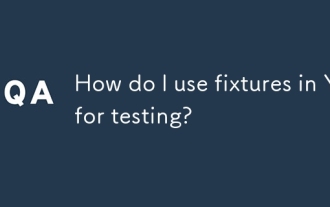 如何使用YII中的固定装置进行测试?
Jul 23, 2025 am 01:30 AM
如何使用YII中的固定装置进行测试?
Jul 23, 2025 am 01:30 AM
Fixture是Yii测试中用于预加载数据的机制,1.创建fixture类继承ActiveFixture并指定模型;2.通过$depends设置依赖顺序;3.在data/目录下定义数据文件;4.在测试类中通过fixtures()方法声明使用;5.Yii自动加载并在测试后清理数据。例如UserFixture会加载tests/fixtures/data/user.php文件中的用户数据,在测试时可通过$this->users['user1']获取alice的数据进行断言验证。Yii提供多种fi
 什么是不同的YII应用程序模板(基本,高级)?
Aug 03, 2025 pm 02:51 PM
什么是不同的YII应用程序模板(基本,高级)?
Aug 03, 2025 pm 02:51 PM
Yii提供了Basic和Advanced两种主要应用模板。Basic模板适用于小型至中型项目,具有简单的目录结构和基本功能,如用户登录、联系表单和错误页面,适合初学者或开发简单应用;Advanced模板则适用于大型应用,支持多环境架构、内置角色权限管理,具备更复杂的文件结构,适合团队协作和企业级开发。选择模板时应根据项目规模、团队结构和长期目标决定:个人博客或学习使用选Basic,电商平台或多模块系统则选Advanced。
 了解MVC:Laravel如何实现模型视图控制器模式
Aug 02, 2025 am 01:04 AM
了解MVC:Laravel如何实现模型视图控制器模式
Aug 02, 2025 am 01:04 AM
laravelimplementsthemvcpatternbyingmodelsmodelsfordatamanage,ControllerSforBusinessLogic,andViewSforPresentation.1)模型InnlaravelaravelAravelAravelAravelAravelAravelAravelAraveRormshandlingDataAndRealations.2)ControllersManagetheflowbetneflowbetefbetefbetnefbetnemodelsandviews.3)
 YII开发人员技能:英语是必须的吗?
Jul 27, 2025 am 12:20 AM
YII开发人员技能:英语是必须的吗?
Jul 27, 2025 am 12:20 AM
英式努力,义务有意义的EnhancesCessToresourcesToresourcesandCommunitySupport.1)yii'sofficialDocumentationIsinEnglish,ConcucialForundingFrundingtheFramework.2)
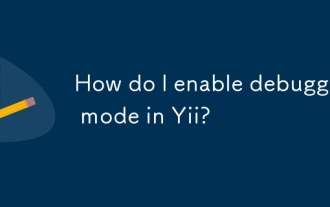 如何在yii中启用调试模式?
Jul 30, 2025 am 02:27 AM
如何在yii中启用调试模式?
Jul 30, 2025 am 02:27 AM
toenabledebuggingmodeinyii,installand andConfigureTheyii2-debugmodule.1.checkifyii2-debugisinstalledviaCompoSerusingComposerRequi re-devyiisoft/yii2-debug.2.inconfig/web.php,addthedebugmoduletobootstrapstrapandmodulesunderyii_env_dev.3.confirmyii_envisdefined







