如何将JavaScript的加载递送在HTML中
使用defer属性是延迟加载JavaScript的最佳方法,1. 使用defer属性可延迟执行外部脚本直到HTML解析完成,确保DOM就绪且按顺序执行;2. 对于不依赖DOM的独立脚本如分析工具,使用async属性实现异步加载;3. 若不支持defer或async,可将script标签置于body底部以避免阻塞渲染;4. 通过JavaScript动态创建script元素可实现按需加载,结合事件或IntersectionObserver实现高级懒加载;综上,优先使用defer处理需操作DOM的脚本,async用于独立脚本,动态加载提供更精细控制,从而有效提升页面加载速度。

Deferring the loading of JavaScript in HTML is a common optimization technique to improve page load speed and prevent JavaScript from blocking the rendering of your page. Here’s how you can do it effectively.
Use the defer attribute
The easiest and most reliable way to defer JavaScript execution is by using the defer attribute on your <script></script> tags.
<script src="script.js" defer></script>
When you add defer:
- The browser downloads the script while parsing the HTML, but doesn’t execute it until the entire HTML document is parsed.
- Scripts with
deferpreserve execution order — they run in the order they appear in the document. - It only works for external scripts (not inline scripts).
- It ensures the script runs after the DOM is ready, so you don’t need an additional DOMContentLoaded listener.
This is ideal for scripts that need to interact with the DOM but shouldn’t slow down initial rendering.
Use the async attribute (when appropriate)
For scripts that don’t depend on the DOM or other scripts, consider async:
<script src="analytics.js" async></script>
With async:
- The script is downloaded asynchronously while the HTML is being parsed.
- As soon as the script is downloaded, it executes immediately, which means it may run before the DOM is fully ready.
- Execution order is not guaranteed.
Use async for independent scripts like analytics or ads — things that don’t rely on other scripts or the full DOM.
Load scripts at the bottom of the page
If you can’t use defer or async, another option is to place your <script> tags just before the closing </body> tag:
<body> <!-- your content --> <script src="script.js"></script> </body>
This ensures the HTML above is parsed and rendered first. The browser will only reach the script after rendering most of the page. However, this method is less flexible and harder to manage at scale compared to defer.
Dynamically load scripts with JavaScript
For more control, you can load scripts dynamically using JavaScript:
function loadScript(src) {
const script = document.createElement('script');
script.src = src;
script.async = false; // Ensures sequential execution if needed
document.body.appendChild(script);
}
// Load when needed
loadScript('path/to/script.js');This method lets you:
- Delay script loading until after the main content is ready.
- Conditionally load scripts based on user behavior (e.g., lazy-load a modal script only when the modal is opened).
- Avoid blocking entirely since the script isn’t in the initial HTML.
You can even combine this with IntersectionObserver or user events for advanced lazy loading.
Summary
- Use
deferfor scripts that need the DOM and should run in order after parsing. - Use
asyncfor independent, non-critical scripts. - Place scripts before
以上是如何将JavaScript的加载递送在HTML中的详细内容。更多信息请关注PHP中文网其他相关文章!

热AI工具

Undress AI Tool
免费脱衣服图片

Undresser.AI Undress
人工智能驱动的应用程序,用于创建逼真的裸体照片

AI Clothes Remover
用于从照片中去除衣服的在线人工智能工具。

Stock Market GPT
人工智能驱动投资研究,做出更明智的决策

热门文章

热工具

记事本++7.3.1
好用且免费的代码编辑器

SublimeText3汉化版
中文版,非常好用

禅工作室 13.0.1
功能强大的PHP集成开发环境

Dreamweaver CS6
视觉化网页开发工具

SublimeText3 Mac版
神级代码编辑软件(SublimeText3)
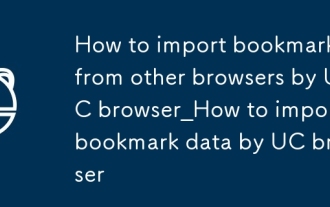 UC浏览器如何导入其他浏览器书签_UC浏览器导入书签数据操作方法
Sep 24, 2025 am 10:36 AM
UC浏览器如何导入其他浏览器书签_UC浏览器导入书签数据操作方法
Sep 24, 2025 am 10:36 AM
可通过UC浏览器导入功能将其他浏览器书签迁移:首先选择“导入书签”并授权读取数据;2.支持从HTML文件手动导入,需先在源浏览器导出书签为HTML并选择文件导入;3.也可通过云服务中转,启用云端同步后在UC浏览器拉取书签数据完成迁移。
 什么是语义HTML
Sep 25, 2025 am 02:37 AM
什么是语义HTML
Sep 25, 2025 am 02:37 AM
SemanticHTMLusesmeaningfultagslikearticle,section,nav,andmaintoclearlydefinecontentstructureforbothdevelopersandbrowsers.Theseelementsimproveaccessibilitybyenablingscreenreaderstointerpretpagelayouteffectively,enhanceSEOthroughbettercontentorganizati
 HTML的头标签是什么?
Sep 24, 2025 am 06:47 AM
HTML的头标签是什么?
Sep 24, 2025 am 06:47 AM
theheadtagcontainsmetadataandataAndResiorcesenceSential forBrowserAndSearchEngineProcessing,包括title,tarneet,description,stylesheets,scripts,andViewPortSettings,andViewPortSettings,asshonnIntheexampleWithProperHtmlStructure。
 如何在HTML中自动播放视频
Sep 25, 2025 am 05:04 AM
如何在HTML中自动播放视频
Sep 25, 2025 am 05:04 AM
要实现视频自动播放,必须将视频静音。使用autoplay和muted属性可确保HTML视频在现代浏览器中自动播放,如需循环播放可添加loop属性,若移除controls则不显示控制条。
 如何在HTML中创建简单的图像库
Sep 25, 2025 am 01:20 AM
如何在HTML中创建简单的图像库
Sep 25, 2025 am 01:20 AM
创建HTML结构,使用div容器和img标签添加图片;2.用CSS设置flex或grid布局,调整间距与样式;3.通过媒体查询实现响应式设计;4.可选添加带文字的图片容器以显示标题。
 HTML中的Q和BlockQuote标签有什么区别?
Sep 25, 2025 am 06:14 AM
HTML中的Q和BlockQuote标签有什么区别?
Sep 25, 2025 am 06:14 AM
q标签用于短小的内联引用,适合句子中的简短引语,浏览器通常自动添加引号;2.blockquote标签用于独立的长段引用,常带缩进以视觉区分,支持cite属性标注来源;3.选择q或blockquote应根据引文长度和上下文,两者均提升内容语义化与可访问性。
 HTML中图像的ALT属性是什么?
Sep 25, 2025 am 02:39 AM
HTML中图像的ALT属性是什么?
Sep 25, 2025 am 02:39 AM
Thealtattributeprovidestextdescriptionsforimages,aidingaccessibilitybyhelpingscreenreadersconveyimagecontenttovisuallyimpairedusers,displayingfallbacktextifimagesfailtoload,andimprovingSEObyinformingsearchenginesaboutimagecontent.Itshouldbeconciseand
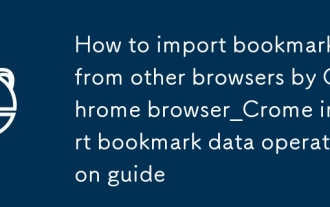 Chrome浏览器如何导入其他浏览器的书签_Chrome导入书签数据操作指南
Sep 25, 2025 am 10:18 AM
Chrome浏览器如何导入其他浏览器的书签_Chrome导入书签数据操作指南
Sep 25, 2025 am 10:18 AM
首先通过Chrome内置的“导入书签和设置”功能可直接迁移其他浏览器数据;其次若已有HTML格式书签文件,可通过书签管理器导入;最后还可手动复制原浏览器书签文件并转换为HTML后导入。






