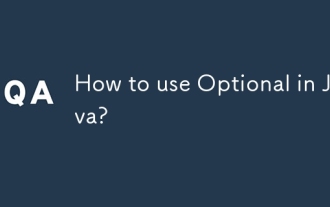边缘搜索建议不起作用
首先确保Edge中“在键入时显示搜索和站点建议”和“将地址栏中键入的文本发送到搜索引擎”已开启;2. 按Ctrl Shift Delete清除浏览数据,包括缓存、Cookie和历史记录;3. 检查网络连接,排除防火墙、杀毒软件或网络策略对搜索建议API的拦截;4. 在设置中确认默认搜索引擎为Bing或Google,必要时手动添加Bing;5. 若问题仍存,尝试修复或重置Edge:进入设置→重置设置,或通过系统应用管理器修复/重置应用;6. 使用InPrivate模式或新建用户配置文件测试,若正常则说明是扩展或配置文件冲突,需逐一禁用扩展排查。通常通过启用设置开关或清除数据即可解决,绝大多数情况属于小设置问题或临时冲突,完整执行上述步骤后可恢复正常搜索建议功能。

If Edge search suggestions aren’t working, it’s usually due to a settings misconfiguration, browser issues, or network restrictions. Here’s how to fix it step by step.

✅ 1. Check Search Suggestions Settings in Edge
First, make sure search suggestions are actually enabled:
- Open Microsoft Edge.
- Click the three dots (⋯) in the top-right corner → Settings.
- Go to Privacy, search, and services.
- Scroll down to the Services section → Address bar and search.
- Make sure these options are turned on:
- Show search and site suggestions as I type
- Send the text I type in the address bar to my search engine to get suggestions
? Note: If you're using a work or school account, some policies might override these settings.

? 2. Clear Browser Cache and Cookies
Corrupted cache can interfere with search features:
- Press Ctrl Shift Delete to open Clear Browsing Data.
- Select All time as the time range.
- Check:
- Browsing history
- Cookies and other site data
- Cached images and files
- Click Clear now.
- Restart Edge and test the address bar again.
? 3. Check Your Internet Connection and Firewall
Search suggestions require an active internet connection and communication with your search engine (e.g., Bing or Google):

- Try loading other websites to confirm connectivity.
- Disable any third-party firewall/antivirus temporarily to check if they’re blocking Edge.
- Corporate networks or parental controls may block suggestion APIs.
? Tip: Try switching networks (e.g., from Wi-Fi to mobile hotspot) to rule out network filtering.
? 4. Reset Edge Search Engine Settings
Your default search engine might be misconfigured:
- Go to Settings → Privacy, search, and services → Address bar and search.
- Under Search engine used in the address bar, click the dropdown.
- Select Bing (or your preferred engine like Google).
- Type a test query in the address bar and see if suggestions appear.
If Bing is missing, you can manually add it:
- Go to Settings → Cookies and site permissions → Manage and delete search engines.
- Add Bing:
- Name:
Bing - Keyword:
bing.com - URL:
https://www.bing.com/search?q=%s
- Name:
?️ 5. Repair or Reset Microsoft Edge
If nothing works, reset Edge to default settings:
- Go to Settings → Reset settings.
- Click Restore settings to their default values → Reset.
Alternatively, repair the app:
- Press Windows I → Apps → Apps & features.
- Search for Microsoft Edge → Click it → Modify → Repair.
If repair fails, try Reset (this clears site permissions and settings).
? 6. Test in InPrivate Mode or New Profile
Open an InPrivate window (Ctrl Shift N) and test search suggestions there.
- If it works, an extension is likely interfering.
- Disable extensions one by one (especially ad blockers like uBlock Origin) to find the culprit.
Alternatively, create a new user profile in Edge to test:
- Click profile icon → Add profile → See if suggestions work in the fresh profile.
Bottom line: Most of the time, enabling the right toggle under Address bar and search fixes it. If not, clear data, check network, or reset Edge. It’s usually not a major issue—just a small setting or conflict.
Basically, start with the settings, then work through cache, network, and extensions. That covers 95% of cases.
以上是边缘搜索建议不起作用的详细内容。更多信息请关注PHP中文网其他相关文章!

热AI工具

Undress AI Tool
免费脱衣服图片

Undresser.AI Undress
人工智能驱动的应用程序,用于创建逼真的裸体照片

AI Clothes Remover
用于从照片中去除衣服的在线人工智能工具。

Clothoff.io
AI脱衣机

Video Face Swap
使用我们完全免费的人工智能换脸工具轻松在任何视频中换脸!

热门文章

热工具

记事本++7.3.1
好用且免费的代码编辑器

SublimeText3汉化版
中文版,非常好用

禅工作室 13.0.1
功能强大的PHP集成开发环境

Dreamweaver CS6
视觉化网页开发工具

SublimeText3 Mac版
神级代码编辑软件(SublimeText3)
![您目前尚未使用附上的显示器[固定]](https://img.php.cn/upload/article/001/431/639/175553352135306.jpg?x-oss-process=image/resize,m_fill,h_207,w_330) 您目前尚未使用附上的显示器[固定]
Aug 19, 2025 am 12:12 AM
您目前尚未使用附上的显示器[固定]
Aug 19, 2025 am 12:12 AM
Ifyousee"YouarenotusingadisplayattachedtoanNVIDIAGPU,"ensureyourmonitorisconnectedtotheNVIDIAGPUport,configuredisplaysettingsinNVIDIAControlPanel,updatedriversusingDDUandcleaninstall,andsettheprimaryGPUtodiscreteinBIOS/UEFI.Restartaftereach
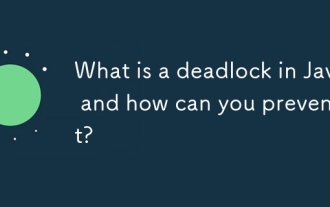 Java的僵局是什么,您如何防止它?
Aug 23, 2025 pm 12:55 PM
Java的僵局是什么,您如何防止它?
Aug 23, 2025 pm 12:55 PM
AdeadlockinJavaoccurswhentwoormorethreadsareblockedforever,eachwaitingforaresourceheldbytheother,typicallyduetocircularwaitcausedbyinconsistentlockordering;thiscanbepreventedbybreakingoneofthefournecessaryconditions—mutualexclusion,holdandwait,nopree
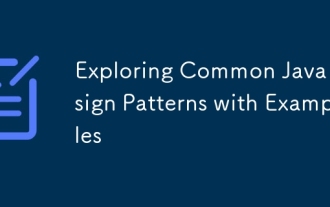 探索常见的Java设计模式与示例
Aug 17, 2025 am 11:54 AM
探索常见的Java设计模式与示例
Aug 17, 2025 am 11:54 AM
Java设计模式是解决常见软件设计问题的可复用方案。1.Singleton模式确保一个类只有一个实例,适用于数据库连接池或配置管理;2.Factory模式解耦对象创建,通过工厂类统一生成对象如支付方式;3.Observer模式实现自动通知依赖对象,适合事件驱动系统如天气更新;4.Strategy模式动态切换算法如排序策略,提升代码灵活性。这些模式提高代码可维护性与扩展性但应避免过度使用。
 PS油漆滤清器灰色固定
Aug 18, 2025 am 01:25 AM
PS油漆滤清器灰色固定
Aug 18, 2025 am 01:25 AM
TheOilPaintfilterinPhotoshopisgreyedoutusuallybecauseofincompatibledocumentmodeorlayertype;ensureyou'reusingPhotoshopCS6orlaterinthefulldesktopversion,confirmtheimageisin8-bitperchannelandRGBcolormodebycheckingImage>Mode,andmakesureapixel-basedlay
 使用Micronaut构建云原生爪哇应用
Aug 20, 2025 am 01:53 AM
使用Micronaut构建云原生爪哇应用
Aug 20, 2025 am 01:53 AM
Micronautisidealforbuildingcloud-nativeJavaapplicationsduetoitslowmemoryfootprint,faststartuptimes,andcompile-timedependencyinjection,makingitsuperiortotraditionalframeworkslikeSpringBootformicroservices,containers,andserverlessenvironments.1.Microna
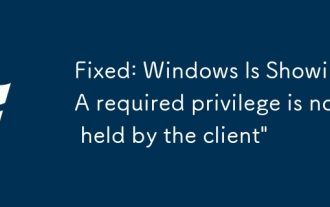 修复:Windows显示'客户不持有所需的特权”
Aug 20, 2025 pm 12:02 PM
修复:Windows显示'客户不持有所需的特权”
Aug 20, 2025 pm 12:02 PM
runtheapplicationorcommandasadministratorByright-clickingandSelecting“ runasAdministrator” toensureeleeleeleeleviledprivilegesareAreDranted.2.checkuseracccountcontontrol(uac)uac)
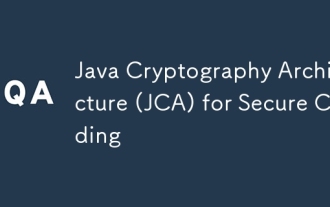 用于安全编码的Java加密体系结构(JCA)
Aug 23, 2025 pm 01:20 PM
用于安全编码的Java加密体系结构(JCA)
Aug 23, 2025 pm 01:20 PM
理解JCA核心组件如MessageDigest、Cipher、KeyGenerator、SecureRandom、Signature、KeyStore等,它们通过提供者机制实现算法;2.使用SHA-256/SHA-512、AES(256位密钥,GCM模式)、RSA(2048位以上)和SecureRandom等强算法与参数;3.避免硬编码密钥,使用KeyStore管理密钥,并通过PBKDF2等安全派生密码生成密钥;4.禁用ECB模式,采用GCM等认证加密模式,每次加密使用唯一随机IV,并及时清除敏